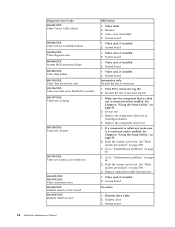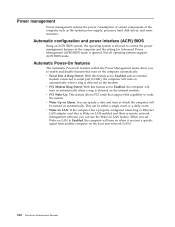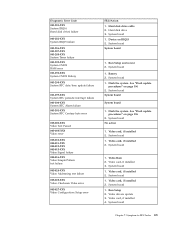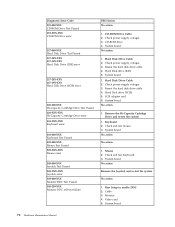Lenovo ThinkCentre M51 Support Question
Find answers below for this question about Lenovo ThinkCentre M51.Need a Lenovo ThinkCentre M51 manual? We have 39 online manuals for this item!
Question posted by Mdashten on November 24th, 2015
Troubles Installing New Hardware
Getting 12 beeps when i power on after new video card installed (Radeon HD5450), i also have a new 680w PSU just installed ...need help CPU powers on with 12 beeps, 4-2-3-3 in that sequence monitor does not come on CPU stays on
Current Answers
Related Lenovo ThinkCentre M51 Manual Pages
Similar Questions
Lenovo Thinkcentre Edge 72z, The Problem Is No Video Signal
Lenovo ThinkCentre Edge 72Z, The problem is no video signal
Lenovo ThinkCentre Edge 72Z, The problem is no video signal
(Posted by normandolescaille 8 years ago)
Video Card Compatibility
Which PCIe video cards are compatible with ThinkCentre MT-M 8143-36G? I have tried a Radeon HD5450, ...
Which PCIe video cards are compatible with ThinkCentre MT-M 8143-36G? I have tried a Radeon HD5450, ...
(Posted by jeno72994 9 years ago)
H430 Lenovo Desktop Win8
Cannot Boot Or Get Into Safe Mode
H430 Lenovo desktop Win8on bootup the logo "Lenovo" is in center and just below is reads "prepairing...
H430 Lenovo desktop Win8on bootup the logo "Lenovo" is in center and just below is reads "prepairing...
(Posted by keeperof6 10 years ago)
How Do I Disable The On-board Video Of A Lenovo K300 So I Can Install A Videocar
video card: Sapphire Radeon HD 4550 purpose: to use a Samsung SyncMaster BX2440 HDMI monitor
video card: Sapphire Radeon HD 4550 purpose: to use a Samsung SyncMaster BX2440 HDMI monitor
(Posted by Cyrus1812 13 years ago)