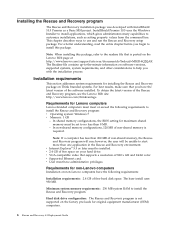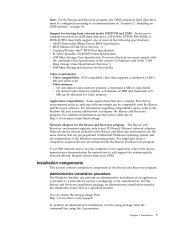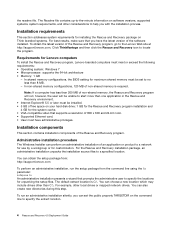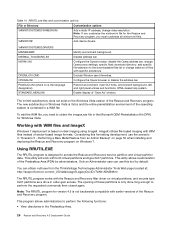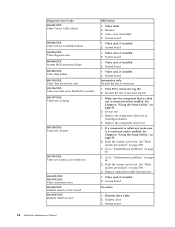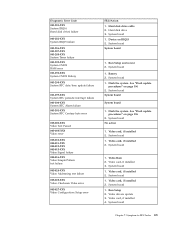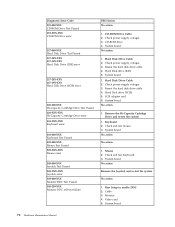Lenovo ThinkCentre M51 Support Question
Find answers below for this question about Lenovo ThinkCentre M51.Need a Lenovo ThinkCentre M51 manual? We have 39 online manuals for this item!
Question posted by jeno72994 on August 9th, 2014
Video Card Compatibility
Which PCIe video cards are compatible with ThinkCentre MT-M 8143-36G? I have tried a Radeon HD5450, and it did not work.
Current Answers
Related Lenovo ThinkCentre M51 Manual Pages
Similar Questions
Troubles Installing New Hardware
Getting 12 beeps when i power on after new video card installed (Radeon HD5450), i also have a new 6...
Getting 12 beeps when i power on after new video card installed (Radeon HD5450), i also have a new 6...
(Posted by Mdashten 8 years ago)
Upgrading The Video Card
I wanted to upgrade the Video card, I bought a GeForce GTX 750.. came home and tried plugging it in ...
I wanted to upgrade the Video card, I bought a GeForce GTX 750.. came home and tried plugging it in ...
(Posted by htcombs88 9 years ago)
Nu Gasesc Sunetul La Thinkcentre Mt-m8212 A52cto
va rog sa ma ajute cineva sa descarc sunetul pentru thinkcentre mt-m8212a52cto ibm
va rog sa ma ajute cineva sa descarc sunetul pentru thinkcentre mt-m8212a52cto ibm
(Posted by melcualin 11 years ago)
Dual Video Card Hd
I have a ibm think ctr lenova, m58p_intel-c2d i purchased from Sears, it has 3000 mghzt and 400 Gig,...
I have a ibm think ctr lenova, m58p_intel-c2d i purchased from Sears, it has 3000 mghzt and 400 Gig,...
(Posted by fontenotsammy 11 years ago)
Is The Video Card In The Lenovo H420 A Pci Express X 16 Card?
I just purchased a Lenovo H420. I noticed the video card in device manager says the card installed i...
I just purchased a Lenovo H420. I noticed the video card in device manager says the card installed i...
(Posted by ccharcut 12 years ago)