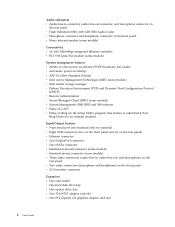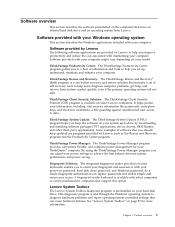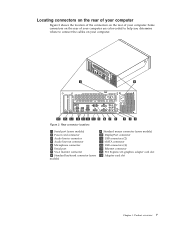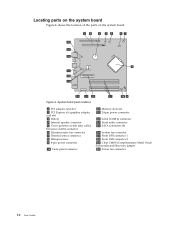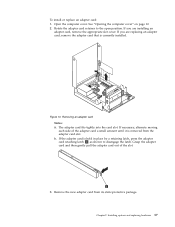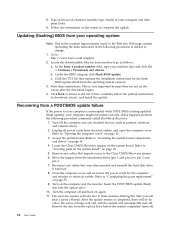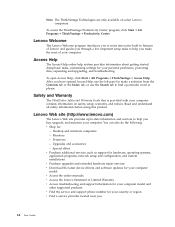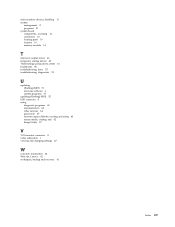Lenovo M58p Support Question
Find answers below for this question about Lenovo M58p - ThinkCentre - 7483.Need a Lenovo M58p manual? We have 1 online manual for this item!
Question posted by fontenotsammy on October 10th, 2012
Dual Video Card Hd
I have a ibm think ctr lenova, m58p_intel-c2d i purchased from Sears, it has 3000 mghzt and 400 Gig, I need to know if it has a Dual Video Card installed, or is it possible to add one to the mother board.....I need a dual video card (hd)..
Current Answers
Related Lenovo M58p Manual Pages
Similar Questions
Upgrading The Video Card
I wanted to upgrade the Video card, I bought a GeForce GTX 750.. came home and tried plugging it in ...
I wanted to upgrade the Video card, I bought a GeForce GTX 750.. came home and tried plugging it in ...
(Posted by htcombs88 9 years ago)
Video Card Compatibility
Which PCIe video cards are compatible with ThinkCentre MT-M 8143-36G? I have tried a Radeon HD5450, ...
Which PCIe video cards are compatible with ThinkCentre MT-M 8143-36G? I have tried a Radeon HD5450, ...
(Posted by jeno72994 9 years ago)
How To Upgrade Video Card In Ideacentre K330a
(Posted by dabardd 10 years ago)
Is The Video Card In The Lenovo H420 A Pci Express X 16 Card?
I just purchased a Lenovo H420. I noticed the video card in device manager says the card installed i...
I just purchased a Lenovo H420. I noticed the video card in device manager says the card installed i...
(Posted by ccharcut 12 years ago)