Lenovo H405 Support Question
Find answers below for this question about Lenovo H405.Need a Lenovo H405 manual? We have 5 online manuals for this item!
Question posted by psanshan on August 5th, 2014
Leveno H405 (7723-1cu) Can Update Video Card
The person who posted this question about this Lenovo product did not include a detailed explanation. Please use the "Request More Information" button to the right if more details would help you to answer this question.
Current Answers
There are currently no answers that have been posted for this question.
Be the first to post an answer! Remember that you can earn up to 1,100 points for every answer you submit. The better the quality of your answer, the better chance it has to be accepted.
Be the first to post an answer! Remember that you can earn up to 1,100 points for every answer you submit. The better the quality of your answer, the better chance it has to be accepted.
Related Lenovo H405 Manual Pages
Lenovo Safety and Warranty Guide V1.0.0 - Page 2


...disclosure is subject to restrictions set forth in Contract No. GS-35F-05925. © 2007, 2010. Desktop Machine Type/MT
10005 10006 10009/5312 10010/5313 10007 10011/5357 10012/5355 10013/5356 10011/5357 10014.../4024 10051/4030 10052/4031 10053/4081 10054
10055 10056/4073 10057/7712 10058/7722 10059/7723 10060/7724 10061/7726 10062/7727 10063/7729 10064/7745 10065/7746 10066/7747 10067/7748 ...
Lenovo Safety and Warranty Guide V1.0.0 - Page 19


... firewalls, antivirus software, and antispyware software and keep from the wall outlet and disconnect the antenna or cable system. This will prevent damage to the video product due to date.
14 Safety and warranty guide
4BGFUZBOEXBSSBOUZHVJEF7 &/
3
JOEE The following notice applies to all countries and regions:
Danger
Outdoor...
Lenovo Safety and Warranty Guide V1.0.0 - Page 27


... shall be resolved over the telephone, e-mail or through your application of software updates or the installation of a CRU by contacting Lenovo or an approved service provider....Correct Problems
When you contact a Service Provider, you to download and install designated software updates.
Only unaltered Lenovo products and parts are eligible for location-specific information. Your Service...
Lenovo Safety and Warranty Guide V1.0.0 - Page 39
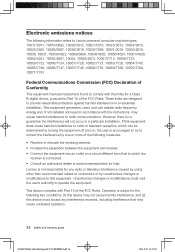
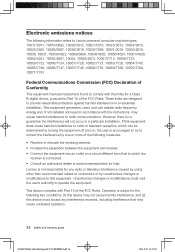
.../4018, 10036, 10037, 10038/4022, 10039/0888, 10040/4025, 10050/4024, 10051/4030, 10052/4031, 10053/4081, 10054, 10056/4073, 10057/7712, 10058/7722, 10059/7723, 10060/7724, 10061/7726, 10062/7727, 10063/7729, 10064/7745, 10065/7746, 10066/7747, 10067/7748, 10068/7752, 10069/7760, 10070/7780, 10071/7781
Federal...
Lenovo Safety and Warranty Guide V1.0.0 - Page 40
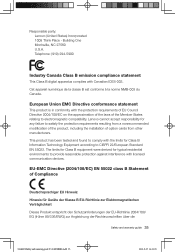
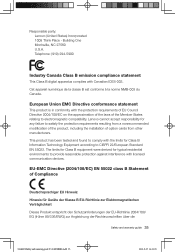
... class B Statement of the Member States relating to satisfy the protection requirements resulting from a nonrecommended modification of the product, including the installation of option cards from other manufacturers.
Lenovo cannot accept responsibility for Class B Information Technology Equipment according to provide reasonable protection against interference with Canadian ICES-003.
Lenovo H4 Series Hardware Maintenance Manual V2.0 - Page 3


... at: http://consumersupport.lenovo.com. About this book before performing any of the TV card in dieser Dokumentation, bevor Sie irgendwelche Vorgänge durchführen
Leggere le istruzioni... includes a complete FRU part number listing for the machines which do not have the TV card. The description of the instructions. Veuillez lire toutes les consignes de type DANGER et ATTENTION...
Lenovo H4 Series Hardware Maintenance Manual V2.0 - Page 21
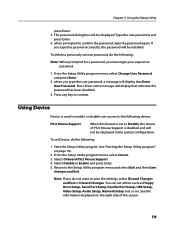
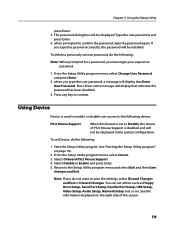
... not be displayed in the system configuration.
To delete a previously set others such as Floppy Drive Setup, Serial Port Setup, Parallet Port Setup, USB Setup, Video Setup, Audio Setup, Network Setup and so on page 16).
2.
To set to save the settings, select Discard Changes and Exit or Discard Changes. Start...
Lenovo H4 Series Hardware Maintenance Manual V2.0 - Page 32
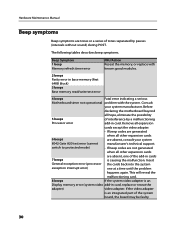
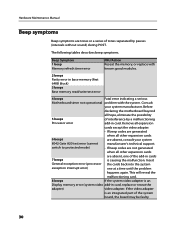
...5 beeps
of tones separated by a malfunctioning
Processor error
add-in card, replace or reseat the
adapter)
video adapter. Hardware Maintenance Manual
Beep symptoms
Beep symptoms are absent, one ... test error (cannot
manufacturer's technical support. This will reveal the
malfunctioning card.
8 beeps
If the system video adapter is an integrated part of the add-in base memory (first...
Lenovo H4 Series Hardware Maintenance Manual V2.0 - Page 33


..., an error message appears on the system, it performs a series of tests that check the operation of the add-in card. Before
declaring the motherboard beyond
all expansion
10 beeps
cards except the video adapter. Chapter 7. This will not appear on the screen the next time you power-on the screen. When you...
Lenovo H4 Series Hardware Maintenance Manual V2.0 - Page 35


Power-off the computer. 2. Extended video memory e. Make sure the boot drive is jumpered as a master and the optical drive is properly connected to the computer.
Remove or disconnect the following ...
Lenovo H4 Series Hardware Maintenance Manual V2.0 - Page 38
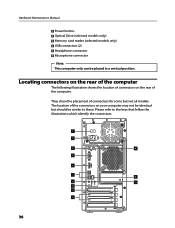
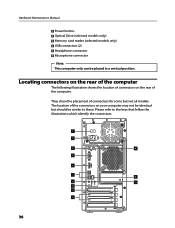
Hardware Maintenance Manual Power button Optical Drive (selected models only) Memory card reader (selected models only) USB connectors (2) Headphone connector Microphone connector Note: This computer only can be similar to the keys that follow the illustrations which ...
Lenovo H4 Series Hardware Maintenance Manual V2.0 - Page 39
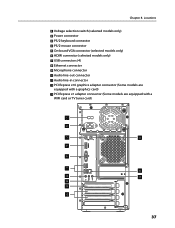
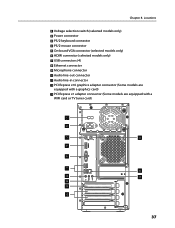
... connectors (4) Ethernet connector Microphone connector Audio line-out connector Audio line-in connector PCI Express x16 graphics adapter connector (Some models are equipped with a graphics card) PCI Express x1 adapter connector (Some models are equipped with a WIFI...
Lenovo H4 Series Hardware Maintenance Manual V2.0 - Page 40
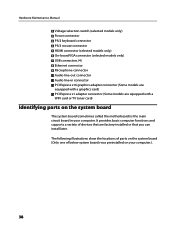
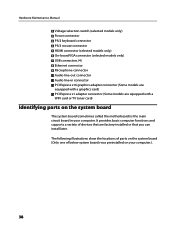
... show the locations of parts on the system board (Only one of devices that are equipped with a graphics card) PCI Express x1 adapter connector (Some models are factory-installed or that you can install later. Hardware Maintenance ... board in connector PCI Express x16 graphics adapter connector (Some models are equipped with a WIFI card or TV tuner card)
Identifying parts on your computer.
Lenovo H4 Series Hardware Maintenance Manual V2.0 - Page 43


... (HMM) for the computer. Unplug all attached devices.
2. Replacing hardware
Attention Do not remove the computer cover or attempt any media (disks, CDs, or memory cards) from electrical outlets. 3.
Remove any repairs before removing the computer cover. Refer to "Locating connectors on the rear of the Safety and Warranty Guide or...
Lenovo H4 Series Hardware Maintenance Manual V2.0 - Page 49


... Maintenance Manual (HMM) for the computer. Replacing a PCIE adapter
Attention Do not remove the computer cover or attempt any PCIE adapters, including Graphic Cards, TV-tuner Card and Wifi Cards.
Remove the computer cover. Chapter 9. Connect the data and power cables to "Removing the computer cover". 2. Refer to the "Completing the installation". Replacing...
Lenovo H4 Series Hardware Maintenance Manual V2.0 - Page 59


... keyboard cable from electrical outlets. 3. Replacing hardware
Replacing the keyboard
Attention Do not remove the computer cover or attempt any media (disks, CDs, or memory cards) from the drives, shut down the operating system, and turn off the computer and all power cords from the computer and connect the new keyboard...
Lenovo H4 Series Hardware Maintenance Manual V2.0 - Page 60


... Refer to the connector. 6. Hardware Maintenance Manual
Replacing the mouse
Attention Do not remove the computer cover or attempt any media (disks, CDs, or memory cards) from the drives, shut down the operating system, and turn off the computer and all power cords from the computer. 5. Remove any repairs before reading...
Lenovo H4 Series Hardware Maintenance Manual V2.0 - Page 61


... hardware
Replacing the external speaker
1. Remove any media (disks, CDs, or memory cards) from electrical outlets. 3. Locate the speaker. Completing the installation
After replacing a ...for the location of the computer cover engage the rails.
Refer to confirm the updated information in the Hardware Maintenance Manual for further information.. Refer to "Locating components...
Lenovo H4 Series User Guide V1.0 - Page 27
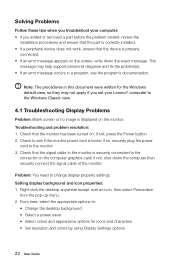
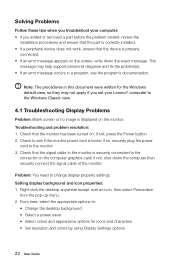
...securely connected to the
connector on the computer graphics card; Setting display background and icon properties: 1. Right-click the desktop anywhere except over an icon, then select Personalize...You need to the monitor. 3. Check that the signal cable to :
• Change the desktop background • Select a screen saver • Select colors and appearance options for the Windows ...
Lenovo H4 Series Hardware Replacement Guide V1.0 - Page 26


...1. Connect the new mouse cable to "Completing the installation". Some parts will require confirming updated information in the Hardware Maintenance Manual. Refer to the Support Web site at the rear ...
Attention: Do not remove the computer cover or attempt any media (disks, CDs, or memory cards) from the computer. 5. Unplug all the cables, including telephone lines and power cords. To ...
Similar Questions
Upgrading The Video Card
I wanted to upgrade the Video card, I bought a GeForce GTX 750.. came home and tried plugging it in ...
I wanted to upgrade the Video card, I bought a GeForce GTX 750.. came home and tried plugging it in ...
(Posted by htcombs88 9 years ago)
Video Card Compatibility
Which PCIe video cards are compatible with ThinkCentre MT-M 8143-36G? I have tried a Radeon HD5450, ...
Which PCIe video cards are compatible with ThinkCentre MT-M 8143-36G? I have tried a Radeon HD5450, ...
(Posted by jeno72994 9 years ago)
What Kind Of Motherboard Is In Lenovo Essential H405 7723-1mu Desktop Pc
(Posted by evilzEhard 9 years ago)
Is The Power Supply For The H405 7723-1gu An Atx Power Supply? And If Not What K
(Posted by manaman130 12 years ago)

