Lenovo H405 Support Question
Find answers below for this question about Lenovo H405.Need a Lenovo H405 manual? We have 5 online manuals for this item!
Question posted by manaman130 on October 18th, 2011
Is The Power Supply For The H405 7723-1gu An Atx Power Supply? And If Not What K
The person who posted this question about this Lenovo product did not include a detailed explanation. Please use the "Request More Information" button to the right if more details would help you to answer this question.
Current Answers
There are currently no answers that have been posted for this question.
Be the first to post an answer! Remember that you can earn up to 1,100 points for every answer you submit. The better the quality of your answer, the better chance it has to be accepted.
Be the first to post an answer! Remember that you can earn up to 1,100 points for every answer you submit. The better the quality of your answer, the better chance it has to be accepted.
Related Lenovo H405 Manual Pages
Lenovo Safety and Warranty Guide V1.0.0 - Page 4


... 6 External devices 6 Batteries 6 Heat and product ventilation 7 Operating environment 8 Electrical current safety information 9 Lithium battery notice 10 Modem safety information 10 Laser compliance statement 11 Power supply statement 12 Products with television tuner options installed 12 Note to CATV system installer 12 Example of antenna grounding 13 Data safety 14 Cleaning and...
Lenovo Safety and Warranty Guide V1.0.0 - Page 7


... for or by Lenovo, stop using that product until you can speak to the Customer Support Center for further guidance.
• Power cords, plugs, power adapters, extension cords, surge protectors, or power supplies that are cracked, broken, or damaged.
• Signs of overheating, smoke, sparks, or fire.
• Damage to a battery (such as an...
Lenovo Safety and Warranty Guide V1.0.0 - Page 9


..., or on , tripped over, or pinched by objects. This reduces static electricity in ways that are cleaned with liquid cleansers. Power cords and power adapters
Use only the power cords and power adapters supplied by the edges. For other circuit boards by the product manufacturer. Doing so can cause static electricity to build up around...
Lenovo Safety and Warranty Guide V1.0.0 - Page 10


... plugged into receptacles.
Do not use are equipped with a voltage-selection switch located near the power-cord connection point on either end show signs of the following: • If your computer ...cords and related devices
Ensure that extension cords, surge protectors, uninterruptible power supplies, and power strips that country or region. If you relocate your computer to another country,...
Lenovo Safety and Warranty Guide V1.0.0 - Page 12


.... Inspect your computer, turn off the power and unplug the computer's power cord from the electrical outlet; Before inspecting your desktop computer for dust accumulation at least once every... cell battery to provide power to instructions included in the product documentation. Only recharge the battery pack strictly according to the system clock. Batteries supplied by placing the product ...
Lenovo Safety and Warranty Guide V1.0.0 - Page 13


... direct exposure to use your computer within 2 feet of overheating. • Airflow temperatures into your desktop computer: • Keep the cover closed whenever the computer is 10°C-35°C (50...restrict or block any beverages on top of the computer including heat sink inlet fins, power supply vents, and fans.
Failure to allow the cold computer to rise slowly to an optimal...
Lenovo Safety and Warranty Guide V1.0.0 - Page 17


... antennas and cable/CATV systems. If local codes are intended to be installed in particular, specifies that has the following label attached. Power supply statement
Never remove the cover on a power supply or any component that provides guidelines for proper grounding and, in North America. Users and installers in other countries should follow . Products...
Lenovo Safety and Warranty Guide V1.0.0 - Page 21


...not connect or disconnect this product will be attached must remove the plug from
the power outlet.
Keep plastic bags away from babies and children to avoid danger of used... bags can be connected
to properly wired and grounded power outlets. • To isolate the monitor from the electrical supply, you must also be dangerous. The power outlet should be
moved or lifted by an incorrect ...
Lenovo Safety and Warranty Guide V1.0.0 - Page 22
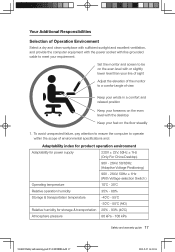
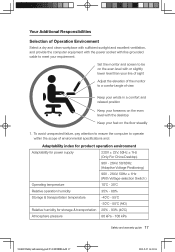
... on the floor steadily
1. Your Additional Responsibilities
Selection of environmental specifications and:
Adaptability index for product operation environment
Adaptability for power supply
220V ± 22V, 50Hz ± 1Hz (Only For China Desktop)
90V - 264V, 50/60Hz (Adaptive Voltage Positioning)
90V - 264V, 50Hz ± 1Hz (With Voltage-selection Switch )
Operating temperature
10˚...
Lenovo Safety and Warranty Guide V1.0.0 - Page 24


... 19 Warning Must fully remove the dustproof shield (if provided) to facilitate the heating eradiation and ventilation when the computer is running or before the power supply of the computer is completely switched off.
6.
Lenovo H4 Series Hardware Maintenance Manual V2.0 - Page 2


... the CPU 50 Replacing the motherboard 53 Replacing the system fan assembly 54 Replacing the power supply 56 Replacing the keyboard 57 Replacing the mouse 58 Replacing the external speaker 59 Completing the...59
Chapter 10. Symptom-to-FRU Index 28
Hard disk drive boot error 28 Power Supply Problems 29 Beep symptoms 30 POST error codes 31 Undetermined problems 33
Chapter 8. Hardware ...
Lenovo H4 Series Hardware Maintenance Manual V2.0 - Page 7
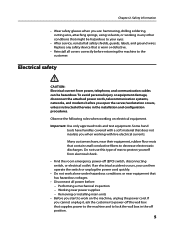
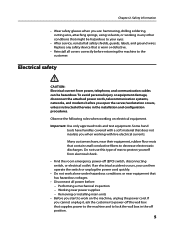
...
•• Disconnect all covers correctly before returning the machine to lock the wall box in any safety device that supplies power to the machine and to the customer. Replace any other conditions that might be hazardous.
Important: Use only approved...unless instructed otherwise in the installation and configuration procedures.
Some hand tools have , near power supplies -
Lenovo H4 Series Hardware Maintenance Manual V2.0 - Page 8
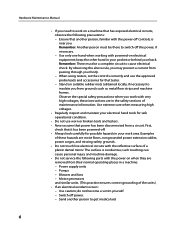
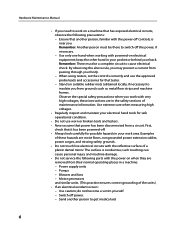
...power-off . •• Always look carefully for that another person to switch off power. - Use extreme care when measuring high voltages.
•• Regularly inspect and maintain your body. - Power supply... accident occurs: - Examples
of these instructions are moist floors, nongrounded power extension cables, power surges, and missing safety grounds. •• Do not touch ...
Lenovo H4 Series Hardware Maintenance Manual V2.0 - Page 9
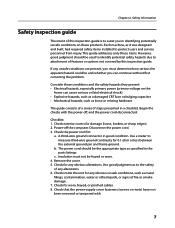
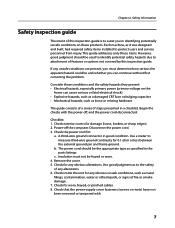
... conditions on these conditions and the safety hazards they present: •• Electrical hazards, especially primary power (primary voltage on the
frame can continue without first correcting the problem. Each machine, as metal
filings...obvious alterations.
c. Check for :
a. Check that the power-supply cover fasteners (screws or rivets) have not been removed or tampered with the...
Lenovo H4 Series Hardware Maintenance Manual V2.0 - Page 13
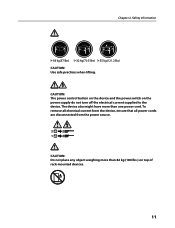
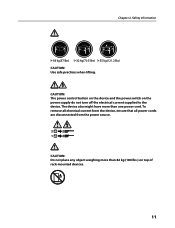
... To remove all electrical current from the device, ensure that all power cords are disconnected from the power source.
2 1
CAUTION: Do not place any object weighing more than 82 kg (180 lbs.) on the power supply do not turn off the electrical current supplied to the device. Safety information
CAUTION: Use safe practices when lifting...
Lenovo H4 Series Hardware Maintenance Manual V2.0 - Page 15
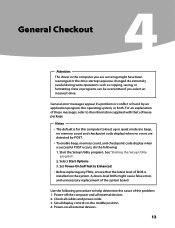
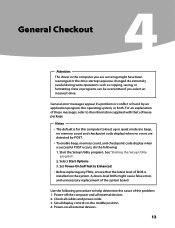
..., the operating system, or both. Use the following : 1. Set all external devices.
13 Power-on the system. General Checkout
Attention The drives in quiet mode (no beep, no memory count... select an incorrect drive. See "Starting the Setup Utility program". 2. Set Power-On Self-Test to the information supplied with that the latest level of BIOS is installed on all display controls to...
Lenovo H4 Series Hardware Maintenance Manual V2.0 - Page 31


... problem, use the following for proper
Reseat connectors
installation.
•• Power Cord
•• On/Off Switch connector
•• On/Off Switch Power Supply
connector
•• System Board Power Supply
connectors
•• Microprocessor(s) connection
Check the power cord for
Power-on the start-up the data on
the failing hard disk drive. 2. Using...
Lenovo H4 Series Hardware Maintenance Manual V2.0 - Page 37
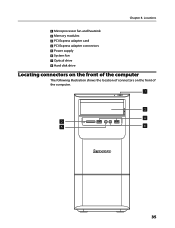
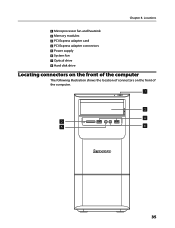
Locations Microprocessor fan and heatsink Memory modules PCI Express adapter card PCI Express adapter connectors Power supply System fan Optical drive Hard disk drive
Locating connectors on the front of the computer
The following illustration shows the location of connectors on the front of the computer.
35 Chapter 8.
Lenovo H4 Series Hardware Maintenance Manual V2.0 - Page 58
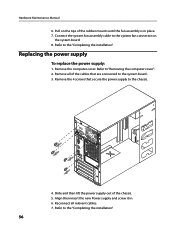
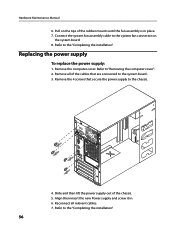
Hardware Maintenance Manual 6.
Align then insert the new Power supply and screw it in place. 7. Remove all relevant cables. 7. Replacing the power supply
To replace the power supply:
1. Refer to the "Completing the installation".
56 Slide and then lift the power supply out of the cables that secure the power supply to the system board.. 3. Refer to "Removing the computer cover...
Lenovo H4 Series Hardware Maintenance Manual V2.0 - Page 63
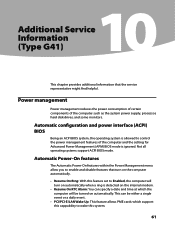
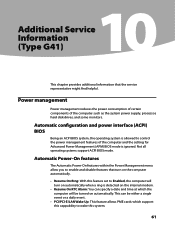
... system, the operating system is allowed to control the power management features of the computer such as the system power supply, processor, hard disk drives, and some monitors. 10Chapter...ignored. Not all operating systems support ACPI BIOS mode.
Automatic Power-On features
The Automatic Power-On features within the Power Management menu allow you to Enabled, the computer will be either...
Similar Questions
My H405 7723 Is Stuck On Black Screen With Blue Box Says Enter Password
I I have a Lenovo h405 7723 that is stuck on black screen with blue box says enter password
I I have a Lenovo h405 7723 that is stuck on black screen with blue box says enter password
(Posted by hornysmurf82 2 years ago)
What Kind Of Motherboard Is In Lenovo Essential H405 7723-1mu Desktop Pc
(Posted by evilzEhard 9 years ago)

