Lenovo H405 Support Question
Find answers below for this question about Lenovo H405.Need a Lenovo H405 manual? We have 5 online manuals for this item!
Question posted by tmphforde on June 19th, 2014
How To Add Video Card To Lenovo H405 7723
The person who posted this question about this Lenovo product did not include a detailed explanation. Please use the "Request More Information" button to the right if more details would help you to answer this question.
Current Answers
There are currently no answers that have been posted for this question.
Be the first to post an answer! Remember that you can earn up to 1,100 points for every answer you submit. The better the quality of your answer, the better chance it has to be accepted.
Be the first to post an answer! Remember that you can earn up to 1,100 points for every answer you submit. The better the quality of your answer, the better chance it has to be accepted.
Related Lenovo H405 Manual Pages
Lenovo Safety and Warranty Guide V1.0.0 - Page 2


...and restricted rights to restrictions set forth in Contract No. Desktop Machine Type/MT
10005 10006 10009/5312 10010/5313 10007 ... 10054
10055 10056/4073 10057/7712 10058/7722 10059/7723 10060/7724 10061/7726 10062/7727 10063/7729 10064...10092 10093 10094 10095 10096 10097 10098 10099
© Copyright Lenovo 2007, 2010. LENOVO products, data, computer software, and services have been developed ...
Lenovo Safety and Warranty Guide V1.0.0 - Page 5


Liquid crystal display (LCD) notice 16 Selection of Operation Environment 17
Chapter 2
Lenovo Limited Warranty 21
What this Warranty Covers 21 How to Obtain Warranty Service 22 What Your Service Provider Will Do to Correct Problems 22 Replacement ...
Lenovo Safety and Warranty Guide V1.0.0 - Page 6


...misuse or neglect. To reduce these risks, follow the instructions included with your desktop or notebook personal computer. If you safely use your product, observe all information ...inspected and, if necessary, repaired by an authorized servicer. For more information, refer to "Lenovo Limited Warranty." Safety and warranty guide 1
4BGFUZBOEXBSSBOUZHVJEF7 &/
3
JOEE...
Lenovo Safety and Warranty Guide V1.0.0 - Page 12


...flammable materials or in a discharged state. These features might inadvertently become blocked by Lenovo for safety, comfort, and reliable operation. Do not crush, puncture, or incinerate... guide 7
4BGFUZBOEXBSSBOUZHVJEF7 &/
3
JOEE
Before inspecting your desktop computer for compatibility and should only be replaced with your battery is charging. If...
Lenovo Safety and Warranty Guide V1.0.0 - Page 39
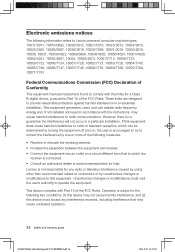
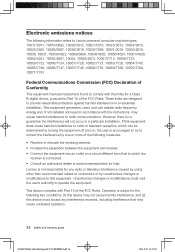
...accordance with Part 15 of the FCC Rules. Electronic emissions notices
The following information refers to Lenovo personal computer machine types: 10017/3011, 10018/0892, 10020/3012, 10021/5316, 10023/3013...10050/4024, 10051/4030, 10052/4031, 10053/4081, 10054, 10056/4073, 10057/7712, 10058/7722, 10059/7723, 10060/7724, 10061/7726, 10062/7727, 10063/7729, 10064/7745, 10065/7746, 10066/7747, 10067/...
Lenovo Safety and Warranty Guide V1.0.0 - Page 40
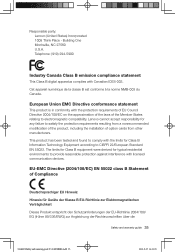
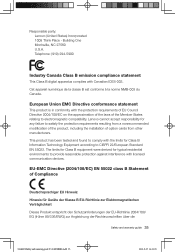
.../EWG) zur Angleichung der Rechtsvorschriften über die
Safety and warranty guide 35
4BGFUZBOEXBSSBOUZHVJEF7 &/
3
JOEE Lenovo cannot accept responsibility for any failure to electromagnetic compatibility. Responsible party: Lenovo (United States) Incorporated 1009 Think Place -
European Union EMC Directive conformance statement
This product is in conformity with...
Lenovo H4 Series Hardware Maintenance Manual V2.0 - Page 3


... to read all caution and danger statements in this manual
1Chapter 1. About this book before performing any of the TV card in this manual
This manual contains service and reference information for Lenovo IdeaCentre K computers listed on the cover. This manual includes a complete FRU part number listing for each machine type and...
Lenovo H4 Series Hardware Maintenance Manual V2.0 - Page 32
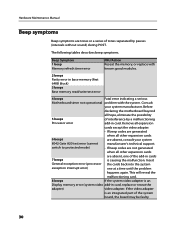
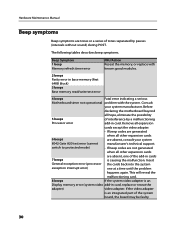
...
8042 Gate A20 test error (cannot
manufacturer's technical support. Before
declaring the motherboard beyond
all other expansion cards
6 beeps
are absent, consult your system manufacturer.
If the video adapter
is an
Display memory error (system video add-in cards
7 beeps
is causing the malfunction. Hardware Maintenance Manual
Beep symptoms
Beep symptoms are tones or a series...
Lenovo H4 Series Hardware Maintenance Manual V2.0 - Page 33


... beyond
all expansion
10 beeps
cards except the video adapter. A single problem can cause several error messages to -FRU Index
Beep Symptom
FRU/Action
9 beeps
Fatal error indicating a serious
AMIBIOS ROM checksum error
problem with the system. When you correct the cause of the add-in card. Insert
the cards back into the system
one...
Lenovo H4 Series Hardware Maintenance Manual V2.0 - Page 43


... includes power
cords, input/output (I/O) cables, and any media (disks, CDs, or memory cards) from electrical outlets. 3. To obtain copies of the computer". 4.
Remove any other cables ...Warranty Guide that secure the computer cover at : http://consumersupport.lenovo.com
Note Use only parts provided by Lenovo. Replacing hardware
9Chapter 9. Refer to "Locating connectors on ...
Lenovo H4 Series Hardware Maintenance Manual V2.0 - Page 49


...any PCIE adapters, including Graphic Cards, TV-tuner Card and Wifi Cards. Install the front bezel.... Replacing a PCIE adapter
Attention Do not remove the computer cover or attempt any repairs before reading the "Important safety information" in the Safety and Warranty Guide that secures the latch to the Support Web site at: http://consumersupport.lenovo...
Lenovo H4 Series Hardware Maintenance Manual V2.0 - Page 59


... of the Safety and Warranty Guide or HMM, go to a USB connector at : http://consumersupport.lenovo.com
To replace the keyboard:
1. Locate the connector for the computer. Unplug all power cords from... Do not remove the computer cover or attempt any media (disks, CDs, or memory cards) from electrical outlets. 3. Refer to "Locating connectors
on the rear of the computer" and "Locating...
Lenovo H4 Series Hardware Maintenance Manual V2.0 - Page 60


...connected to the standard mouse connector
at the rear of the computer or to a USB connector at : http://consumersupport.lenovo.com
To replace the mouse:
1. Refer to the "Completing the installation."
58 Connect the new mouse cable to the...not remove the computer cover or attempt any media (disks, CDs, or memory cards) from electrical outlets. 3. Locate the connector for the computer.
Lenovo H4 Series User Guide V1.0 - Page 23
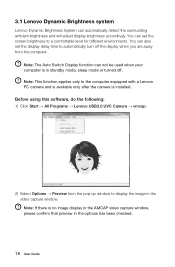
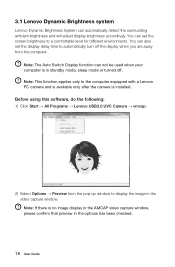
... Auto Switch Display function can set the display delay time to display the image in the video capture window. 3.1 Lenovo Dynamic Brightness system
Lenovo Dynamic Brightness System can also set the screen brightness to the computer equipped with a Lenovo PC camera and is available only after the camera is in the options has been...
Lenovo H4 Series User Guide V1.0 - Page 24
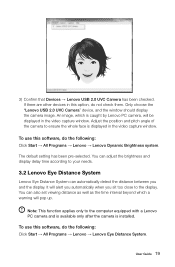
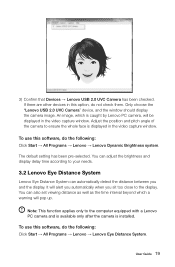
... up. User Guide 19 If there are other devices in the video capture window.
You can adjust the brightness and display delay time according to the computer equipped with a Lenovo PC camera and is available only after the camera is caught by Lenovo PC camera, will alert you automatically when you and the...
Lenovo H4 Series User Guide V1.0 - Page 27
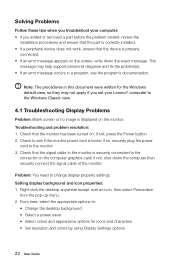
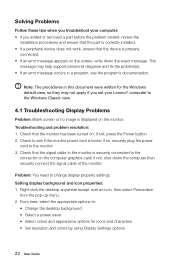
...pop-up menu. 2. Solving Problems
Follow these tips when you troubleshoot your computer: • If you set your Lenovo® computer to :
• Change the desktop background • Select a screen saver • Select colors and appearance options for icons and characters • Set...need to the
connector on the monitor. Check that the device is displayed on the computer graphics card;
Lenovo H4 Series Hardware Replacement Guide V1.0 - Page 4


...: • Memory modules • Hard disk drive • Optical drive • Graphic Card • TV Tuner • WLAN Card • Heatsink & Fan • Keyboard • Mouse
Safety information for parts ordering information. It is intended to be used by Lenovo™. Note: Use only parts provided by customers who are replacing Field Replaceable...
Lenovo H4 Series Hardware Replacement Guide V1.0 - Page 14
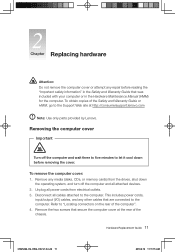
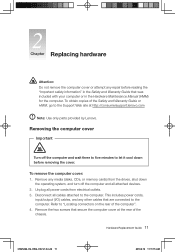
...computer cover at http://consumersupport.lenovo.com
Note: Use only parts provided by Lenovo. Hardware Replacement Guide 11
...31045292_H4_HRG_EN_V1.0.indd 11
2010.9.19 11:11:15 AM To obtain copies of the Safety and Warranty Guide or HMM, go to the computer. This includes power cords,
input/output (I/O) cables, and any media (disks, CDs, or memory cards...
Lenovo H4 Series Hardware Replacement Guide V1.0 - Page 25


...the keyboard. Replacing the keyboard
Attention: Do not remove the computer cover or attempt any media (disks, CDs, or memory cards) from the computer and connect the new keyboard cable to the Support Web site at either the front or rear of the ....0.indd 22
2010.9.19 11:11:32 AM Refer to a USB connector at http://consumersupport.lenovo.com
To replace the keyboard: 1.
Lenovo H4 Series Hardware Replacement Guide V1.0 - Page 26


...mouse connector at the rear of the computer.
4. Refer to a USB connector at http://consumersupport.lenovo.com
To replace the mouse: 1.
Completing the installation
After replacing a part or parts, you ...Attention: Do not remove the computer cover or attempt any media (disks, CDs, or memory cards) from the drives, shut down
the operating system, and turn off the computer and all attached...
Similar Questions
Upgrading The Video Card
I wanted to upgrade the Video card, I bought a GeForce GTX 750.. came home and tried plugging it in ...
I wanted to upgrade the Video card, I bought a GeForce GTX 750.. came home and tried plugging it in ...
(Posted by htcombs88 9 years ago)
What Kind Of Motherboard Is In Lenovo Essential H405 7723-1mu Desktop Pc
(Posted by evilzEhard 9 years ago)
Dual Video Card Hd
I have a ibm think ctr lenova, m58p_intel-c2d i purchased from Sears, it has 3000 mghzt and 400 Gig,...
I have a ibm think ctr lenova, m58p_intel-c2d i purchased from Sears, it has 3000 mghzt and 400 Gig,...
(Posted by fontenotsammy 11 years ago)
Is The Power Supply For The H405 7723-1gu An Atx Power Supply? And If Not What K
(Posted by manaman130 12 years ago)

