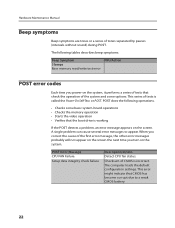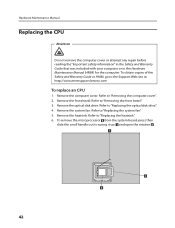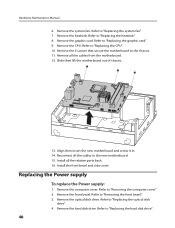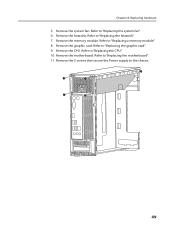Lenovo H330 Support Question
Find answers below for this question about Lenovo H330.Need a Lenovo H330 manual? We have 5 online manuals for this item!
Question posted by Anonymous-173308 on December 27th, 2022
My System Turns Off After Running Some Time. And Cpu Fan Runs Speed
Current Answers
Answer #1: Posted by SonuKumar on December 27th, 2022 8:12 AM
https://www.youtube.com/watch?v=Qc6s4OUm8Lc
https://www.youtube.com/watch?v=eHll4DibWZw
Ram or hardware issue mostly - run windows hardware diagnose and check
Please respond to my effort to provide you with the best possible solution by using the "Acceptable Solution" and/or the "Helpful" buttons when the answer has proven to be helpful.
Regards,
Sonu
Your search handyman for all e-support needs!!
Related Lenovo H330 Manual Pages
Similar Questions
Where and for how much can I get a CPU fan of Lenovo m57 6089-CTO
Several days ago my H330 wouldn't power on at all. Dead. No sound, no lights. Moved her to another s...
h330 will not boot up. fan comes on. no beeps, nothing on display, no hard drive on indicator .
I'm running firefox on a H330 and often get a "not responding" response when trying to read or work ...