Lenovo H320 Support Question
Find answers below for this question about Lenovo H320.Need a Lenovo H320 manual? We have 6 online manuals for this item!
Question posted by angiiw on September 6th, 2014
How To Replace Cpu On Lenovo H320 Desktop
The person who posted this question about this Lenovo product did not include a detailed explanation. Please use the "Request More Information" button to the right if more details would help you to answer this question.
Current Answers
There are currently no answers that have been posted for this question.
Be the first to post an answer! Remember that you can earn up to 1,100 points for every answer you submit. The better the quality of your answer, the better chance it has to be accepted.
Be the first to post an answer! Remember that you can earn up to 1,100 points for every answer you submit. The better the quality of your answer, the better chance it has to be accepted.
Related Lenovo H320 Manual Pages
Lenovo Safety and Warranty Guide V1.0.0 - Page 2


... rights to use , reproduction, or disclosure is subject to restrictions set forth in Contract No. Desktop Machine Type/MT
10005 10006 10009/5312 10010/5313 10007 10011/5357 10012/5355 10013/5356 10011/5357...10093 10094 10095 10096 10097 10098 10099
© Copyright Lenovo 2007, 2010. Lenovo
4BGFUZBOEXBSSBOUZHVJEF7 &/
3
JOEE All rights reserved. GS-35F-05925. © 2007,...
Lenovo Safety and Warranty Guide V1.0.0 - Page 5


Liquid crystal display (LCD) notice 16 Selection of Operation Environment 17
Chapter 2
Lenovo Limited Warranty 21
What this Warranty Covers 21 How to Obtain Warranty Service 22 What Your Service Provider Will Do to Correct Problems 22 Replacement of a Product or Part 22 Your Additional Responsibilities 23 Use of Personal Information 23 What...
Lenovo Safety and Warranty Guide V1.0.0 - Page 6


... cords, power adapters, and other features can help you safely use your desktop or notebook personal computer. To reduce these risks, follow the instructions included with your purchase agreement or the Lenovo™ Limited Warranty. Note: This information includes references to "Lenovo Limited Warranty." In addition, computer products contain a coin-sized internal battery...
Lenovo Safety and Warranty Guide V1.0.0 - Page 7


..., pay close attention to the product when it is not manufactured for or by Lenovo, stop using that an internal electronic component has failed in any way.
•... manufacturer for instructions on . These conditions might merely mean that product until you get a suitable replacement.
2 Safety and warranty guide
4BGFUZBOEXBSSBOUZHVJEF7 &/
3
JOEE On very rare...
Lenovo Safety and Warranty Guide V1.0.0 - Page 8


...4BGFUZBOEXBSSBOUZHVJEF7 &/
3
JOEE Note: Some computer parts can be upgraded or replaced by the Customer Support Center or your computer after the power cord has been disconnected, the ...parts in your documentation.
Lenovo provides documentation with an ac power cord, always make sure that voltage levels inside a product are referred to as Customer Replaceable Units, or CRUs....
Lenovo Safety and Warranty Guide V1.0.0 - Page 11


...into a non-grounded outlet. Consult an electrician for more information if you intend to replace the outlet with other than USB and 1394 cables while the computer power is a ...load should not exceed the power strip input rating. Be sure that enables this safety feature by Lenovo contain a non-rechargeable
6 Safety and warranty guide
4BGFUZBOEXBSSBOUZHVJEF7 &/
3
...
Lenovo Safety and Warranty Guide V1.0.0 - Page 12


... battery is damaged, or if you notice any discharge from your desktop computer for compatibility and should only be replaced with the body could shorten the life of time. Inspect your ... unused for safety, comfort, and reliable operation.
These features might inadvertently become blocked by Lenovo for use with your computer, AC adapter, or accessories in contact with the product for...
Lenovo Safety and Warranty Guide V1.0.0 - Page 26
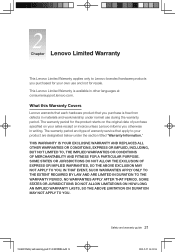
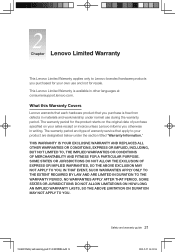
... workmanship under the section titled "Warranty Information." THIS WARRANTY IS YOUR EXCLUSIVE WARRANTY AND REPLACES ALL OTHER WARRANTIES OR CONDITIONS, EXPRESS OR IMPLIED, INCLUDING, BUT NOT LIMITED TO, ... REQUIRED BY LAW AND ARE LIMITED IN DURATION TO THE WARRANTY PERIOD. Chapter Lenovo Limited Warranty
This Lenovo Limited Warranty applies only to your own use during the warranty period. The ...
Lenovo Safety and Warranty Guide V1.0.0 - Page 27


... will be resolved over the telephone, e-mail or through your place of a product or part, the replaced product or part becomes Lenovo's property and the replacement product or part becomes your Service Provider determines that it with a replacement part that you , your sole remedy is referred to the original product or part. What Your...
Lenovo Safety and Warranty Guide V1.0.0 - Page 28


...identifiable individuals ("Personal
Data") is provided, you obtain service under this warranty, Lenovo will use and process information about your Service Provider specifies; 2. What this ... may transfer your Service Provider with respect to any Personal Data that
prevent its replacement; obtain authorization from the product or that, with all information about any software...
Lenovo Safety and Warranty Guide V1.0.0 - Page 46


... charge for Promotion of Effective Utilization of purchase, and follow their instructions.
If you must do so in Japan may have replaced it by yourself and want to dispose of a Lenovo computer or monitor that contain heavy metals or other environmental sensitive substances. If you have components that is provided free of...
Lenovo H3 Series Hardware Maintenance Manual V2.0 - Page 2


... the optical drive 34 Replacing a memory module 36 Replacing the hard disk drive 37 Replacing the system fan 39 Replacing the heat sink 41 Replacing the CPU 42 Replacing the graphic card 45 Replacing the audio & USB connectors 46 Replacing the card reader module 46 Replacing the motherboard 47 Replacing the Power supply 48 Replacing the keyboard 50 Replacing the mouse 51
Chapter...
Lenovo H3 Series Hardware Maintenance Manual V2.0 - Page 4


....pdf
2
RoHS requirements must also be RoHS
Non-RoHS
Can sub to these products and any product Lenovo produces containing RoHS compliant parts.
Products on the market after June 2006
Current or
Replacement Current or
Replacement
original part
FRU
original part FRU
Non-RoHS
Can be Non-RoHS Must be RoHS Must be...
Lenovo H3 Series Hardware Maintenance Manual V2.0 - Page 33
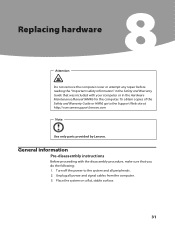
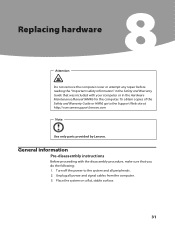
Unplug all peripherals. 2. Replacing hardware
Attention
Do not remove the computer cover or attempt any repair before reading the "Important safety information" in the Hardware .... 3. Place the system on a flat, stable surface.
31 Turn off the power to the Support Web site at http://consumersupport.lenovo.com
Note
Use only parts provided by Lenovo. Replacing hardware
8Chapter 8.
Lenovo H3 Series Hardware Maintenance Manual V2.0 - Page 36
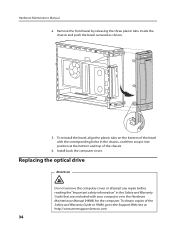
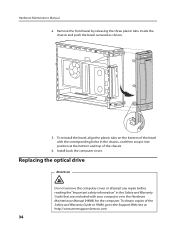
... position at the bottom and top of the Safety and Warranty Guide or HMM, go to the Support Web site at http://consumersupport.lenovo.com
34 Hardware Maintenance Manual 2. Replacing the optical drive
Attention
Do not remove the computer cover or attempt any repair before reading the "Important safety information" in the...
Lenovo H3 Series Hardware Maintenance Manual V2.0 - Page 44
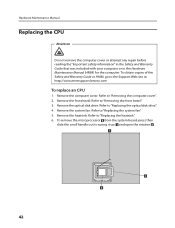
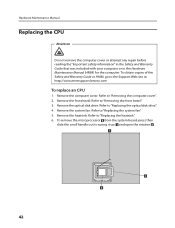
... the small handle out to "Removing the front bezel". 3. Hardware Maintenance Manual
Replacing the CPU
Attention
Do not remove the computer cover or attempt any repair before reading the ...to "Replacing the heatsink". 6. Remove the computer cover. To obtain copies of the Safety and Warranty Guide or HMM, go to the Support Web site at http://consumersupport.lenovo.com
To replace an CPU
1.
Lenovo H3 Series Safety and Warranty Guide - Page 6
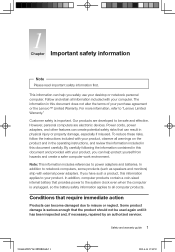
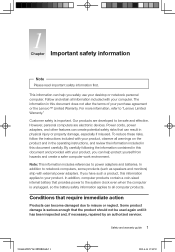
... information contained in this document and provided with your purchase agreement or the Lenovo™ Limited Warranty.
In addition to notebook computers, some products (such ....
However, personal computers are developed to your desktop or notebook personal computer. Note: This information includes references to "Lenovo Limited Warranty." If you can help protect yourself...
Lenovo H3 Series Safety and Warranty Guide - Page 12


...bed, sofa, carpet, or other liquids. Extended contact with approved parts. Inspect your desktop computer for compatibility and should only be replaced with the body could shorten the life of your
lap or any battery. coin ...these features. These features might inadvertently become blocked by Lenovo for use with your computer, AC adapter, or accessories in a discharged state.
Lenovo H3 Series Safety and Warranty Guide - Page 32


... any labor provided in performance of the repair or replacement in the second and third years of the warranty period....on parts and one (1) year on labor means that Lenovo will charge you for :
a. Scheduling of service will....
48(7 &/
3
JOEE
Safety and warranty guide 27 Desktop
Colombia Peru Chile Argentina Venezuela Netherlands Denmark Switzerland Israel Greece Czech Korea...
Lenovo H3 Series User Guide V1.0 - Page 31
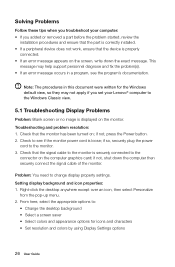
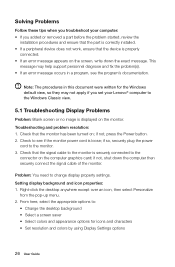
...to change display property settings.
if not, shut down the exact message. Right-click the desktop anywhere except over an icon, then select Personalize
from the pop-up menu. 2. if... Solving Problems
Follow these tips when you troubleshoot your computer: • If you set your Lenovo® computer to the Windows Classic view.
5.1 Troubleshooting Display Problems
Problem: Blank screen or ...
Similar Questions
How To Replace The Motherboard On A Lenovo Ideacentre K300 Desktop
(Posted by firMUS 10 years ago)
After 10 Minutes Of Inactivity, H320 Brings Up A Loud H320 Ad Video. Help?
I need to disable Lenovo H320 from playing this Loud Ad after 10min of inactivity. What should I do?
I need to disable Lenovo H320 from playing this Loud Ad after 10min of inactivity. What should I do?
(Posted by Anonymous-120223 10 years ago)
After 3 Minutes Of Inactivity, H320 Brings Up A Loud H320 Ad Video. How To Stop
My H320/Win 7 Professional brings up a loud Lenovo H320 advertising video. How can I disable this?
My H320/Win 7 Professional brings up a loud Lenovo H320 advertising video. How can I disable this?
(Posted by Ray36 12 years ago)

