Lenovo H320 Support Question
Find answers below for this question about Lenovo H320.Need a Lenovo H320 manual? We have 6 online manuals for this item!
Question posted by davidthed on July 20th, 2014
Can I Replace The Graphics Card On A Lenovo H320
The person who posted this question about this Lenovo product did not include a detailed explanation. Please use the "Request More Information" button to the right if more details would help you to answer this question.
Current Answers
There are currently no answers that have been posted for this question.
Be the first to post an answer! Remember that you can earn up to 1,100 points for every answer you submit. The better the quality of your answer, the better chance it has to be accepted.
Be the first to post an answer! Remember that you can earn up to 1,100 points for every answer you submit. The better the quality of your answer, the better chance it has to be accepted.
Related Lenovo H320 Manual Pages
Lenovo Safety and Warranty Guide V1.0.0 - Page 5


Liquid crystal display (LCD) notice 16 Selection of Operation Environment 17
Chapter 2
Lenovo Limited Warranty 21
What this Warranty Covers 21 How to Obtain Warranty Service 22 What Your Service Provider Will Do to Correct Problems 22 Replacement of a Product or Part 22 Your Additional Responsibilities 23 Use of Personal Information 23 What...
Lenovo Safety and Warranty Guide V1.0.0 - Page 7


... . As with any electronic device, pay close attention to the product when it is not manufactured for or by Lenovo, stop using the product and unplug it repaired, if necessary. Or, they might notice an odor or see ... damaged.
• Signs of the following conditions, or if you get a suitable replacement.
2 Safety and warranty guide
4BGFUZBOEXBSSBOUZHVJEF7 &/
3
JOEE
Lenovo Safety and Warranty Guide V1.0.0 - Page 8


... typically are referred to let the computer cool before opening the cover. Lenovo provides documentation with an ac power cord, always make sure that the power is turned off the computer and wait three to five minutes to as Customer Replaceable Units, or CRUs.
Although there are no moving parts. Danger
Hazardous...
Lenovo Safety and Warranty Guide V1.0.0 - Page 11


...appears to use with other than USB and 1394 cables while the computer power is replaced by Lenovo contain a non-rechargeable
6 Safety and warranty guide
4BGFUZBOEXBSSBOUZHVJEF7 &/
...requirements, and input ratings. product. If power strips are using is shut down to replace the outlet with a three-pronged plug. otherwise, unstable voltage might damage your computer,...
Lenovo Safety and Warranty Guide V1.0.0 - Page 12


... stop using the battery and obtain a replacement from the battery manufacturer.
These features might inadvertently become blocked by Lenovo for use with your desktop computer for an extended period when the ... safety hazard. Inspect your product have been tested for compatibility and should only be replaced with your
lap or any part of your body for dust accumulation at least once...
Lenovo Safety and Warranty Guide V1.0.0 - Page 26
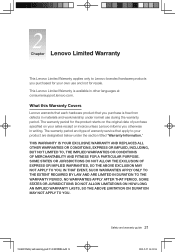
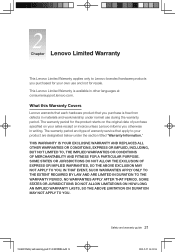
... designated below under the section titled "Warranty Information." THIS WARRANTY IS YOUR EXCLUSIVE WARRANTY AND REPLACES ALL OTHER WARRANTIES OR CONDITIONS, EXPRESS OR IMPLIED, INCLUDING, BUT NOT LIMITED TO, THE ...EXPRESS OR IMPLIED WARRANTIES, SO THE ABOVE EXCLUSION MAY NOT APPLY TO YOU. This Lenovo Limited Warranty is free from defects in materials and workmanship under normal use and not ...
Lenovo Safety and Warranty Guide V1.0.0 - Page 35


... repair or exchange, the service center will be charged for you . CRUs that are easily installed by you . The requirement to have Lenovo install Self-service CRUs for the replacement CRU if your Service Provider does not receive the defective CRU within thirty (30) days of warranty service designated for disconnecting the...
Lenovo Safety and Warranty Guide V1.0.0 - Page 36


... receive the failed product within thirty (30) days of your location. You are responsible for the failed product, which the replacement product was received may be repaired or exchanged at Lenovo's expense, unless your responsibility for damage to use the carton in your collection. You must pack the failed product in Service...
Lenovo Safety and Warranty Guide V1.0.0 - Page 40
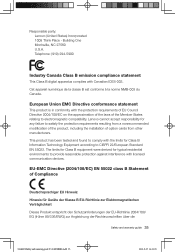
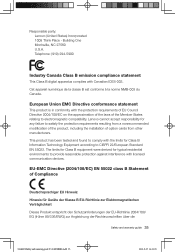
... residential environments to satisfy the protection requirements resulting from other manufacturers. Lenovo cannot accept responsibility for Class B Information Technology Equipment according to electromagnetic...-EMC Directive (2004/108/EC) EN 55022 class B Statement of option cards from a nonrecommended modification of the product, including the installation of Compliance
Deutschsprachiger...
Lenovo H3 Series Hardware Maintenance Manual V2.0 - Page 2


... the optical drive 34 Replacing a memory module 36 Replacing the hard disk drive 37 Replacing the system fan 39 Replacing the heat sink 41 Replacing the CPU 42 Replacing the graphic card 45 Replacing the audio & USB connectors 46 Replacing the card reader module 46 Replacing the motherboard 47 Replacing the Power supply 48 Replacing the keyboard 50 Replacing the mouse 51
Chapter...
Lenovo H3 Series Hardware Maintenance Manual V2.0 - Page 47
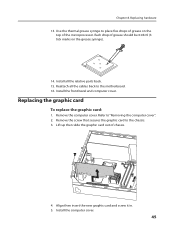
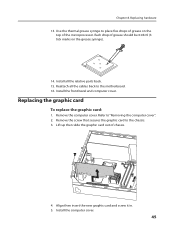
... (3 tick marks on the
top of the microprocessor.
Lift up then slide the graphic card out of grease on the grease syringe).
14. Align then insert the new graphic card and screw it in. 5. Install the computer cover.
45 Replacing the graphic card
To replace the graphic card:
1. Refer to the motherboard. 16. Use the thermal grease syringe to the...
Lenovo H3 Series Hardware Maintenance Manual V2.0 - Page 48
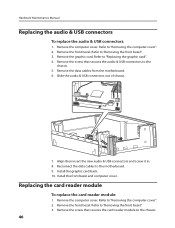
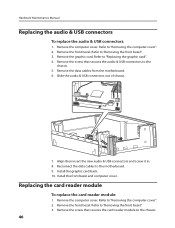
...& USB connectors:
1. Remove the computer cover. Remove the graphic card. Remove the computer cover. Refer to the motherboard. 9. Reconnect the data cables to "Replacing the graphic card". 4. Remove the data cables from the motherboard. 6. Install the front bezel and computer cover. Replacing the card reader module
To replace the card reader module:
1. Remove the front bezel.
Lenovo H3 Series Hardware Maintenance Manual V2.0 - Page 50
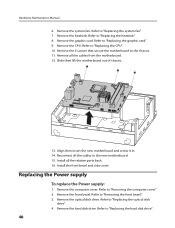
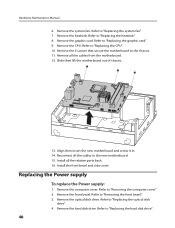
... the chassis. 11. Remove the 6 screws that secure the motherboard to "Replacing the CPU". 10. Refer to "Replacing the system fan". 7. Remove the graphic card. Slide then lift the motherboard out of chassis.
13.
Replacing the Power supply
To replace the Power supply:
1. Refer to "Replacing the heatsink". 8. Install all the cables from the motherboard. 12. Remove...
Lenovo H3 Series Hardware Maintenance Manual V2.0 - Page 51
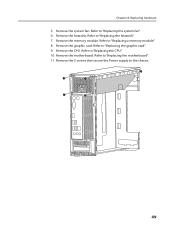
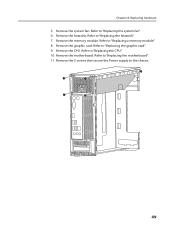
... heatsink. Refer to "Replacing the graphic card". 9. Refer to "Replacing a memory module". 8. Remove the CPU. Remove the motherboard. Remove the system fan. Refer to the chassis.
49 Remove the 5 screws that secure the Power supply to "Replacing the CPU". 10. Chapter 8. Remove the memory module. Remove the graphic card. Refer to "Replacing the motherboard". 11. Refer...
Lenovo H3 Series Safety and Warranty Guide - Page 12


...any battery. These features might inadvertently become blocked by Lenovo for use with your computer, AC adapter, or ... or short circuit the metal contacts. Before inspecting your desktop computer for dust accumulation at least once every three months...turned on the battery leads, stop using the battery and obtain a replacement from
Safety and warranty guide 7
48(7 &/
3
JOEE ...
Lenovo H3 Series Safety and Warranty Guide - Page 32


...Desktop... or 3 1 or 2
If required, your Service Provider will provide repair or exchange service depending on labor means that Lenovo will provide warranty service without charge for:
a. A warranty period of three (3) years on parts and one (1) year on...service specified for any labor provided in performance of the repair or replacement in the second and third years of the warranty period (or...
Lenovo H3 Series Safety and Warranty Guide - Page 34


... ways, are responsible to a designated location. Failure to your Service Provider disposing of the replacement product.
48(7 &/
3
JOEE
Safety and warranty guide 29 Product Exchange Service Under Product Exchange Service, Lenovo will be charged for the replacement product if Lenovo does not receive the failed product within thirty (30) days of your property in...
Lenovo H3 Series Hardware Replacement Guide - Page 4


... only parts provided by -step procedures. Hardware Replacement Guide 1 If you have this copy of the TV-Tuner card in the Safety and Warranty Guide that do not have the TV-Tuner card installed. It is available from the Support Web site at http://consumersupport.lenovo.com. Note: Trained service personnel should refer to...
Lenovo H3 Series Hardware Replacement Guide - Page 16
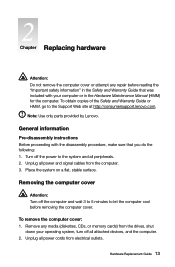
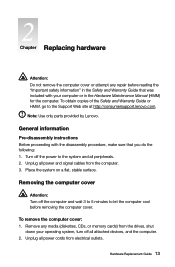
... Hardware Maintenance Manual (HMM) for the computer. Unplug all peripherals. 2.
Note: Use only parts provided by Lenovo.
Chapter Replacing hardware
Attention: Do not remove the computer cover or attempt any media (diskettes, CDs, or memory cards) from the drives, shut
down your computer or in the Safety and Warranty Guide that you do...
Lenovo H3 Series User Guide V1.0 - Page 31
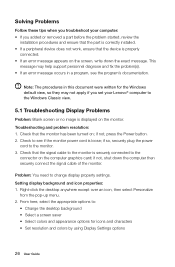
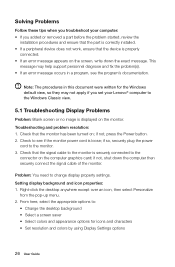
...cable to the monitor is loose; Problem: You need to the monitor. 3. Right-click the desktop anywhere except over an icon, then select Personalize
from the pop-up menu. 2. This
message... connected to the
connector on the computer graphics card; Solving Problems
Follow these tips when you troubleshoot your computer: • If you set your Lenovo® computer to the Windows Classic view...
Similar Questions
Sir Which Type Of Graphics Card Will Be Fitted To My H520s Lenovo Desktop
sir please help me.for the title question
sir please help me.for the title question
(Posted by aksbs11 7 years ago)
After 3 Minutes Of Inactivity, H320 Brings Up A Loud H320 Ad Video. How To Stop
My H320/Win 7 Professional brings up a loud Lenovo H320 advertising video. How can I disable this?
My H320/Win 7 Professional brings up a loud Lenovo H320 advertising video. How can I disable this?
(Posted by Ray36 12 years ago)
Which Graphic Cards Are Supported By The 280 Power Supply Unit On My K330?
Hi, I just bought myLenovo K330 77274HU, but the factory supplied graphics card (AMD HD 6450) is ver...
Hi, I just bought myLenovo K330 77274HU, but the factory supplied graphics card (AMD HD 6450) is ver...
(Posted by mcordova 12 years ago)

