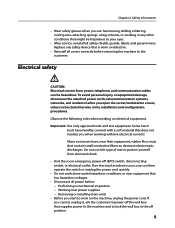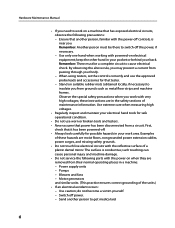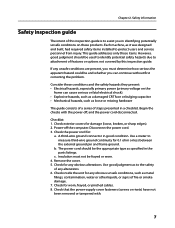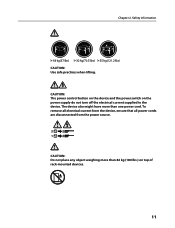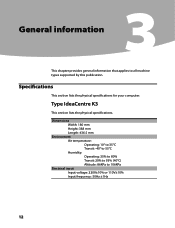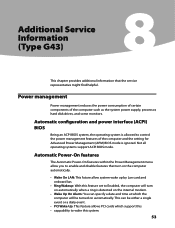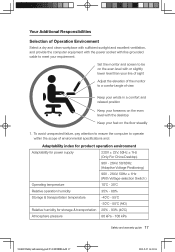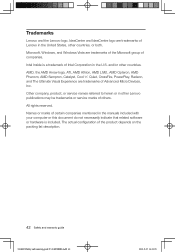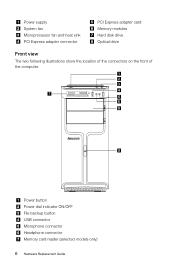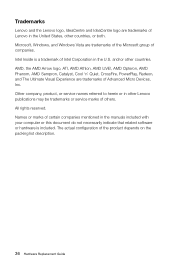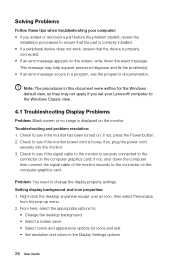Lenovo IdeaCentre K330 Support Question
Find answers below for this question about Lenovo IdeaCentre K330.Need a Lenovo IdeaCentre K330 manual? We have 5 online manuals for this item!
Question posted by mcordova on September 5th, 2011
Which Graphic Cards Are Supported By The 280 Power Supply Unit On My K330?
Hi, I just bought my Lenovo K330 77274HU, but the factory supplied graphics card (AMD HD 6450) is very underpowered, I want to upgrade without disrupting the incredible quiet/cool operation of this PC. I don't want a monster video card, just one that is powerful enough to run Call of Duty WAW at 1680x1050 with 280W PSU. Is it possible?
Current Answers
Related Lenovo IdeaCentre K330 Manual Pages
Similar Questions
Sir Which Type Of Graphics Card Will Be Fitted To My H520s Lenovo Desktop
sir please help me.for the title question
sir please help me.for the title question
(Posted by aksbs11 6 years ago)
How To Determine Power Supply For A Lenovo Ideacentre K330
(Posted by kaborjm115 9 years ago)
Power Supply
want to update power supply , wanted to know what to get ?
want to update power supply , wanted to know what to get ?
(Posted by babyleverton 11 years ago)
What Are The Dimensions Of The Power Supply? Are There Upgrades Available?
I would like to upgrade the 280 watt power supply to 500 watt or more, but not sure of best size and...
I would like to upgrade the 280 watt power supply to 500 watt or more, but not sure of best size and...
(Posted by trp1951 11 years ago)