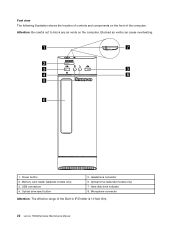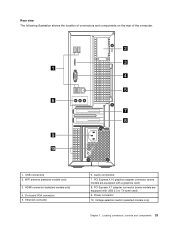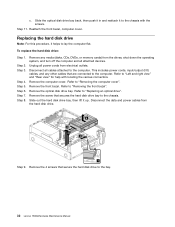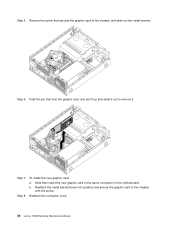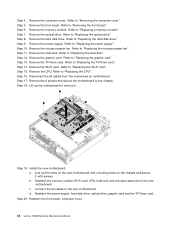Lenovo H520s Support Question
Find answers below for this question about Lenovo H520s.Need a Lenovo H520s manual? We have 1 online manual for this item!
Question posted by aksbs11 on May 19th, 2017
Sir Which Type Of Graphics Card Will Be Fitted To My H520s Lenovo Desktop
Current Answers
Answer #1: Posted by hzplj9 on May 20th, 2017 10:36 AM
Hoever it should be possible to fit an additional graphics card fitting the PCI Express standard should you feel like upgrading. The user guide available here gives any info you should need.
https://www.manualslib.com/manual/666289/Lenovo-H505s.html#product-H520
Hope that helps.
Related Lenovo H520s Manual Pages
Similar Questions
When in sleep mode, the mouse has started freezing in the spot it was left in. Only way to get it wo...
Dear Lenovo Support: I have a Lenovo H520S Slim Case PCthat came withWin7 Home already installeda...
dear sir i am very sad about my pc because i want to buy graphic card and i am not sure that my pc ...
Hi, I just bought myLenovo K330 77274HU, but the factory supplied graphics card (AMD HD 6450) is ver...