Lenovo H520s Support Question
Find answers below for this question about Lenovo H520s.Need a Lenovo H520s manual? We have 1 online manual for this item!
Question posted by colmambo on September 6th, 2013
Lenovo H520s
is win 8 included on recovery disk for h520s
Current Answers
There are currently no answers that have been posted for this question.
Be the first to post an answer! Remember that you can earn up to 1,100 points for every answer you submit. The better the quality of your answer, the better chance it has to be accepted.
Be the first to post an answer! Remember that you can earn up to 1,100 points for every answer you submit. The better the quality of your answer, the better chance it has to be accepted.
Related Lenovo H520s Manual Pages
Lenovo H520s Hardware Maintenance Manual - Page 1


Lenovo H520s Hardware Maintenance Manual
ideaideaideaCentreidea
Machine Types: 10093/2561/4746
Lenovo H520s Hardware Maintenance Manual - Page 3


Lenovo H520s Hardware Maintenance Manual
Machine Types: 10093/2561/4746
Lenovo H520s Hardware Maintenance Manual - Page 5


...the motherboard 43 FRU lists 45
Chapter 9. Symptom-to-FRU Index . . 19
Hard disk drive boot error 19 Power Supply Problems 19 POST error codes 20
Undetermined problems 20
... Grounding requirements 6 Safety notices 6
Chapter 3. Using the Setup Utility. . . 13
Starting the Lenovo BIOS Setup Utility program . 13 Viewing and changing settings 13 Using passwords 13 Enabling or disabling a ...
Lenovo H520s Hardware Maintenance Manual - Page 7


... only for the machines which do not have the TV card. It is invalid for Lenovo H520s computers listed on the cover. Important Safety Information
Be sure to read all caution and danger...de precaución y de peligro de este manual antes de seguir las instrucciones.
© Copyright Lenovo 2012
1
Lesen Sie unbedingt alle Hinweise vom Typ "ACHTUNG" oder "VORSICHT" in this manual
This...
Lenovo H520s Hardware Maintenance Manual - Page 9


... safety information that your sleeves are : hammering, drilling soldering, cutting wire, attaching springs, using solvents, or working in the installation and configuration procedures.
© Copyright Lenovo 2012
3 Chapter 2. Ensure you need to be hazardous to the customer. Ensure that you can be hazardous. Replace any heavy object:
1.
Lenovo H520s Hardware Maintenance Manual - Page 10


Remember: Another person must be there to switch off power.
4 Lenovo H520sHardware Maintenance Manual When using a tester, set the controls correctly and use the approved probe leads and accessories for safe operational condition. • Do not ...
Lenovo H520s Hardware Maintenance Manual - Page 12


... from power, telephone and communication cables is required for operator safety and correct system function. You can be attached to this product or attached devices.
6 Lenovo H520sHardware Maintenance Manual
Safety notices
The caution and danger safety notices in the following table when installing, moving, or opening covers on this product. •...
Lenovo H520s Hardware Maintenance Manual - Page 14


...(70.5 lbs)
≥55 kg(121.2 lbs)
CAUTION: The power control button on the device and the power switch on top of rack-mounted devices.
8 Lenovo H520sHardware Maintenance Manual The device also might have more than one power cord. To remove all electrical current from the device, ensure that all power...
Lenovo H520s Hardware Maintenance Manual - Page 15


... computer. General information
This chapter provides general information that applies to 106KPa Electrical input: Input voltage: 90V-264V(AC) Input frequency: 47Hz-63Hz
© Copyright Lenovo 2012
9 Chapter 3. Type Lenovo H520s This section lists the physical specifications.
Lenovo H520s Hardware Maintenance Manual - Page 17


... system, or both. Check all external devices. 5. Chapter 4. Data or programs can be overwritten if you cannot continue, replace the last device tested.
© Copyright Lenovo 2012
11 If the test stops and you select an incorrect drive. General Checkout
Attention: The drives in the computer you do receive the correct...
Lenovo H520s Hardware Maintenance Manual - Page 19


...Setup Utility program menu is used to perform various tasks are not case sensitive
© Copyright Lenovo 2012
13 Press and hold the F1 key then turn off the computer.
2. Note: If... following :
1. To view or change the configuration settings of which operating system you start the Lenovo BIOS Setup Utility program, do not have to set passwords to use a strong password that passwords...
Lenovo H520s Hardware Maintenance Manual - Page 20


... password, then press Enter key. To delete a previously set , you cannot start the Lenovo BIOS Setup Utility program until a valid password is displayed every time you type the new ...A Setup Notice will be displayed. You might want to 16 character (a-z, and 0-9).
14 Lenovo H520sHardware Maintenance Manual From the Security menu, select Set Administrator Password and press the Enter key....
Lenovo H520s Hardware Maintenance Manual - Page 23


...and then press the Enter key to exit the Lenovo BIOS Setup Utility program. • If you... up or down. Notes: a. Exiting the Lenovo BIOS Setup Utility program
After you do not ...the Lenovo BIOS Setup Utility program menu and select the Exit option. 6. Chapter 5. From the Lenovo ...Lenovo BIOS Setup Utility program main menu. Start the Lenovo BIOS Setup Utility program (see "Starting the Lenovo ...
Lenovo H520s Hardware Maintenance Manual - Page 25


...this index, go to "Undetermined problems" on the failing hard disk drive. 2. No operating system installed on Switch
© Copyright Lenovo 2012
19
Check/Verify Check that the following are unable to ...boot sector on page 11. Replace the hard disk drive.
Always begin with Chapter 4, "General Checkout," on the startup drive is not included in the boot sequence in the first part ...
Lenovo H520s Hardware Maintenance Manual - Page 33


... General information
Pre-disassembly instructions
Before proceeding with the disassembly procedure, make sure that was included with your computer. Note: Use only parts provided by Lenovo. Turn off the power to the Support Web site at: http://consumersupport.lenovo.com. Replacing hardware
Attention: Do not remove the computer cover or attempt any repair...
Lenovo H520s Hardware Maintenance Manual - Page 34


... all power cords from scratches or other damage.
Step 3. Refer to the computer.
This includes power cords, input/output (I /O) cables, and any other cables that you use a blanket...a soft flat surface for help with locating the various connectors.
28 Lenovo H520sHardware Maintenance Manual Remove any media (disks, CDs, DVDs or memory cards) from the computer and connect the...
Lenovo H520s Hardware Maintenance Manual - Page 36


...reattach the bezel: a.
Step 5.
This includes power cords, input/output (I /O) cables, and any other damage.
Refer to "Removing the front bezel".
30 Lenovo H520sHardware Maintenance Manual Refer to "Removing ...Step 3. Step 3. Remove any media (disks, CDs, DVDs, or memory cards) from electrical outlets. Remove the front bezel. Remove any media (disks, CDs, DVDs, or memory cards)...
Lenovo H520s Hardware Maintenance Manual - Page 38
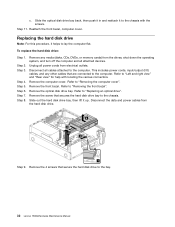
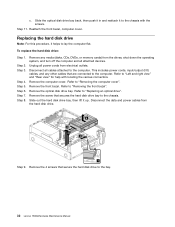
...disk drive bay to "Removing the computer cover".
Step 5.
Unplug all power cords from the hard disk... Slide out the hard disk drive bay, then lift ...disk drive bay.
This includes power cords, input/output (I/O) cables, and any media (disks...disk drive
Note: For this procedure, it up. To replace the hard disk drive:
Step 1. Step 3. Remove any other cables that secure the hard disk...
Lenovo H520s Hardware Maintenance Manual - Page 40


...cover.
Step 3. Disconnect all power cords from electrical outlets.
Refer to the chassis.
34 Lenovo H520sHardware Maintenance Manual Remove the front bezel. Remove the 3 screws that are connected to "...Position the new memory module over the memory connector. This includes power cords, input/output (I/O) cables, and any media (disks, CDs, DVDs, or memory cards) from the connectors ...
Lenovo H520s Hardware Maintenance Manual - Page 48


...screws. Install the new Wi-Fi card: a.
To replace the Wi-Fi card:
Step 1. Step 7. This includes power cords, input/output (I/O) cables, and any media (disks, CDs, DVDs, or memory cards) from the drives, shut down the operating system, and turn off the computer... "Removing the computer cover". To replace the the front USB/card reader/audio module:
42 Lenovo H520sHardware Maintenance Manual
Similar Questions
Sir Which Type Of Graphics Card Will Be Fitted To My H520s Lenovo Desktop
sir please help me.for the title question
sir please help me.for the title question
(Posted by aksbs11 6 years ago)
Lenova H520 Mouse Freezing When In Sleep Mode
When in sleep mode, the mouse has started freezing in the spot it was left in. Only way to get it wo...
When in sleep mode, the mouse has started freezing in the spot it was left in. Only way to get it wo...
(Posted by glotredway 9 years ago)
Installing Winxp On H520s Slim Case Pc
Dear Lenovo Support: I have a Lenovo H520S Slim Case PCthat came withWin7 Home already installeda...
Dear Lenovo Support: I have a Lenovo H520S Slim Case PCthat came withWin7 Home already installeda...
(Posted by shiftdude 10 years ago)
I Would Like To Buy A Recovery Disk For A Lenovo H430.
I cannot get into my computer. A microsoft advisor told me I needed a recovery disk. My computer has...
I cannot get into my computer. A microsoft advisor told me I needed a recovery disk. My computer has...
(Posted by darnellhodges 11 years ago)

