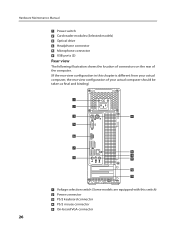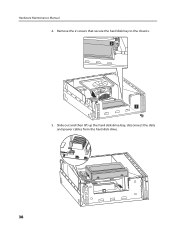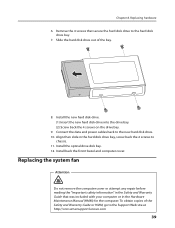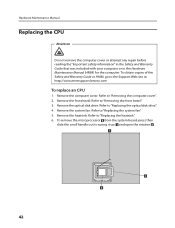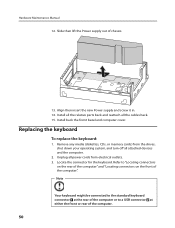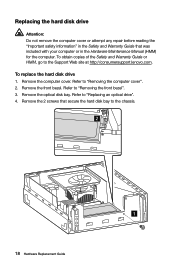Lenovo H320 Support and Manuals
Get Help and Manuals for this Lenovo item

Most Recent Lenovo H320 Questions
How To Do The System Recovery For The Lenovo H320 Computer
(Posted by fcdelacruz13 8 years ago)
How To Replace Cpu On Lenovo H320 Desktop
(Posted by angiiw 9 years ago)
Lenovo H320 Fan Will Not Run
(Posted by gigrayisn 9 years ago)
Can I Replace The Graphics Card On A Lenovo H320
(Posted by davidthed 9 years ago)
Lenovo H320 Can Not Booting
(Posted by hebilly 10 years ago)
Lenovo H320 Videos
Popular Lenovo H320 Manual Pages
Lenovo H320 Reviews
We have not received any reviews for Lenovo yet.