Lenovo E100 Support and Manuals
Lenovo E100 Videos
Popular Lenovo E100 Manual Pages
Hardware Maintenance Manual - Page 5
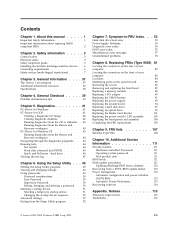
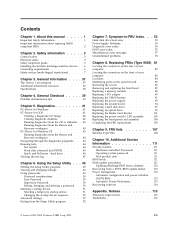
...about replacing RoHS compliant FRUs 2
Chapter 2. iii FRU lists 107
Machine Type 9626 108
Chapter 10.
General Checkout . . . . . 39
Problem determination tips 39
Chapter 5. Notices 115
Television output notice 116 Trademarks 116
© Lenovo 2005, 2008. Using the Setup Utility . . . 49
Starting the Setup Utility program 49 Viewing and changing settings 49 Using passwords 49...
Hardware Maintenance Manual - Page 7


... are not specific to any of the instructions. This manual includes a complete FRU part number listing for each machine type and model listed on the cover.
Lesen Sie unbedingt alle Hinweise vom Typ ″ACHTUNG″ oder ″VORSICHT″ in this manual
This manual contains service and reference information for trained servicers who are familiar with Lenovo computer products...
Hardware Maintenance Manual - Page 14


...installed, note the following : Laser radiation when open. v Use of controls or adjustments or performance of the battery as CD-ROMs, DVD-ROM drives, fiber optic devices, or transmitters) are no serviceable parts... the covers. Do not stare into water v Heat to more than 100°C (212°F) v Repair or disassemble Dispose of procedures other than those specified herein might result in...
Hardware Maintenance Manual - Page 44


...:
Minimum: 100 V ac Maximum: 127 V ac Input frequency: 50/60 Hz Voltage switch setting: 115 V ac (some models) High range: Minimum: 200 V ac Maximum: 240 V ac Input frequency: 50/60 Hz Voltage switch setting: 230 V ac (some models) Input kilovolt-amperes (kVA) (approximate): Minimum configuration as shipped: 0.180 kVA Maximum configuration: 0.210 kVA
38 Lenovo 3000 E100 See...
Hardware Maintenance Manual - Page 45


..., or both. v Machine type and model v Processor or hard disk upgrades v Failure symptom
- Be extremely careful during write operations such as copying, saving, or formatting. Problem determination tips
Due to "Diagnostic error codes" on the system. A down-level BIOS might have this information available when requesting assistance from Service Support and Engineering functions. Use the...
Hardware Maintenance Manual - Page 46


... Diagnostic Diskettes (version) 7. Have the same setup for the operating system control files Comparing the configuration and software set in the system 8. Have the same software versions... configuration options set -up between "working and non-working , what changes were made prior to it has been working " systems will often lead to problem resolution.
40 Lenovo 3000 E100 If it failing...
Hardware Maintenance Manual - Page 47


...; IBM Corp. 2005.
41 Follow the instructions on the computer to help you are used when diagnosing problems while running the diagnostic program, refer to help diagnose problems: v PC-Doctor for Windows® (used to view symptoms and solutions for computer problems, access the Lenovo troubleshooting center, update system drivers, and review system information. Use PC-Doctor...
Hardware Maintenance Manual - Page 48


...models, press the Esc key to run. From the Rescue and Recovery workspace, select Create diagnostic disks. 6. When prompted, insert a blank, formatted diskette into the diskette drive and
continue to
follow the instructions... when the program finishes.
42 Lenovo 3000 E100 Shut down the operating system and...you download the image, you are running diagnostics from http://www.lenovo.com/support/ ...
Hardware Maintenance Manual - Page 56


... cannot be easily compromised. From the Setup Utility program menu, select Set supervisor password or Set
user password. After you set , you can type either password. Start the Setup Utility program (see Chapter 6, "Using the Setup Utility," on the right side of the screen.
50 Lenovo 3000 E100 Strong passwords typically adhere to the following : Note: A password can be any combination of up...
Hardware Maintenance Manual - Page 58


... or changing settings, press Esc to return to the Setup Utility program menu (you have to Enable/Disable HyperThreading. If you might be saved.
52 Lenovo 3000 E100 Exiting from the Setup Utility menu and then Save Settings or Save and
exit the Setup Utility. This feature works only with HyperThreading-aware operating systems such as Microsoft Windows XP.
Hardware Maintenance Manual - Page 61


...
1. System board
1. Press F3 to "Undetermined problems" on page 111
2. See Chapter 6, "Using the Setup Utility," on page 111
2. See "Flash update procedures" on page 111
2. Make sure the component that is called out
in warning statement 4. System board
Chapter 7. Diagnostic Error Code 000-196-XXX BIOS test halt, error threshold exceeded 000-197-XXX BIOS...
Hardware Maintenance Manual - Page 62


... board
System board
1. Flash the system. See "Flash update procedures" on system and re-test 2. Power-off /on page 111
2. Replace the component that is called out, make sure it is called out
in warning statement 4. Replace the component under function test System board
56 Lenovo 3000 E100 Go to reset the log file
1. Flash the...
Hardware Maintenance Manual - Page 64


...
005-025-XXX Video Checksum Value error
005-027-XXX Video Configuration/Setup error
005-031-XXX Video Device Cable failure
005-032-XXX Video Device Controller failure
58 Lenovo 3000 E100
FRU/Action System board
1. Monitor 3. System board See "Flash update procedures" on page 111 2. System board 1. Video card, if installed 2. Video Ram 2. System board System board...
Hardware Maintenance Manual - Page 70


... Lenovo 3000 E100 Flash the system and re-test. Go to "Undetermined problems" on page 78
1. See "Flash update procedures" on page 49
2. System board
No action
1. Riser card, if installed 3. System board
Information only Re-start the test to review the log file 2. Replace the component that is connected and/or enabled. See Chapter 6, "Using the Setup...
Hardware Maintenance Manual - Page 117


... of BIOS can cause false errors and unnecessary FRU replacement. Lenovo support web site:
http://www.lenovo.com/support/ 2. Levels 1 and 2 Support
To update (flash) the BIOS, see "Using passwords" on the system board. For more information about passwords, see "Flash update procedures." To update the VPD, see "Flash update procedures." Start the Setup Utility. - Portions © IBM Corp...
Lenovo E100 Reviews
Do you have an experience with the Lenovo E100 that you would like to share?
Earn 750 points for your review!
We have not received any reviews for Lenovo yet.
Earn 750 points for your review!


