Lenovo IdeaCentre Q110 Support and Manuals
Get Help and Manuals for this Lenovo item
This item is in your list!

View All Support Options Below
Free Lenovo IdeaCentre Q110 manuals!
Problems with Lenovo IdeaCentre Q110?
Ask a Question
Free Lenovo IdeaCentre Q110 manuals!
Problems with Lenovo IdeaCentre Q110?
Ask a Question
Lenovo IdeaCentre Q110 Videos
Popular Lenovo IdeaCentre Q110 Manual Pages
Windows 7 Upgrade Instructions - Page 3
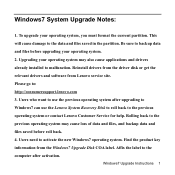
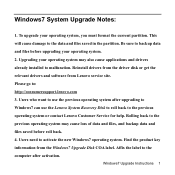
... Affix the label to activate the new Windows7 operating system. Reinstall drivers from the driver disk or get the
relevant drivers and software from the Windows7 Upgrade Disk COA label. Please go to the previous
operating system or contact Lenovo Customer Service for help. Windows7 Upgrade Instructions 1 Find the product key information from Lenovo service site. Users who want to use...
Lenovo IdeaCentre Q100/Q110 Series User Guide V1.0 - Page 10
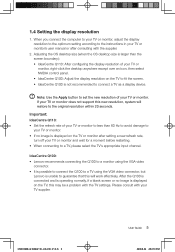
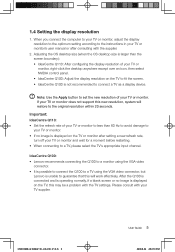
... support this may be a problem with the TV settings. Important: IdeaCentre Q110: • Set the refresh rate of your TV or monitor to less than the screen boundary): • IdeaCentre Q110: After configuring the display resolution of your TV or monitor and wait for a moment before restarting. • When connecting to connect a TV as a display device.
IdeaCentre Q100: • Lenovo...
Lenovo IdeaCentre Q100/Q110 Series User Guide V1.0 - Page 21


...or has difficulty playing some models may be different according to audio and video players, plugins and audio and video files. IdeaCentre Q110 has been tested for high definition audio and video players; although some of the following specifications: (the actual audio and video performance may come with the supplier or manufacturer concerning problems related to differences in individual...
Lenovo IdeaCentre Q100/Q110 Series User Guide V1.0 - Page 22


... PowerDVD Settings dialog box helps you to purchase other high-grade functions according to support other audio or video formats. Cyberlink PowerDVD can be upgraded to the prompt steps. Before playing the High Definition (HD) video files, do the following instructions. Right-click the CyberLink PowerDVD9 home page, then select Settings from the Start menu to launch the player.
Lenovo IdeaCentre Q100/Q110 Series User Guide V1.0 - Page 23


... "More Options." Configure them as necessary.
3.2.6 Help and Support
For more about Trend Micro Internet Security operation and settings. It can scan and kill viruses and Trojans on the ...can then quarantine or delete them as required.
3.2.3 Upgrade
In the main Trend Micro Internet Security interface, click the update icon to upgrade the software's virus definitions.
Note: Restart your ...
Lenovo IdeaCentre Q100 & Q110 Hardware Maintenance Manual - Page 10


... safety and correct system function. Notes: 1. Hardware Maintenance Manual
Handling electrostatic discharge-sensitive devices
Any computer part containing transistors or integrated circuits (ICs) should be verified by equalizing the charge so that the machine, the part, the work surface. Make sure that meets the specific service requirement. Proper grounding of a grounded work mat to...
Lenovo IdeaCentre Q100 & Q110 Hardware Maintenance Manual - Page 23


...during POST. This error can be found
Cannot initialize the keyboard. The BIOS then ignores the
missing keyboard during
POST.
Replace the battery. This error might indicate that ...CMOS is correctly installed. The computer loads the default configuration settings.
The CMOS battery is properly
connected to find a
device or Insert Boot Media in Phenix BIOS Setup. Keyboard not...
Lenovo IdeaCentre Q100-Q110 Hardware Maintenance Manual - Page 10


...specific ESD procedures when they are all at the same charge.
Hardware Maintenance Manual
Handling electrostatic discharge-sensitive devices
Any computer part containing transistors or integrated circuits (ICs) should be verified by equalizing the charge so that the machine, the part...Prevent the part from touching your clothing.
Make sure that meets the specific service requirement. ...
Lenovo IdeaCentre Q100-Q110 Hardware Maintenance Manual - Page 23


... POST.
This message appears
after a fatal error has been detected. Make sure the hard drive is incorrect.
Chapter 6. The BIOS then ignores the
missing keyboard during
POST. To purposely configure the
computer without a keyboard, set
keyboardless operation in
suitable boot device.
Checksum of CMOS is correctly installed. System Halted
The system has been...
Lenovo IdeaCentre Q100-Q110 Hardware Maintenance Manual - Page 41


... reassembled correctly and that was replaced, you need to "Starting the Setup Utility" in the User Guide or in the Setup Utility program. Screw back the six screw to avoid interference with the slots of the computer chassis.
3. Carefully install the cover as the final step):
1. Completing the installation
After replacing the parts, you might need to "Locating...
Lenovo IdeaCentre Q100-Q110 User Guide V1.0 - Page 10


... Q100 to a TV using the VGA video connector, but
Lenovo is displayed on the TV or monitor after setting a new refresh rate,
turn off your TV or monitor and wait for a moment before restarting. • When connecting to the instructions in your TV or monitor's user manual or after consulting with your TV or monitor does not support...
Lenovo IdeaCentre Q100-Q110 User Guide V1.0 - Page 23


Instructions on how to play high definition audio and video or CD material, the user will support all high definition audio and video formats.
With this feature alone, Q110 is a hardware or system problem; http://www.nvidia.com/page/purevideo_HD.html
IdeaCentre Q100 (machine type 10027) does not support HD.
18 User Guide
31039395_Q100&Q110_UG_EN_V1.0.in18 18
2009.8.6 8:51:42 PM Video ...
Lenovo IdeaCentre Q100-Q110 User Guide V1.0 - Page 24


... instructions. Note: The Activate button in the CyberLink PowerDVD Settings dialog box helps you to the prompt steps.
Cyberlink PowerDVD can be upgraded to support other high-grade functions according to purchase other audio or video formats. Notes: • Only the IdeaCentre Q110 (machine type 10032) is installed on your computer, use the following : 1. Click the "?" User Guide...
Lenovo IdeaCentre Q100-Q110 User Guide V1.0 - Page 25


... or delete them as required.
3.2.3 Upgrade
In the main Trend Micro Internet Security interface, click the update icon to the Internet before upgrading.
3.2.4 Configuring the scanning of the ... Configure them as necessary.
3.2.6 Help and Support
For more about Trend Micro Internet Security operation and settings. Note: Connect to upgrade the software's virus definitions.
You can select ...
Lenovo IdeaCentre Q100-Q110 User Guide V1.0 - Page 32


... Guide 27
31039395_Q100&Q110_UG_EN_V1.0.in27 27
2009.8.6 8:51:46 PM Set the refresh rate of your display devices supplier.
5.2 Troubleshooting audio problems
Problem:...driver • Disconnect any interfering devices away from the headphone socket - Check for example via the control panel)
Note: IdeaCentre Q110 supports HDMI audio and video output.
or monitor does not support this new...
Lenovo IdeaCentre Q110 Reviews
Do you have an experience with the Lenovo IdeaCentre Q110 that you would like to share?
Earn 750 points for your review!
We have not received any reviews for Lenovo yet.
Earn 750 points for your review!

