Lenovo C445 Support and Manuals
Popular Lenovo C445 Manual Pages
User Guide - Page 2
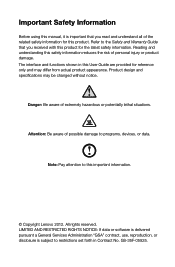
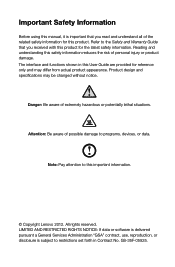
... reduces the risk of the related safety information for this product. Important Safety Information
Before using this manual, it is subject to restrictions set forth in this User Guide are provided for the latest safety information. Reading and understanding this important information.
© Copyright Lenovo 2012. The interface and functions shown in Contract No.
User Guide - Page 5


... and Confirming Setup 19
Troubleshooting Display Problems 20 Troubleshooting Audio Problems 21 Troubleshooting Software Problems 22 Troubleshooting Problems with Optical Drives and Hard Disks 23 Special considerations for troubleshooting Windows 24 Windows Help and Support 24 BIOS setup utility 25 Performing Daily Maintenance Tasks 26
Hardware Replacement Guide 27
Overview 28...
User Guide - Page 15
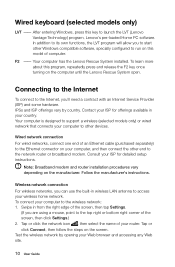
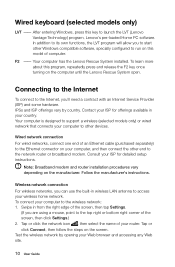
... System installed. IPSs and ISP offerings vary by opening your ISP for detailed setup instructions.
To learn more about this model of your wireless home network.
Wireless network connection For wireless networks, you can use the built-in your computer to launch the LVT (Lenovo Vantage Technology) program, Lenovo's pre-loaded Home PC software. Tap or click...
User Guide - Page 18


...Support
If you have a problem with the mouse to open the Windows Help and Support file, do one of the following: • Move the cursor to the bottom of the screen. • Swipe in from the top edge of the screen. To open the menu. • Press the Windows key + X.
User Guide... 13
Closing an app
To close an app, do one of the following: • Select the Settings charm...
User Guide - Page 22
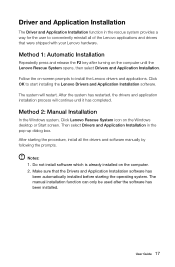
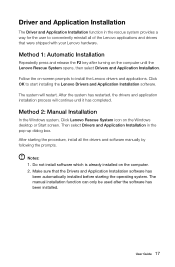
...The system will continue until the Lenovo Rescue System opens, then select Drivers and Application Installation.
The manual installation function can only be used after turning on the computer. 2. User Guide 17 Method 1: Automatic Installation
Repeatedly press and release the F2 key after the software has been installed. Follow the on the Windows desktop or Start screen. After...
User Guide - Page 24
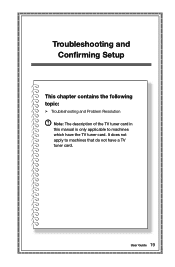
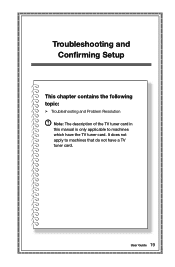
User Guide 19 It does not apply to machines which have a TV tuner card.
Troubleshooting and Confirming Setup
This chapter contains the following topic:
Ø Troubleshooting and Problem Resolution Note: The description of the TV tuner card in this manual is only applicable to machines that do not have the TV tuner card.
User Guide - Page 25
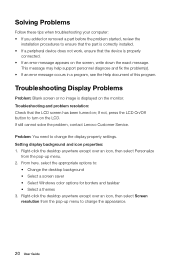
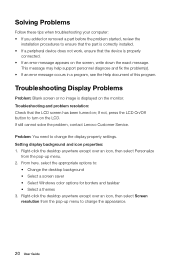
... may help support personnel diagnose and fix the problem(s). • If an error message occurs in a program, see the Help document of this program. If still cannot solve the problem, contact Lenovo Customer Service. Troubleshooting and problem resolution: Check that the device is displayed on ; From here, select the appropriate options to ensure that the part is correctly installed. •...
User Guide - Page 26
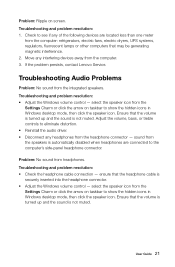
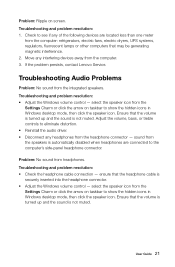
... the computer's side-panel headphone connector.
User Guide 21 Check to see if any of the following devices are connected to eliminate distortion. • Reinstall the audio driver. • Disconnect any interfering devices away from the headphone connector - If the problem persists, contact Lenovo Service. Troubleshooting and problem resolution: • Adjust the Windows volume control...
User Guide - Page 28
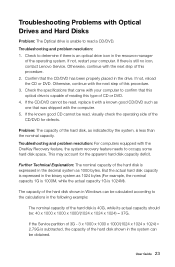
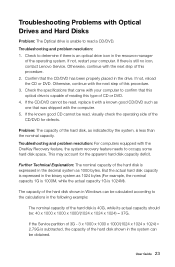
... DVD. Further Technical Explanation: The nominal capacity of the hard disk is still no icon, contact Lenovo Service. If the known good CD cannot be read, replace it with a known good CD/DVD such as 1000 bytes. Troubleshooting and problem resolution: 1. If there is expressed in the decimal system as one that the CD/DVD...
User Guide - Page 29


.... The drivers for troubleshooting Windows
Record the following information as calculated using this computer model only support the Windows 8 system. 2. When you want to watch analog TV again, you can watch Teletext programming. b. When you want to watch TV, be particularly attentive
to the following: • In the following : • Select the Settings charm, then...
User Guide - Page 30
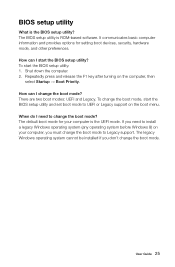
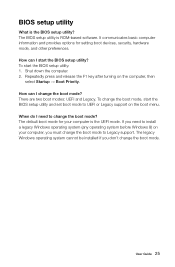
... do I change the boot mode, start the BIOS setup utility: 1. User Guide 25 Shut down the computer. 2. The BIOS setup utility is the BIOS setup utility? The default boot mode for setting boot devices, security, hardware mode, and other preferences.
BIOS setup utility
What is ROM-based software. How can I need to install a legacy Windows operating system (any operating system...
User Guide - Page 33
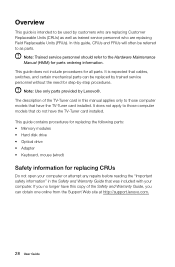
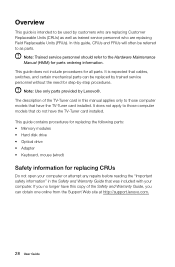
... models that was included with your computer or attempt any repairs before reading the "Important safety information" in this guide, CRUs and FRUs will often be replaced by Lenovo®. Overview
This guide is expected that cables, switches, and certain mechanical parts can obtain one online from the Support Web site at http://support.lenovo.com.
28 User Guide
In this manual...
User Guide - Page 36
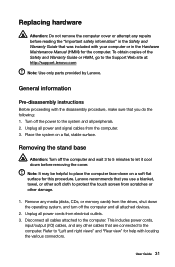
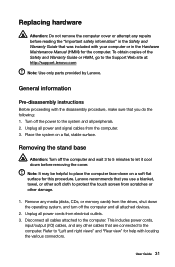
... the Hardware Maintenance Manual (HMM) for help with locating the various connectors. Replacing hardware
Attention: Do not remove the computer cover or attempt any repairs before removing the cover.
Refer to the Support Web site at: http://support.lenovo.com
Note: Use only parts provided by Lenovo. To obtain copies of the Safety and Warranty Guide or HMM, go...
User Guide - Page 46
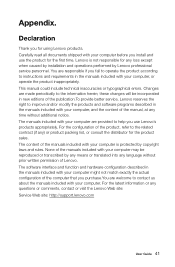
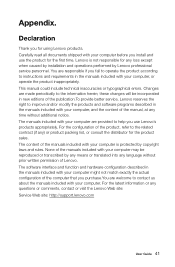
... you for any loss except when caused by installation and operations performed by any means or translated into any questions or comments, contact or visit the Lenovo Web site: Service Web site: http://support.lenovo.com
User Guide 41 The manuals included with your computer is not responsible for using Lenovo products. Carefully read all documents shipped with...
User Guide - Page 49
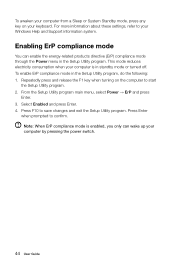
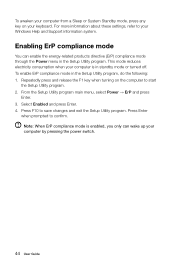
...wake up your computer by pressing the power switch.
44 User Guide To enable ErP compliance mode in the Setup Utility program. This mode reduces electricity consumption when your computer is...Enter
when prompted to save changes and exit the Setup Utility program. For more information about these settings, refer to your Windows Help and Support information system. To awaken your computer from a ...
Lenovo C445 Reviews
Do you have an experience with the Lenovo C445 that you would like to share?
Earn 750 points for your review!
We have not received any reviews for Lenovo yet.
Earn 750 points for your review!

