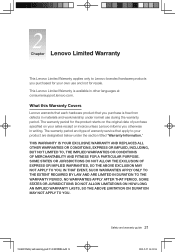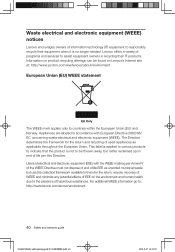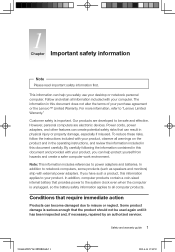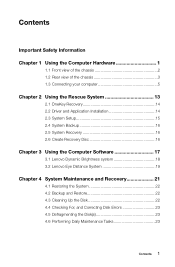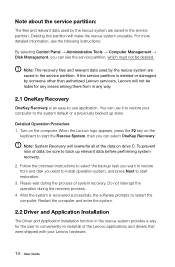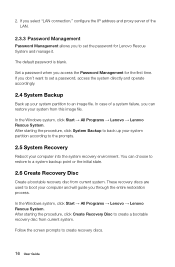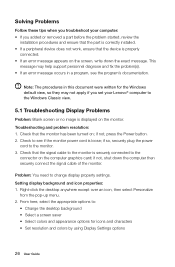Lenovo H320 Support Question
Find answers below for this question about Lenovo H320.Need a Lenovo H320 manual? We have 6 online manuals for this item!
Question posted by fcdelacruz13 on November 18th, 2015
How To Do The System Recovery For The Lenovo H320 Computer
Current Answers
Answer #1: Posted by waelsaidani1 on November 19th, 2015 7:54 AM
1. Repeatedly press and release the F2 key after turning on the computer until the Lenovo Rescue System opens, then select OneKey Recovery.
2. Follow the on-screen instructions to select the backup task you want to restore from and the disk where you want to install the operating system, then press Next to start the restore.
3. Please wait during the process of system recovery. Do not interrupt the operation during the recovery process.
4. After the system is recovered successfully, the software will prompt you to restart the computer. Restart the computer and start the operating system.
Note:
System Recovery will overwrite all of the data on the C: drive. To prevent loss of data, be sure to back up relevant data before performing system recovery.
Related Lenovo H320 Manual Pages
Similar Questions
I need to disable Lenovo H320 from playing this Loud Ad after 10min of inactivity. What should I do?
My H320/Win 7 Professional brings up a loud Lenovo H320 advertising video. How can I disable this?