Lenovo H320 Support Question
Find answers below for this question about Lenovo H320.Need a Lenovo H320 manual? We have 6 online manuals for this item!
Question posted by gigrayisn on August 23rd, 2014
Lenovo H320 Fan Will Not Run
The person who posted this question about this Lenovo product did not include a detailed explanation. Please use the "Request More Information" button to the right if more details would help you to answer this question.
Current Answers
There are currently no answers that have been posted for this question.
Be the first to post an answer! Remember that you can earn up to 1,100 points for every answer you submit. The better the quality of your answer, the better chance it has to be accepted.
Be the first to post an answer! Remember that you can earn up to 1,100 points for every answer you submit. The better the quality of your answer, the better chance it has to be accepted.
Related Lenovo H320 Manual Pages
Lenovo Safety and Warranty Guide V1.0.0 - Page 2


...LENOVO products, data, computer software, and services have been developed exclusively at private expense and are delivered pursuant a General Services Administration "GSA" contract, use, reproduction, or disclosure is subject to use, reproduction and disclosure. Desktop...10093 10094 10095 10096 10097 10098 10099
© Copyright Lenovo 2007, 2010. LIMITED AND RESTRICTED RIGHTS NOTICE: If ...
Lenovo Safety and Warranty Guide V1.0.0 - Page 5


Liquid crystal display (LCD) notice 16 Selection of Operation Environment 17
Chapter 2
Lenovo Limited Warranty 21
What this Warranty Covers 21 How to Obtain Warranty Service 22 What Your Service Provider Will Do to Correct Problems 22 Replacement ...
Lenovo Safety and Warranty Guide V1.0.0 - Page 6


... (such as speakers and monitors) ship with your product, you safely use your desktop or notebook personal computer. Our products are electronic devices.
Conditions that provides power to... contained in physical injury or property damage, especially if misused. In addition to "Lenovo Limited Warranty." In addition, computer products contain a coin-sized internal battery that require...
Lenovo Safety and Warranty Guide V1.0.0 - Page 7


... inspect the product and have any electronic device, pay close attention to a battery (such as an extension cord) that is not manufactured for or by Lenovo, stop using that product until you can contact the product manufacturer for further instructions, or until you can speak to the Customer Support Center for...
Lenovo Safety and Warranty Guide V1.0.0 - Page 8


... you remove the covers from any power source.
Note: Some computer parts can be upgraded or replaced by the Customer Support Center or your safety. Lenovo provides documentation with an ac power cord, always make sure that the product is turned off the computer and wait three to five minutes to...
Lenovo Safety and Warranty Guide V1.0.0 - Page 11


... to replace the outlet with a three-pronged plug.
Be sure that draw large amounts of the branch circuit rating.
Batteries
All personal computers manufactured by Lenovo contain a non-rechargeable
6 Safety and warranty guide
4BGFUZBOEXBSSBOUZHVJEF7 &/
3
JOEE If the plug is replaced by trying to insert it is damaged, contact...
Lenovo Safety and Warranty Guide V1.0.0 - Page 12


... is charging. These features might inadvertently become blocked by Lenovo for safety, comfort, and reliable operation. then remove any...or accessories in explosive environments. • Ventilation slots, fans, and heat sinks are provided with the product for use... could shorten the life of time. Before inspecting your desktop computer for long periods of the battery and can degrade...
Lenovo Safety and Warranty Guide V1.0.0 - Page 13


... external dust accumulation, then examine and remove dust from the inside furniture, as an electric fan, radio, high-powered speakers, air conditioner, and microwave oven away from vents and any beverages... into the computer should not exceed 35°C (95°F). • Do not use non-desktop air filtration devices. If you must operate your computer in dusty or high-traffic areas. •...
Lenovo Safety and Warranty Guide V1.0.0 - Page 20


... the sound pressure level. Excessive sound pressure from earphones and headphones can be dangerous due to clean the computer.
The headphone output connector of your Lenovo computer came with headphones or earphones in the package, as a set, the combination of the headphones or earphones and the computer already complies with the...
Lenovo H3 Series Hardware Maintenance Manual V2.0 - Page 41
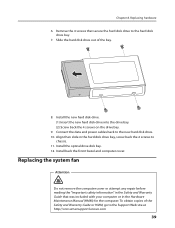
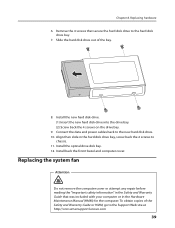
...disk drive out of the Safety and Warranty Guide or HMM, go to
chassis. 11. Replacing the system fan
Attention
Do not remove the computer cover or attempt any repair before reading the "Important safety information" in the...back the 2 screws to the Support Web site at http://consumersupport.lenovo.com
39 Connect the data and power cables back to the hard disk drive bay.
7. Chapter 8.
Lenovo H3 Series Hardware Maintenance Manual V2.0 - Page 43
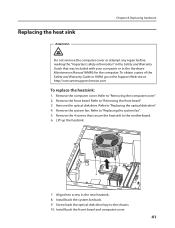
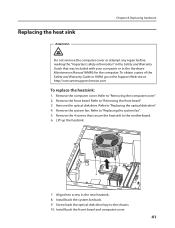
... Refer to the Support Web site at http://consumersupport.lenovo.com
To replace the heatsink:
1. Remove the optical disk drive. Refer to "Replacing the system fan". 5. Remove the front bezel. Refer to "Replacing... then screw in the Hardware Maintenance Manual (HMM) for the computer. Remove the system fan. Screw back the optical disk drive bay to "Removing the front bezel". 3. Refer ...
Lenovo H3 Series Hardware Maintenance Manual V2.0 - Page 44
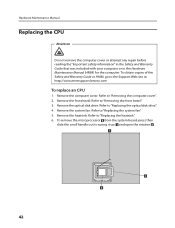
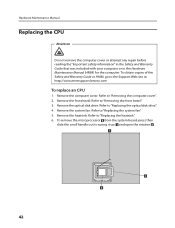
... the heatsink. Refer to "Replacing the system fan". 5. To remove the microprocessor from the system board, press then
slide the small handle out to the Support Web site at http://consumersupport.lenovo.com
To replace an CPU
1. Remove the computer cover. Hardware Maintenance Manual
Replacing the CPU
Attention
Do not remove the...
Lenovo H3 Series Safety and Warranty Guide - Page 6
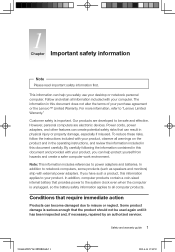
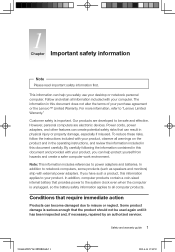
... Warranty."
Conditions that can become damaged due to your purchase agreement or the Lenovo™ Limited Warranty. Follow and retain all information included with external power adapters. To reduce these risks, follow the instructions included with your desktop or notebook personal computer. Power cords, power adapters, and other features can create potential...
Lenovo H3 Series Safety and Warranty Guide - Page 12


... a battery unused in explosive environments. • Ventilation slots, fans, and heat sinks are functioning or when the battery is damaged...block, cover, or disable these batteries in contact with your desktop computer for long periods of foreign materials on a bed,...normal operation. These features might inadvertently become blocked by Lenovo for use with your
lap or any dust from ...
Lenovo H3 Series Safety and Warranty Guide - Page 13


... the computer should not exceed 35°C (95°F). • Do not use non-desktop air filtration devices. If you must operate your computer in which to an optimal operating temperature before... external dust accumulation, then examine and remove dust from the inside furniture, as an electric fan, radio, high-powered speakers, air conditioner, and microwave oven away from vents and any ...
Lenovo H3 Series Safety and Warranty Guide - Page 32


... during the first year of the warranty period.
48(7 &/
3
JOEE
Safety and warranty guide 27 parts only, on labor means that Lenovo will provide warranty service without charge for:
a. Desktop
Colombia Peru Chile Argentina Venezuela Netherlands Denmark Switzerland Israel Greece Czech Korea
Parts and Labor 1 Year Parts and Labor 1 Year Parts and...
Lenovo H3 Series User Guide V1.0 - Page 17


To learn more about this program, turn on this model of computer. Your computer has the Lenovo Rescue System installed. F2 -- other Windows compatible software, specially configured to run on the computer, and when the Lenovo logo appears, press the F2 key and the Lenovo Rescue System will open.
12 User Guide
Lenovo H3 Series User Guide V1.0 - Page 31
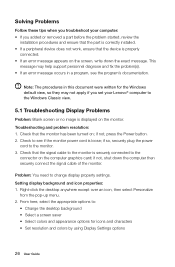
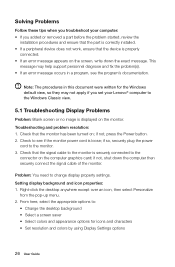
...not, press the Power button. 2. Check that the signal cable to the monitor is securely connected to :
• Change the desktop background • Select a screen saver • Select colors and appearance options for the Windows default view, so they may help ... Problems
Follow these tips when you troubleshoot your computer: • If you set your Lenovo® computer to the monitor. 3.
Lenovo H3 Series User Guide V1.0 - Page 32


..., consult with Lenovo Service.
5.2 ... that the sound is automatically disabled when headphones are unable exit a running program normally. Troubleshooting and problem resolution: • Check the headphone ...Troubleshooting and problem resolution: 1. Sound from the computer such as
refrigerators, electric fans, electric dryers, UPSs, regulators, fluorescent lamps or other computers that the ...
Lenovo H3 Series User Guide V1.0 - Page 33
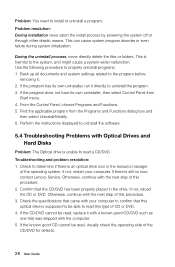
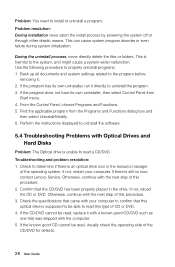
... system initialization. Back up all documents and system settings related to read this optical drive is still no icon, contact Lenovo Service. If the program does not have its own uninstaller, run it with the next step of CD or DVD. 4. Troubleshooting and problem resolution: 1. Check to the system, and might cause...
Similar Questions
My System Turns Off After Running Some Time. And Cpu Fan Runs Speed
(Posted by Anonymous-173308 1 year ago)
After 10 Minutes Of Inactivity, H320 Brings Up A Loud H320 Ad Video. Help?
I need to disable Lenovo H320 from playing this Loud Ad after 10min of inactivity. What should I do?
I need to disable Lenovo H320 from playing this Loud Ad after 10min of inactivity. What should I do?
(Posted by Anonymous-120223 10 years ago)
After 3 Minutes Of Inactivity, H320 Brings Up A Loud H320 Ad Video. How To Stop
My H320/Win 7 Professional brings up a loud Lenovo H320 advertising video. How can I disable this?
My H320/Win 7 Professional brings up a loud Lenovo H320 advertising video. How can I disable this?
(Posted by Ray36 12 years ago)

