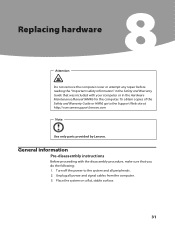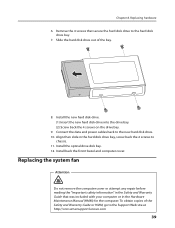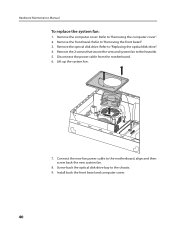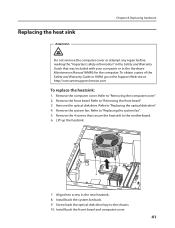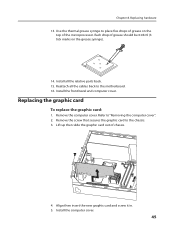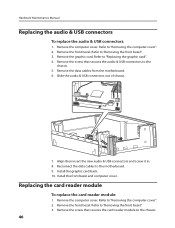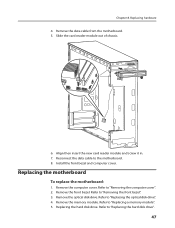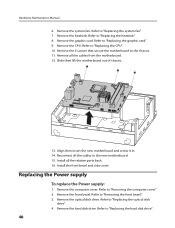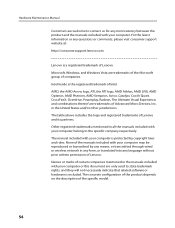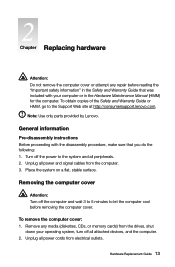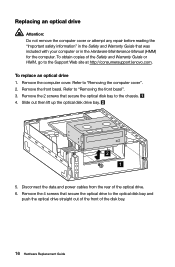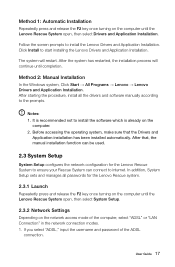Lenovo H330 Support Question
Find answers below for this question about Lenovo H330.Need a Lenovo H330 manual? We have 5 online manuals for this item!
Question posted by brownbull on December 15th, 2014
Lenovo H330 Motherboard Led Indicator And On/off Cable.
Hello, I have recently purchesed a new tower case for my Lenovo H330 computer, the problem is the led indicator and on/off cable on the new Tower case that connects to the motherboard are different to the one on the original. Do you know what order the cables go in the motherboard. The connection is bottom right and is 13 pin. I hope you can help. Yours kevinc.
Supporting Images
You can click the images below to enlargeCurrent Answers
Answer #1: Posted by Brainerd on December 18th, 2014 3:41 AM
Hi, please take it back to the shop for assistance, since you bought it from them they may be glad to help.
I hope this helps you!
Please press accept to reward my effort or post again with more details if not satisfied.
Regards, Brainerd
Related Lenovo H330 Manual Pages
Similar Questions
Hdmi Port Is Used For ???? It Located With Usb Port On Motherboard H330
Same as title
Same as title
(Posted by ravikaushalrv 1 year ago)
Several Days Ago My H330 Wouldn't Power On At All. Dead. No Sound, No Lights.
Several days ago my H330 wouldn't power on at all. Dead. No sound, no lights. Moved her to another s...
Several days ago my H330 wouldn't power on at all. Dead. No sound, no lights. Moved her to another s...
(Posted by lasoniret 7 years ago)
Lenovo Ideacentre K3 Series
I have a Lenovo IdeaCentre K3 Series computer. Last Saturday, there was a power outage for about an ...
I have a Lenovo IdeaCentre K3 Series computer. Last Saturday, there was a power outage for about an ...
(Posted by linpiazza 10 years ago)
H330 Boot Up
h330 will not boot up. fan comes on. no beeps, nothing on display, no hard drive on indicator .
h330 will not boot up. fan comes on. no beeps, nothing on display, no hard drive on indicator .
(Posted by bleen 11 years ago)