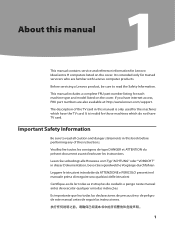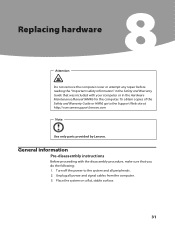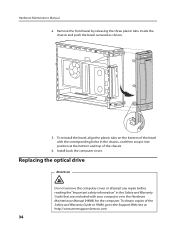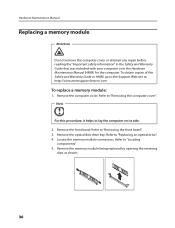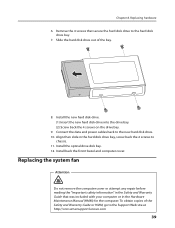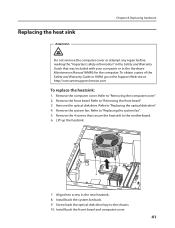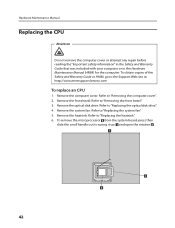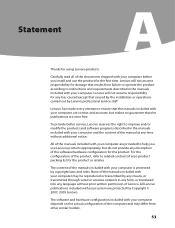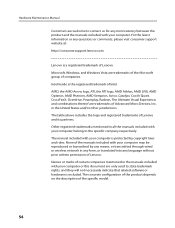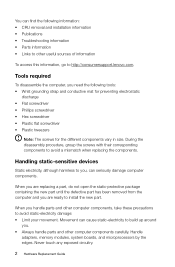Lenovo H330 Support Question
Find answers below for this question about Lenovo H330.Need a Lenovo H330 manual? We have 5 online manuals for this item!
Question posted by NARigor on July 5th, 2014
How To Get Into Bios On Lenovo H330
The person who posted this question about this Lenovo product did not include a detailed explanation. Please use the "Request More Information" button to the right if more details would help you to answer this question.
Current Answers
Related Lenovo H330 Manual Pages
Similar Questions
Hdmi Port Is Used For ???? It Located With Usb Port On Motherboard H330
Same as title
Same as title
(Posted by ravikaushalrv 1 year ago)
Several Days Ago My H330 Wouldn't Power On At All. Dead. No Sound, No Lights.
Several days ago my H330 wouldn't power on at all. Dead. No sound, no lights. Moved her to another s...
Several days ago my H330 wouldn't power on at all. Dead. No sound, no lights. Moved her to another s...
(Posted by lasoniret 7 years ago)
Lenovo H330 Motherboard Led Indicator And On/off Cable.
Hello, I have recently purchesed a new tower case for my Lenovo H330 computer, the problem is the le...
Hello, I have recently purchesed a new tower case for my Lenovo H330 computer, the problem is the le...
(Posted by brownbull 9 years ago)
H330 Boot Up
h330 will not boot up. fan comes on. no beeps, nothing on display, no hard drive on indicator .
h330 will not boot up. fan comes on. no beeps, nothing on display, no hard drive on indicator .
(Posted by bleen 11 years ago)
What Is Compatible With The H330 Card Reader Module?
I have an old DV camera that requires a firewire to get images from it. My new Lenovo pc has a card ...
I have an old DV camera that requires a firewire to get images from it. My new Lenovo pc has a card ...
(Posted by tomkemp200313 11 years ago)