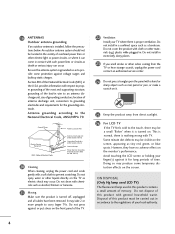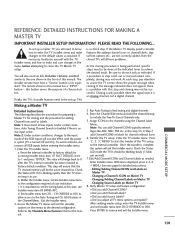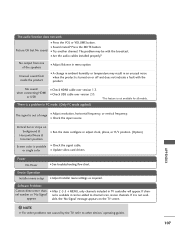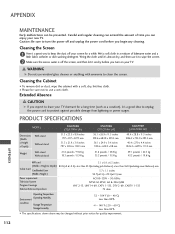LG 32LG700H Support and Manuals
Get Help and Manuals for this LG item

Most Recent LG 32LG700H Questions
32lg700h How To Get To Installers Menu
have tried hitting menu button but to no advale this option worked on other lg TV's same model any o...
have tried hitting menu button but to no advale this option worked on other lg TV's same model any o...
(Posted by fordman102785 9 years ago)
Popular LG 32LG700H Manual Pages
LG 32LG700H Reviews
We have not received any reviews for LG yet.