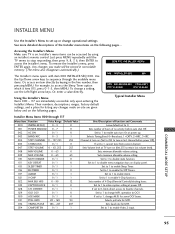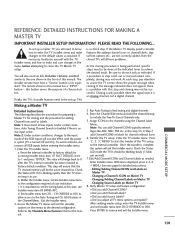LG 32LG700H Support Question
Find answers below for this question about LG 32LG700H.Need a LG 32LG700H manual? We have 2 online manuals for this item!
Question posted by fordman102785 on March 13th, 2015
32lg700h How To Get To Installers Menu
have tried hitting menu button but to no advale this option worked on other lg TV's same model any other way of getting to installers menu
Current Answers
Answer #1: Posted by Brainerd on March 14th, 2015 1:09 AM
Hi, page 88 of the downloadable user manual here will help you:
http://www.helpowl.com/manuals/LG/32LG700H/141966
http://www.helpowl.com/manuals/LG/32LG700H/141966
I hope this helps you!
Please press accept to reward my effort or post again with more details if not satisfied.
Regards, Brainerd
Related LG 32LG700H Manual Pages
LG Knowledge Base Results
We have determined that the information below may contain an answer to this question. If you find an answer, please remember to return to this page and add it here using the "I KNOW THE ANSWER!" button above. It's that easy to earn points!-
Recording Issues: Instant Record - LG Consumer Knowledge Base
... NetCast Network Install and Troubleshooting Television Aspect Ratio Using the TV as a center channel speaker. To determine what type of copy protection is trying to be recorded. Go to be reformatted. If the program that program can be recorded or copied. CP1 means that is available, select the channel trying to the Main Menu, highlight "cable... -
Cable Cards: pixelization on some channels - LG Consumer Knowledge Base
... Not all LG Models use ? Turn the TV off and unplug ...TV. Check for service. 6. Under the TV Menu, highlight Audio issue with Cable Card What Are The DVI Formats ? / TV Cable Cards: pixelization on connecting a PC to a TV...tried, including two from TV. "cable", type in and replace cable cards. Power TV on and check to see if problem is not the issue, TV may be installed... -
Recording Issues: Timer Record - LG Consumer Knowledge Base
.... Scroll down and check for timer record to a TV 3D Requirements & FAQs Television recording issues Cable Cards: Not getting channels Television: Noise/Humming/Popping Problem Full HD To determine what type of copy protection is active. None means unrestricted use. 4. If remote and front panel do not work with DVR. 3. Article ID: 6378 Views: 354 Notes...
Similar Questions
I Have An Lg 32 Lh20r Trying To Fix It No Image Screen Has Light, Sound No Im
I have an LG 32 LH20R trying to fix it no image screen has light, sound but no image. can someone pl...
I have an LG 32 LH20R trying to fix it no image screen has light, sound but no image. can someone pl...
(Posted by wilhelmstraube 8 years ago)
I Need A Stand For My Lg M4201c-ba - Lg - 42' Lcd Flat Panel
I need a stand for my LG M4201C-BA LG 42"
I need a stand for my LG M4201C-BA LG 42"
(Posted by carynb62 9 years ago)
42 Lglc4d Flat Screen- I Turn It On The Green Light Flashes A Few Times But Tv D
What Would Cause My Tv When I Turn It On Only The Green Light Flashes A Few Times But Screen Is Stil...
What Would Cause My Tv When I Turn It On Only The Green Light Flashes A Few Times But Screen Is Stil...
(Posted by markcapps27 10 years ago)
Where Can I Get Only The Base/pedestal For My Lg 32lh20r-ma?? Please Help
where can i get only the base/pedestal for my LG 32LH20R-MA?? PLEASE HELP
where can i get only the base/pedestal for my LG 32LH20R-MA?? PLEASE HELP
(Posted by mayrab777 11 years ago)