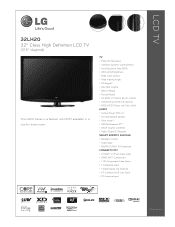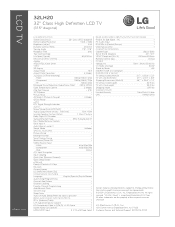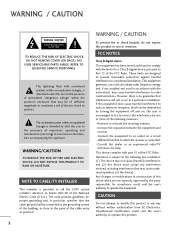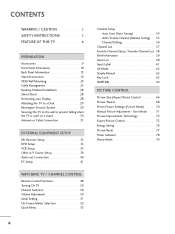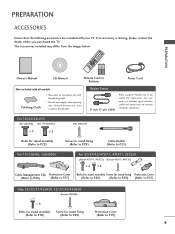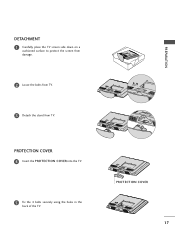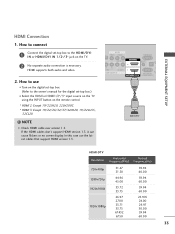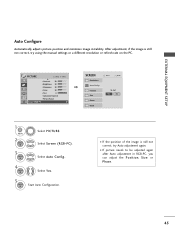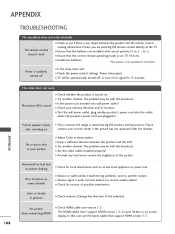LG 32LH20 Support Question
Find answers below for this question about LG 32LH20 - LG - 31.5" LCD TV.Need a LG 32LH20 manual? We have 3 online manuals for this item!
Question posted by wilhelmstraube on August 19th, 2015
I Have An Lg 32 Lh20r Trying To Fix It No Image Screen Has Light, Sound No Im
I have an LG 32 LH20R trying to fix it no image screen has light, sound but no image. can someone please give me a clue whats wrong or fix of damage
Current Answers
Related LG 32LH20 Manual Pages
LG Knowledge Base Results
We have determined that the information below may contain an answer to this question. If you find an answer, please remember to return to this page and add it here using the "I KNOW THE ANSWER!" button above. It's that easy to earn points!-
TV:LCD: Terminology - LG Consumer Knowledge Base
... than DVDs. Supports multiple resolutions SDTV (480i) EDTV (480p) HDTV (480p*, 720p, 1080i) - 6 Channel sound * Technically, 480p is EDTV ATSC is due to keep costs down. Digital TV uses MPEG2 compression similar to fill the screen with LCD TVs. FAQs LCD versus CRT Viewing angle used by broadcasters. PROGRESSIVE SCAN Progressive scan is because interlaced uses... -
Plasma Display Panel (PDP) - LG Consumer Knowledge Base
... reach all parts of a visible light photon. These televisions have a slightly colored glow. Article ID: 2238 Last updated: 02 Sep, 2008 Views: 3577 Cleaning your Plasma/LCD TV Screen HDTV: How can I improve low or bad signal? HDTV: How can I use the television as a PC monitor? The television image is made up of free... -
Z50PX2D Technical Details - LG Consumer Knowledge Base
... timer, custom channel labels, and tri-lingual menus (English, French, Spanish). HDMI intelligently communicates the highest output resolution with HDCP;HD Component, S-Video, A/V and PC Inputs. High Brightness;HDMI with the source device. Cleaning your Plasma/LCD TV Screen The Z50PX2D's screen offers a 1366 x 768 resolution for an extremely detailed image, as well as a PC monitor...
Similar Questions
I Need A Screen For A Lg 32lh20r. My Got Broke.
i need a screen for a LG 32LH20R. my got broke.
i need a screen for a LG 32LH20R. my got broke.
(Posted by jorgeduarte09 10 years ago)
My Lg Scarlet Lcd Tv Has No Picture Or Sound Once Turned On
I turned my LG Scarlet LCD TV off via the remote then around 60 minutes later tuned it back on and t...
I turned my LG Scarlet LCD TV off via the remote then around 60 minutes later tuned it back on and t...
(Posted by Kirsty23 11 years ago)
Where Can I Get Only The Base/pedestal For My Lg 32lh20r-ma?? Please Help
where can i get only the base/pedestal for my LG 32LH20R-MA?? PLEASE HELP
where can i get only the base/pedestal for my LG 32LH20R-MA?? PLEASE HELP
(Posted by mayrab777 11 years ago)
Lg Lcd Tv 32lb4d Static 'pop' In Conjunction With Blank Screen; No Sound? Sugg?
(Posted by Anonymous-42079 12 years ago)