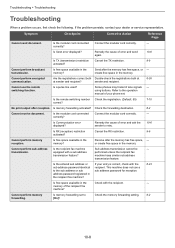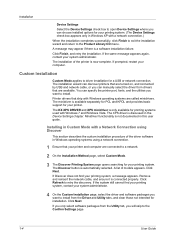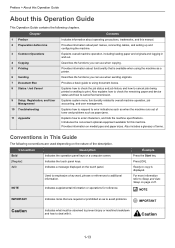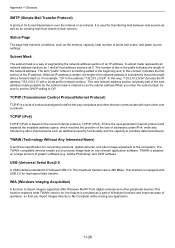Kyocera TASKalfa 305 Support and Manuals
Get Help and Manuals for this Kyocera item

View All Support Options Below
Free Kyocera TASKalfa 305 manuals!
Problems with Kyocera TASKalfa 305?
Ask a Question
Free Kyocera TASKalfa 305 manuals!
Problems with Kyocera TASKalfa 305?
Ask a Question
Most Recent Kyocera TASKalfa 305 Questions
Fax Confirmation Code U01094
I keep getting the fax confirmation code of U01094. What does this mean? And what can I do so that m...
I keep getting the fax confirmation code of U01094. What does this mean? And what can I do so that m...
(Posted by Cholliday96493 3 years ago)
Why When I Send A Print Appear A Message Account Id Incorrect
(Posted by angelosc 9 years ago)
Will Not Copy Page Scanned.
when copying a page , an all black sheet is copied instead of the image scanned.
when copying a page , an all black sheet is copied instead of the image scanned.
(Posted by romanangel 11 years ago)
Ta305 Toner Issue
TA305 says to replace toner container with our specified toner container and it was replaced with on...
TA305 says to replace toner container with our specified toner container and it was replaced with on...
(Posted by ewalters 11 years ago)
Inserting Pages
I have a job with 6 pages. I want to print three pages from one tray and the next 3 pages from anoth...
I have a job with 6 pages. I want to print three pages from one tray and the next 3 pages from anoth...
(Posted by ascbaptist 11 years ago)
Popular Kyocera TASKalfa 305 Manual Pages
Kyocera TASKalfa 305 Reviews
We have not received any reviews for Kyocera yet.