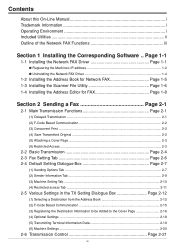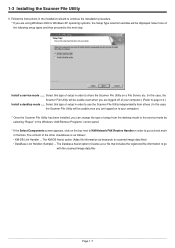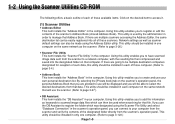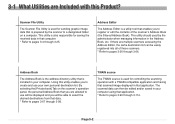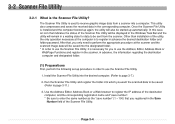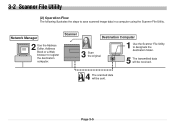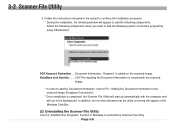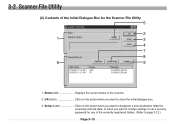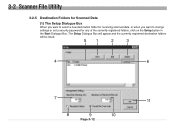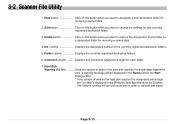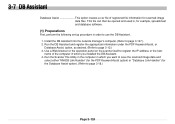Kyocera KM-4030 Support and Manuals
Get Help and Manuals for this Kyocera item

View All Support Options Below
Free Kyocera KM-4030 manuals!
Problems with Kyocera KM-4030?
Ask a Question
Free Kyocera KM-4030 manuals!
Problems with Kyocera KM-4030?
Ask a Question
Most Recent Kyocera KM-4030 Questions
Clear 'time For Maintenance'
On dispaly pannel A message "Time for Maintence" is showing. How can i remove this message.
On dispaly pannel A message "Time for Maintence" is showing. How can i remove this message.
(Posted by vishnuhamal 9 years ago)
Mita 4030 Insert Key Counter Appear On Disply
(Posted by Anonymous-135301 10 years ago)
Set Eject Tray
how to set eject tray? pleae sujest me with picture.I am user of mita 4030.
how to set eject tray? pleae sujest me with picture.I am user of mita 4030.
(Posted by maharjanchandralal 10 years ago)
How Much Is The Km 4030 Brand New
(Posted by absoluteexpertcare 11 years ago)
Km-4030 Driver For Mac Lion
Where can I find a driver for Mac OS Lion in support of the Kyocera Mita KM-4030.
Where can I find a driver for Mac OS Lion in support of the Kyocera Mita KM-4030.
(Posted by bettymackey 12 years ago)
Popular Kyocera KM-4030 Manual Pages
Kyocera KM-4030 Reviews
We have not received any reviews for Kyocera yet.