Kyocera KM-4030 Support Question
Find answers below for this question about Kyocera KM-4030.Need a Kyocera KM-4030 manual? We have 29 online manuals for this item!
Question posted by bettymackey on April 2nd, 2012
Km-4030 Driver For Mac Lion
Where can I find a driver for Mac OS Lion in support of the Kyocera Mita KM-4030.
Current Answers
There are currently no answers that have been posted for this question.
Be the first to post an answer! Remember that you can earn up to 1,100 points for every answer you submit. The better the quality of your answer, the better chance it has to be accepted.
Be the first to post an answer! Remember that you can earn up to 1,100 points for every answer you submit. The better the quality of your answer, the better chance it has to be accepted.
Related Kyocera KM-4030 Manual Pages
KM-NET ADMIN Operation Guide for Ver 2.0 - Page 36


... example, this information by clicking Refresh. This page lets you view only the devices in the device. Critical There is open the printing device's Home Page (older Kyocera models), Command Center (newer Kyocera models), or the home page of the navigation buttons. The device cover is a paper jam in a group that are Critical, Warning, or Not...
KM-NET for Direct Printing Operation Guide Rev-3.2 - Page 2


... printing system or multifunctional printer (hereinafter referred to change without notice. Novell and NetWare are registered trademarks of Novell, Inc. HP and PCL are registered trademarks of Hewlett-Packard Company. Regarding Trademarks
KYOCERA, KYOCERA MITA, ECOSYS and PRESCRIBE are registered trademarks of Kyocera Corporation. Apple, AppleTalk, Mac, Macintosh, Mac OS and TrueType...
Kyocera Command Center Operation Guide Rev 6.3 - Page 47


..., set this port number to 631, e.g. Printer Name
COMMAND CENTER
3-40
The printing system network component supports Mac OS of various versions (Web browser on page 3-51.
IPP Port Number
Sets the port number to the... printing system. The default port is compatible with LaserWriter driver version 8.x. ThinPrint Port Number
Set the ThinPrint Port Number or use the default port 4000.
KM-NET for Accounting Operation Guide Rev-1.4 - Page 3


... the network (Ethernet). General Information
When using this document are registered trademarks of Kyocera Corporation. Examples in this utility, the items that can only obtain accounting data of their respective companies.
Regarding Trademarks
KYOCERA and KYOCERA MITA are already using KM-NET for Accounting can be configured will be used with any problems arising from...
KM-NET for Clients Operation Guide Rev-3.7 - Page 2


... and KIR (Kyocera Image Refinement) are registered trademarks of Novell, Inc. Novell and NetWare are trademarks of Kyocera Corporation.
Regarding Trademarks
KYOCERA, KYOCERA MITA, ECOSYS and PRESCRIBE... system or multifunctional printer (hereinafter referred to change without notice.
The information in this guide is prohibited. Apple, AppleTalk, Mac, Macintosh, Mac OS and TrueType ...
KX Driver User Guide Version 5.90 - Page 2


... FS-9120DN FS-9500DN FS-9520DN KM-1530 KM-1650 KM-1815 KM-2030 KM-2050 KM-2530 KM-2550 KM-3035 KM-3530 KM-4030 KM-4035 KM-4530 KM-5035 KM-5530 KM-6330 KM-7530 KM-C830 KM-C850 KM-C2630
*Not supported in the U.S. The explanatory screens shown in this guide is prohibited. Copyright © 2007 KYOCERA Corporation Copyright © 2007 Revised Edition KYOCERA MITA Corporation All rights reserved...
KX Driver User Guide Version 5.90 - Page 18


.... • Fully compatible with earlier PCL versions • Bidirectional communication support • Wide selection of fonts for use with the free Adobe Reader on Windows, Mac OS, and UNIX platforms.
Note: With PDF selected as the Page description language, only a limited set of driver options are rasterized for creating PDF documents. • Documents saved...
KX Driver Operation Guide Rev. 1.3.1 - Page 2


... arising from your printing system. Models supported by the KX printer driver
Copier/MFP Printers
KM- 1510 KM- 1530 KM- 1810 KM- 1815 KM- 1820 / FS- 1118MFP KM- 2030 KM- 2530 KM- 2550 KM- 3035 KM- 3530 KM- 4030 KM- 4035
KM- 4230 KM- 4530 KM- 5035 KM- 5230 KM- 5530 KM- 6030 KM- 6230 KM- 6330 KM- 7530 KM- 8030 FS- 1118MFP KM- C850 KM- C8008N FS- Revision 1.3 Legal Notes
Unauthorized...
KX Driver Operation Guide Rev. 1.3.1 - Page 125


...or permanent jobs, the dedicated KM-NET Job Manager utility is required.
3 Click Add.
Click Programs, KYOCERA MITA, and then To reprint temporary or permanent jobs, the dedicated KM-NET Job Manager utility is... the KX printer driver must first be installed on it. Using Optional Equipment
Using KM-NET for Clients to Print Saved Jobs Again
To print out jobs, the KM-NET for Clients utility...
KM-Net ServiceGateway Quick Start Guide Rev-1 - Page 2


Version 1.0.1118
Description
Changed the brand name from Kyocera Mita to send a email for testing. Date
11-2004
2
In the "Step 6" section, added the following quote: The IB-21e version 1.33 or later has the "send" button on this page to Kyocera. KM-Net Service Gateway
Revision History:
No.
Kyocera Extended Driver 3.x User Guide Rev-1.4 - Page 2


... for any problems arising from your printing system.
©2002-2005 KYOCERA MITA Corporation All rights reserved. C2630 KM- Revision 1.3 Models supported by the KX printer driver
Copier/MFP Printers
KM- 1510 KM- 1530 KM- 1810 KM- 1815 KM- 1820 / FS- 1118MFP KM- 2030 KM- 2530
KM- 2550 KM- 3035 KM- 3530 KM- 4030 KM- 4035 KM- 4230 KM- 5035 KM- 5230
FS- 600 FS- 680 FS- 800 FS- 820 FS...
IB-2x Quick Configuration Guide Rev 2.2 - Page 2
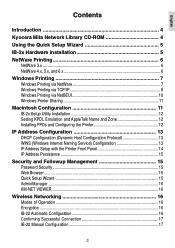
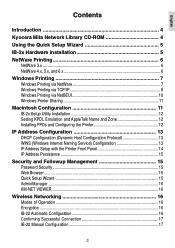
English
Contents
Introduction 4
Kyocera Mita Network Library CD-ROM 4
Using the Quick Setup Wizard 5
IB-2x Hardware Installation 5
NetWare Printing 6 NetWare 3.x... and Followup Management 15 Password Security ...15 Web Browser ...15 Quick Setup Wizard 15 AdminManager ...16 KM-NET VIEWER ...16
Wireless Networking 16 Modes of Operation 16 Encryption ...16 IB-22 Automatic Configuration 16...
IB-2x Quick Configuration Guide Rev 2.2 - Page 10


... Chooser as a LaserWriter device. This host acts as a "host". For example, if a Windows NT machine is a PostScript-compatible page description language. The IB-2x supports MacOS 8.x and MacOS ... clients, then: Install the printer driver from the CD-ROM (Kyocera Mita Software Library or Kyocera Mita Digital Library) included with LaserWriter driver version 8.x. You can still send jobs...
IB-2x Quick Configuration Guide Rev 2.2 - Page 11


... or Kyocera Mita Software Library) and double click the KM Network Library icon on OK. Confirm the destination folder or browse to launch the utility. 2. Open the IB Tools folder and double click Setup Utility to the desired folder. Click on your Macintosh computer to support printing to open the Chooser. 3. Select the LaserWriter 8 driver...
IB-2x Quick Configuration Guide Rev 2.2 - Page 15


... Direct connection between wireless devices without using an Access Point.
If automatic configuration can be used on the provided CD-ROM (Kyocera Mita Software Library or Kyocera Mita Digital Library). KM-NET VIEWER
Ongoing printer ...wide variety of printer and IB-2x settings. Modes of Operation
The IB-22 supports the following modes of the modes above are accessible (the IB-22 may not...
IB-2x Quick Configuration Guide Rev 2.2 - Page 195
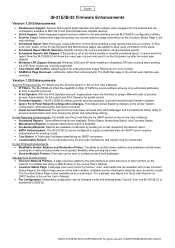
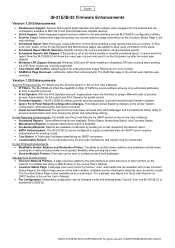
...Mac OS X and other printers on color models. • RAM Disk Page Removed. (notification rather than enhancement) The RAM Disk page in the Status Page section of other Rendezvous capable devices.
• Dutch Support. Added support... addresses access to another IB-21E/IB-22.
©2003 KYOCERA MITA CORPORATION All rights reserved. 7KKZ001526XB/3BJ81322C 2003.8 A special maintenance ...
Network Fax Online Manual (Revision) - Page 13


... 1-4 Right-click on Yes when the confirmation dialogue box appears and the driver will be deleted. Click on the name for this printer (normally: Kyocera Mita KM-XXXX NW-FAX), and then select Delete in order to delete the Network FAX Driver from your computer. 1. Click on Start in the Task Bar and then select...
Printing System N Operation Guide (Functions Edition) - Page 67
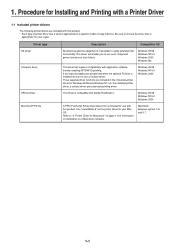
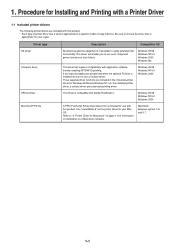
... a version appropriate to easily extend printer functionality. Be sure to "3. This driver will enable you want to staple your Mac OS. Three separate driver functions are included with Adobe PostScript 2.
1.
Driver type KX driver Universal driver
KPDL2 driver Macintosh PPD file
Description
Compatible OS
By attaching optional equipment it is included for your printed sets...
Printing System N Operation Guide (Functions Edition) - Page 93
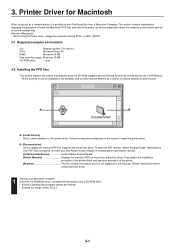
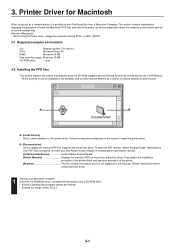
... of the printer driver and operation procedure of the printer. [Readme This file contains information which is installed before using unit as explanation about the computer environment required to run the installed files. Insert the CD-ROM disk that is starting other program, please be different by a version of Mac OS 8.1.
3-1 To open...
Printing System N Operation Guide (Functions Edition) - Page 99
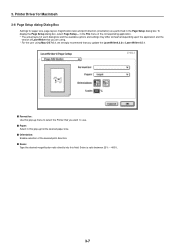
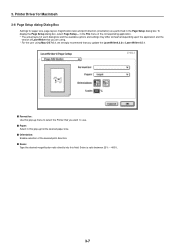
...to select the Printer that you are performed in the Page Setup dialog box. Printer Driver for Macintosh 3-6 Page Setup dialog Dialog Box
Settings for : Use this pop-up list...size, page layout, magnification ratio and print direction (orientation) are using. * For the user using Mac OS 7.6.1, we strongly recommend that you want to Laser Writer 8.5.1.
To display the Page Setup dialog box,...
Similar Questions
Mita 4030 Insert Key Counter Appear On Disply
(Posted by Anonymous-135301 10 years ago)
How To Set Up A Taskalfa 250ci Driver Mac Os
(Posted by darrls756 10 years ago)
Km-3035, Mac Os 10.7, Trays
After updating to Mac OS 10.7 no matter which tray we use the KM-3035 prints from the same tray (3)....
After updating to Mac OS 10.7 no matter which tray we use the KM-3035 prints from the same tray (3)....
(Posted by jc28123 11 years ago)

