Kyocera KM-4030 Support Question
Find answers below for this question about Kyocera KM-4030.Need a Kyocera KM-4030 manual? We have 29 online manuals for this item!
Question posted by absoluteexpertcare on December 26th, 2012
How Much Is The Km 4030 Brand New
The person who posted this question about this Kyocera product did not include a detailed explanation. Please use the "Request More Information" button to the right if more details would help you to answer this question.
Current Answers
There are currently no answers that have been posted for this question.
Be the first to post an answer! Remember that you can earn up to 1,100 points for every answer you submit. The better the quality of your answer, the better chance it has to be accepted.
Be the first to post an answer! Remember that you can earn up to 1,100 points for every answer you submit. The better the quality of your answer, the better chance it has to be accepted.
Related Kyocera KM-4030 Manual Pages
KM-NET ADMIN Operation Guide for Ver 2.0 - Page 49


...page counts can be displayed only for the device. Full Color Page Count Total pages printed with all vendors. Brand Name The device's manufacturer. NIC Firmware Network card name and...number. Features Polls and reports the supported hardware features.
3-27 MAC Address The printing device's Media Access Control address. Engine Firmware Copier firmware for all four toner colors (CMYK...
KM-NET ADMIN Operation Guide for Ver 2.0 - Page 75


...and multifunction printers (MFPs). You can choose to install Print Job Manager at the same time as KMnet Admin, or it can set user names and passwords. It integrates seamlessly into devices,... navigate to http://hostname:port/kmnetadmin, where hostname and port are limited and must install KM Host Agent and configure print queues on to its information resources. Since account codes are ...
KM-NET ADMIN Operation Guide for Ver 2.0 - Page 98


... Command Center in KM Service Manager that gathers only counter information. Conditional Default A default setting whose value may change the size and label components of polling that administrators can use to a computer. Configure Queues Software component in older Kyocera models.
Device Group A group of devices that keeps track of the new group. Device Manager Report...
KM-NET ADMIN Operation Guide for Ver 2.0 - Page 100


... by each Account ID. Job Release A plug-in their proper locations. K
KM Host Agent Software component that is also used to the Host Agent on a print server, including user information and print jobs.
MFP Multifunction Printer (or Multifunction Peripheral) A single device that supports all Kyocera products by drag and drop.
By communicating with a manual...
KM-NET Viewer Operation Guide Rev-5.2-2010.10 - Page 67


...it possible to reuse the device data and UI information created in the older version, you can select a view and save the workspace file in a workspace exported from a KM-NET for the export....the screen, click File > Import to another user's workspace.
You can be imported to New Workspace. The application automatically saves the previous workspace, and opens the imported one. The Export...
KM-NET for Clients Operation Guide Rev-3.7 - Page 28


...printed primarily at the same magnification or at a reduced size. Add button
Adds a new encryption key.
Properties button
Displays the details of encryption keys currently registered. Delete button
Deletes... printing
Select whether or not to edit the property.
24
KM-NET for Clients
OFF Port 1 Port 2 (If the optional device is possible to allow duplex printing in the reception. It ...
KX Driver User Guide Version 5.90 - Page 2


...-9100DN FS-9120DN FS-9500DN FS-9520DN KM-1530 KM-1650 KM-1815 KM-2030 KM-2050 KM-2530 KM-2550 KM-3035 KM-3530 KM-4030 KM-4035 KM-4530 KM-5035 KM-5530 KM-6330 KM-7530 KM-C830 KM-C850 KM-C2630
*Not supported in this guide may...trademark of Apple Computer Inc. • All other brand and product names herein are used for improvement without notice. Examples of the operations given in the U.S....
KX Driver Operation Guide Rev. 1.3.1 - Page 2


...- and/or other brand and product names herein are registered trademarks or trademarks of their respective companies. Models supported by the KX printer driver
Copier/MFP Printers
KM- 1510 KM- 1530 KM- 1810 KM- 1815 KM- 1820 / FS- 1118MFP KM- 2030 KM- 2530 KM- 2550 KM- 3035 KM- 3530 KM- 4030 KM- 4035
KM- 4230 KM- 4530 KM- 5035 KM- 5230 KM- 5530 KM- 6030 KM- 6230 KM- 6330 KM- 7530 KM- 8030 FS...
Kyocera Extended Driver 4.0 User Guide Rev-2.1 - Page 2


... is a registered trademark of their respective companies. Models supported by the KX printer driver
Copier/ MFP
KM- 1650 KM- 1815 KM- 2050 KM- 2530 KM- 2550 KM- 3035 KM- 3530
KM- 4030 KM- 4035 KM- 4530 KM- 5035 KM- 5530 KM- 6030 KM- 6330 KM- 7530 KM- 8030
KM- C850 KM- C2520 KM- C3232 KM- C4008
CS- 1650 CS- 1815 CS- 2050 CS- 2550 CS- 6030 CS- 8030
Printers
FS- 820...
Kyocera Extended Driver 4.0 User Guide Rev-2.1 - Page 8
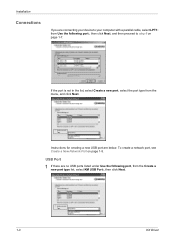
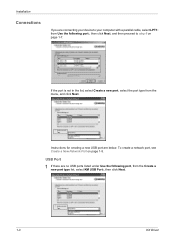
... then proceed to your device to step 6 on page 1-5.
7
USB Port
1 If there are below. To create a network port, see
Create a New Network Port on
page 1-7.
5
If the port is not in the list, select Create a new port, select the port type from the Create a
new port type list, select KM USB Port:, then click...
Kyocera Extended Driver 3.x User Guide Rev-1.4 - Page 2


...by the KX printer driver
Copier/MFP Printers
KM- 1510 KM- 1530 KM- 1810 KM- 1815 KM- 1820 / FS- 1118MFP KM- 2030 KM- 2530
KM- 2550 KM- 3035 KM- 3530 KM- 4030 KM- 4035 KM- 4230 KM- 5035 KM- 5230
FS- 600 FS- 680 FS-... guide may differ from the use of their respective companies.
C2630 KM- and/or other brand and product names herein are used for improvement without notice. C5016N FS...
Network Fax Online Manual (Revision) - Page 19


... Features of this Fax"
in the Fax Edition of that
Operation Guide
• KM-2530/3530/4030:
"Section 4 Other Features
of this Fax" in the Fax
Edition of the ...Transmitted Original
This function enables you to send documents to an F-Code Box that Operation Guide • KM-2530/3530/4030: "Section 8 Network FAX Settings (Option)" in the fax machine . 2-1 Main Transmission Functions
(2) F-...
Network Fax Online Manual (Revision) - Page 24


.../4035/5035/C850: "Section 9 Network FAX Settings (Option)" in the Fax Edition of that Operation Guide • KM-2530/3530/4030: "Section 8 Network FAX Settings (Option)" in the Fax Edition of the corresponding Operation
Guide * For the procedure to save the data for transmitted fax documents, ...
Network Fax Online Manual (Revision) - Page 28
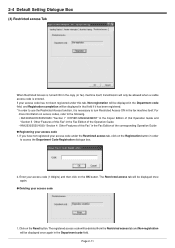
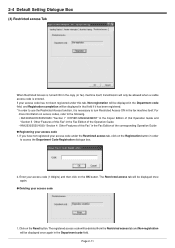
...Section 5 Other Features of this Fax" in the Fax Edition of the Operation Guide • KM-2530/3530/4030: "Section 4 Other Features of that field if it has been registered. * In order to...been registered under the Restricted access tab, click on access codes, refer to the following. • KM-3035/4035/5035/C850: "Section 7 COPIER MANAGEMENT" in the Copier Edition of this tab, Non-...
Network Fax Online Manual (Revision) - Page 39


...fax reception, be sure that utility. Notice of the reception of that Operation Guide
• KM-2530/3530/4030: "Section 8 Network FAX Settings (Option)" in which the Scanner File Utility has been ...standard e-mail as the default setting in the fax machine itself , refer to the following. • KM-3035/4035/5035/C850: "Section 9 Network FAX Settings (Option)" in the Fax Edition of a fax...
Network Fax Online Manual (Revision) - Page 44


...password.
4 Comment field
Enter in this field any comments that Operation Guide • KM-2530/3530/4030: "Section 8 Network FAX Settings (Option)" in the Fax Edition of the corresponding ...is only available for the folder location by clicking on the M arrow to the following .
• KM-3035/4035/5035/C850: "Section 9 Network FAX Settings (Option)" in this field the location of that ...
Network Fax Online Manual (Revision) - Page 48
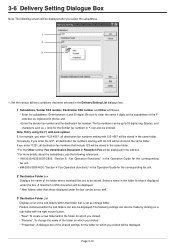
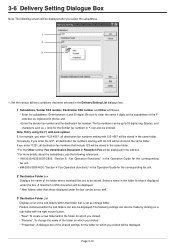
...enter *123-4567, all destination fax numbers ending with the right mouse button. • "New": To create a new folder within the folder on which you clicked. • "Rename": To change the name ...123-4567 will be stored in the Operation Guide for the corresponding fax unit.
• KM-2530/3530/4030: "Section 4 Fax Operation (functions)" in the same folder. Set the various delivery conditions ...
2530/3530/4030 Operation Guide Rev 2C - Page 141


...physical or electrical stress, (b) which have used parts or supplies which are not genuine Kyocera Mita brand parts or supplies, (c) which consist of installation by an Authorized Kyocera Mita Dealer for a ..., and the new accessories installed with the initial installation of the copier, against any defects in material and workmanship for the 3530 and the 4030, whichever first occurs. It is...
Printing System (N) Operation Guide (Setup Edition) - Page 1
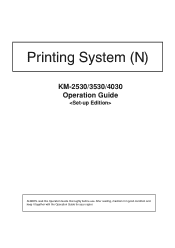
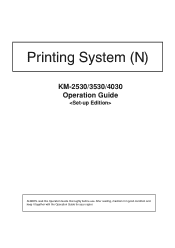
KM-2530/3530/4030 Operation Guide
ALWAYS read this Operation Guide thoroughly before use. After reading, maintain it in good condition and keep it together with the Operation Guide for your copier.
Printing System (N) Operation Guide (Setup Edition) - Page 20
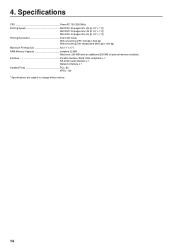
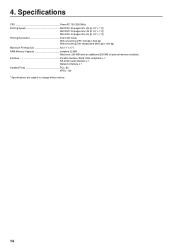
Specifications
CPU PowerPC 750 (350 MHz) Printing Speed KM-2530: 25 pages/min (A4 [8 1/2" x 11"])
KM-3530: 35 pages/min (A4 [8 1/2" x 11"]) KM-4030: 40 pages/min (A4 [8 1/2" x 11"]) Printing Resolution Fast 1200 mode With smoothing OFF: 600 dpi x 600 dpi With smoothing ON: interpolated 2400 dpi x 600 dpi ...
Similar Questions
Mita 4030 Insert Key Counter Appear On Disply
(Posted by Anonymous-135301 10 years ago)
Reset Toner Gauge For The Kyocera Km-1820 After New Toner Replacement
How do I reset the Toner Gauge after installing a new toner cartridge. The manual says the procedure...
How do I reset the Toner Gauge after installing a new toner cartridge. The manual says the procedure...
(Posted by guymbxsubscriber 11 years ago)
Km-4030 Driver For Mac Lion
Where can I find a driver for Mac OS Lion in support of the Kyocera Mita KM-4030.
Where can I find a driver for Mac OS Lion in support of the Kyocera Mita KM-4030.
(Posted by bettymackey 12 years ago)

