Kyocera TASKalfa 4500i Support Question
Find answers below for this question about Kyocera TASKalfa 4500i.Need a Kyocera TASKalfa 4500i manual? We have 15 online manuals for this item!
Question posted by jknight1 on June 8th, 2012
How Much Does A Ta 4500i Cost Brand New?
The person who posted this question about this Kyocera product did not include a detailed explanation. Please use the "Request More Information" button to the right if more details would help you to answer this question.
Current Answers
There are currently no answers that have been posted for this question.
Be the first to post an answer! Remember that you can earn up to 1,100 points for every answer you submit. The better the quality of your answer, the better chance it has to be accepted.
Be the first to post an answer! Remember that you can earn up to 1,100 points for every answer you submit. The better the quality of your answer, the better chance it has to be accepted.
Related Kyocera TASKalfa 4500i Manual Pages
PRESCRIBE Commands Command Reference Manual Rev 4.8 - Page 7


...PMRP - in Path, Curve to Zero-relative Position 205 PNCH - PRESCRIBE start new PAGE 179 PANT - offset ReGiSTration 225 RPCS - Return to Zero-relative Position ... 250 RWRF D - [Read/Write Resource File] Delete data on external device ------- 252 RWRF F - [Read/Write Resource File] Format external device ---------- 253 RWRF L - [Read/Write Resource File] print resource file ...
PRESCRIBE Commands Command Reference Manual Rev 4.8 - Page 60


...by Pixel encoding assigns colors directly to add and change even though a new palette is deleted by this command. This is used for these indices ... on this command.
Indexed by Pixel
Function
The CID command creates a new color palette using the ACLI command. Parameters
color-space:
0 = Device-dependent RGB (Default) 1 = Device-dependent CMY 2 = Void 3 = CIE L*a*b
encoding:
Pixel encoding...
KM-NET for Direct Printing Operation Guide Rev-3.2 - Page 2


...cannot be configured will differ depending on the model of your printing system or multifunctional printer (hereinafter referred to change without notice. Intel, Pentium and Celeron are ...Microsoft Windows XP operating system environment. Examples in terms of Kyocera Corporation. Other brand and product names contained in this document are registered trademarks of their respective ...
PRESCRIBE Commands Technical Reference Manual - Rev. 4.7 - Page 8


... Selection by PRESCRIBE Commands 4-7 Placement of Font Commands 4-11
Creation of New Symbols and Characters 4-12 Symbol Set...4-13
International Characters...4-14 Selecting HP...[KC-GL] (Mode 8 7-96 Basic ...7-96 KC-GL Environment Options ...7-97 Plotter Status Information ...7-102 Device-Control Instructions ...7-106 Fonts and Symbol Sets in KC-GL 7-107 Summary of KC-GL Instructions 7-111 KPDL...
PRESCRIBE Commands Technical Reference Manual - Rev. 4.7 - Page 230
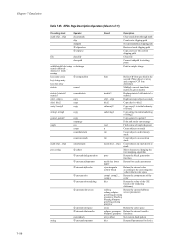
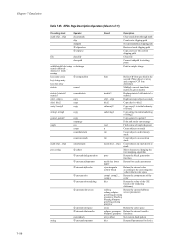
...current transfer blueproc grayproc functions
array offset
Get current dash pattern
dict
Return all parameters for device
7-118 Return the components of the
comp n
color
dict
Return the value of 11)...bits/comp colorimage matrix datasrc0 ... obj n Count objects on stack down through mark Create new clipping path Set current path as clipping path Restore stored clipping path Copy and save ...
PRESCRIBE Commands Technical Reference Manual - Rev. 4.7 - Page 233
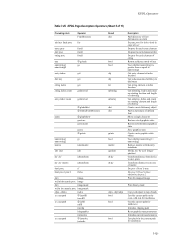
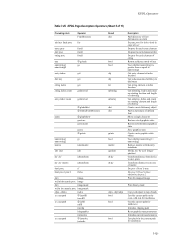
... dy
Description
Push directory of font dictionaries on the even- integer quotient
Transform distance from device to limit in steps of incr
Do proc for each array element
Do proc for each...at index location
Get substring. Index and count are starting element and length of subarray
Create a new dictionary object
Push a dictionary of stack
Test the current path on stack
Execute proc for init...
Fax System (V) Operation Guide - Page 55


...in the document processor, take them out. Printing Jobs Status
Sending Jobs
Storing Jobs
Device/ Communication
Paper/Supplies 10/10/2010
When the send confirmation screen appears, press ...FAX Port 2
(option).
Line Off
i-FAX
Device/ Communication
Check New FAX Paper/Supplies
10/10/2010 10:10
1 Press the Status/Job Cancel key. 2 Press [Device/Communication]. 3 Press [Line Off] of ...
Fax System (V) Operation Guide - Page 79


... phone numbers from several destinations. It is convenient to register chain numbers that costs the least to send the fax to a remote or international destination.
ABCD
...with the numeric keys on page 4-59.
Entry], and enter '010' using the numeric keys.
4-11 When [New Destination Entry] is set to [Prohibit], the numeric keys cannot be used frequently to the Address Book or One-...
Fax System (V) Operation Guide - Page 83
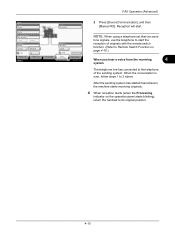
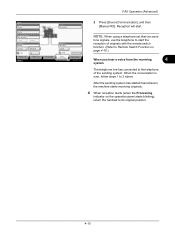
...
The telephone line has connected to start . Printer Ready.
Reception will start the reception of the sending system. Removable Memory Not connected. Line Off
i-FAX
Device/ Communication
Check New FAX Paper/Supplies
10/10/2010 10:10
2 Press...
Fax System (V) Operation Guide - Page 205


...Not connected.
Status
Scanner Ready. FAX Port 2 Receiving... Line Off
3 Press [Check New FAX] of i-FAX.
8 The machine connects to the mail server and starts
downloading any Internet ...faxes found on page 8-7. FAX
Log
i-FAX
Check New FAX
Printing Jobs Status
Sending Jobs
Storing Jobs
Device/ Communication
Paper/Supplies 10/10/2010 10:10
8-13 Printer Ready....
Fax System (V) Operation Guide - Page 231
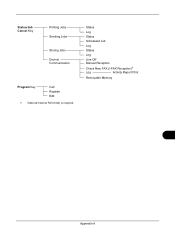
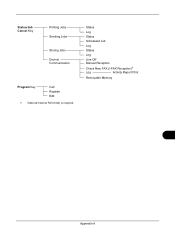
Status/Job Cancel Key
Printing Jobs Sending Jobs
Storing Jobs Device/ Communication
Program Key
Call Register Edit
† Optional Internet FAX Kit(A) is required. Status
Log
Status
Scheduled Job
Log
Status
Log
Line Off Manual Reception
Check New FAX (i-FAX Reception)†
Log
Activity Report Print
Removable Memory
Appendix-9
File Management Utility Operation Guide - Page 2


... the Windows 7 printing environment. and/or other brand and product names herein are trademarks of Adobe Systems, Incorporated. User Interface screen captures shown in this guide is prohibited.
PCL is a registered trademark of Microsoft Corporation in this guide may differ depending on your printing device.
© 2010 KYOCERA MITA Corporation Regarding Trademarks...
File Management Utility Operation Guide - Page 4


....
1 File Management Utility
The File Management Utility (FMU) distributes documents scanned on the device as required.
6 In the Communication Settings page, specify the SNMP type, and enter...enabled with authentication, for Change authenticate mode, select Use local authentication or Use settings on a multifunction print system (MFP) to start it manually.
1 Open the application.
2 In the ...
KM-NET Viewer Operation Guide Rev-5.2-2011-3 - Page 4


Adding a New Folder to My Views 11 Renaming a Folder or View 11
Removing a Device or Account from View 11
Searches ...12 Search ......16 Deleting a View...17 Resizing the View Areas...17 Refresh ...17
Refresh Device ...17 Refresh All ...17 3 Device ...18 Device Properties ...18 Basic device settings ...18 Device alert...18 Media input ...18 Capabilities ...18 Counters ...18 Firmware versions ...18...
KM-NET Viewer Operation Guide Rev-5.2-2011-3 - Page 6


... Mailboxes 34
Exporting a Virtual Mailbox List 34
Advanced Virtual Mailbox Options 35
Selecting Advanced Virtual Mailbox Options 35 Adding a New Virtual Mailbox 36 Editing a Virtual Mailbox 36 Device Notification Settings 36
Setting a Device Notification 37 Advanced Menu...37
Authentication Settings ...38
Setting User Authentication 38 Setting Network User Properties 39 Permitting Jobs...
3500i/4500i/5500i Operation Guide Rev-1 2011.4 - Page 2
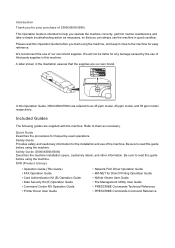
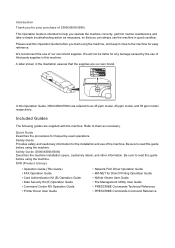
... Provides safety and cautionary information for any damage caused by the use of 3500i/4500i/5500i. Be sure to help you operate the machine correctly, perform routine maintenance and...FAX Driver Operation Guide • KM-NET for your purchase of our own brand supplies.
Safety Guide (3500i/4500i/5500i) Describes the machine installation space, cautionary labels, and other information. ...
3500i/4500i/5500i Operation Guide Rev-1 2011.4 - Page 29


...defective parts. Warranty (the United States)
3500i/4500i/5500i MULTIFUNCTIONAL PRODUCT LIMITED WARRANTY
Kyocera Mita America, Inc.
This...as "Kyocera") warrant the Customer's new Multifunctional Product (referred to as "MFP"), and the new accessories installed with the original MFP...of any other rights, which are not genuine Kyocera brand parts or supplies, (c) have been installed or serviced...
3500i/4500i/5500i Operation Guide Rev-1 2011.4 - Page 471
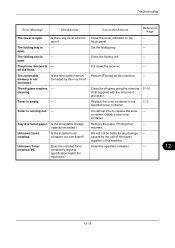
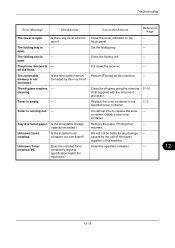
...running out. - Is the acceptable storage capacity exceeded?
Put down the receiver.
-
Obtain a new toner container. Printing then
- resumes.
cleaning. Toner is full of third party supplies in ...cleaning 11-16 cloth supplied with the document processor.
Is the installed toner container our own brand? Set the folding tray. Close the folding unit.
- Perform [Format] on the ...
3500i/4500i/5500i Quick Guide - Page 1


... Folder Path Entry FAX No. E-mail Address Entry
E-mail Address
Cancel
OK 10/10/2010 10:10
Destination
Add a new e-mail destination. To enter a file name press [Advanced Setup]. Confirm with [OK].
❶ Press the Send key...Dest. If you search for. Sending
Scan settings
Further settings
QUICKGuide 3500i/4500i/5500i
E-Mail operation
ENG
❶ Place the originals on the touch screen.
3500i/4500i/5500i/6500i/8000i Driver Guide - Page 2


...prohibited. All other brand and product names herein are trademarks of Adobe Systems, Incorporated.
Models supported by the KX printer driver
TASKalfa 3500i TASKalfa 4500i TASKalfa 5500i TASKalfa 6500i TASKalfa 8000i
©... User Interface screen captures shown in this guide may differ depending on your printing device. Essentially the same operations are used for the 5.2 driver. PCL® is...
Similar Questions
How Much Does The Kyocera Taskalpha 4500i Cost
(Posted by Jmosaeter 10 years ago)
Error Code C3100 On A Kyocera C-830 Copier. What Does It Mean ?
(Posted by rachelinchley 12 years ago)

