Kyocera KM-4030 Support Question
Find answers below for this question about Kyocera KM-4030.Need a Kyocera KM-4030 manual? We have 29 online manuals for this item!
Question posted by maharjanchandralal on August 10th, 2013
Set Eject Tray
how to set eject tray? pleae sujest me with picture.I am user of mita 4030.
Current Answers
There are currently no answers that have been posted for this question.
Be the first to post an answer! Remember that you can earn up to 1,100 points for every answer you submit. The better the quality of your answer, the better chance it has to be accepted.
Be the first to post an answer! Remember that you can earn up to 1,100 points for every answer you submit. The better the quality of your answer, the better chance it has to be accepted.
Related Kyocera KM-4030 Manual Pages
KM-NET ADMIN Operation Guide for Ver 2.0 - Page 4


List View ...3-1 User Preferences ...3-1 Global Characteristics ...3-1 Saving Changes ...3-2 Tab Scrolling ...3-2 Set Rows per Page ...3-2 32 Tab Maximum ...3-2 Edit Default List Views ...3-2 Add Tab ...3-3 Import Default Tab ...3-4 Edit Tab ...3-4 Deleting a Tab ...3-6 Set Rows per Page ...3-6
Managing Devices ...3-6 Add Group ...3-7 Manual Groups ...3-7 Dynamic Groups ...3-8
Map View ...3-9 Map ...
KM-NET ADMIN Operation Guide for Ver 2.0 - Page 14


... to the dynamic group. Adding a Report Subscription
You can add an alert subscription for Device Manager or Accounting Manager.
1 Expand the Roles and Users node of alert: Device Manager or Accounting Manager.
4 Click the Add Report Subscription icon. User Guide In the Alert Sets area inherited subscriptions are enabled, Add Alert Subscription, Add Report Subscription...
KM-NET ADMIN Operation Guide for Ver 2.0 - Page 56
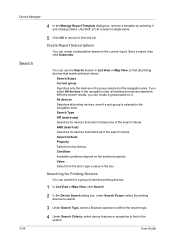
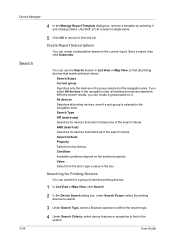
... selected in the navigation area. Search Type OR (match any) Searches for devices that match at least one of the search criteria. AND (match all printing devices are searched.
With the search results, you select All devices in the search.
3-34
User Guide Condition Available conditions depend on the current report. Search
You can...
KM-NET ADMIN Operation Guide for Ver 2.0 - Page 58


....
Note: Accounting Manager features available to the right of devices or accounts that have similar properties.
Once set, these names appear in your network printing devices. You can select custom naming conventions for devices and accounts.
4-1
User Guide Each page that support accounting management.
Device counters keep track of the number of views. Restrict printing...
KM-NET ADMIN Operation Guide for Ver 2.0 - Page 78


... password at the top of the Driver) are optional columns hidden by default. We strongly recommend that the administrator change the default passwords.
5-4
User Guide Configuring Authentication
To set user names and passwords. The Port, Driver, and Version (of list view. Click on a selection in the application. The Port, Driver, and Version (of...
KM-NET ADMIN Operation Guide for Ver 2.0 - Page 84
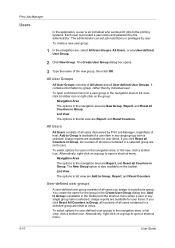
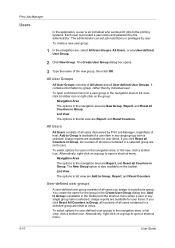
... Users
All Users consists of all users discovered by individual user. Usage reports are set job restrictions or privileges by the administrator.
Add to Group is available in the toolbar and the shortcut menu when a user in Group.
To select options for user items. If you assign to a particular group.
User-defined user groups
A user-defined user group consists of all users...
KM-NET Viewer Operation Guide Rev-5.2-2010.10 - Page 38


... length is for search and retrieval of login user information from 1 to save all your settings and close the dialog box. The Authentication Settings dialog box opens.
2 At the bottom of user information settings for the check box to save your settings. If you want a device to restrict the device with a user login, clear the Permit jobs with unknown...
KM-NET Viewer Operation Guide Rev-5.2-2010.10 - Page 40
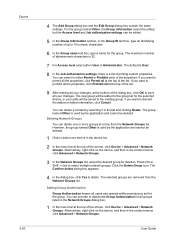
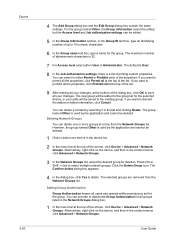
... added or edited information, click Cancel. The default is User.
8 In the Job authorization settings, there is 32.
7 For Access level select either Permit or Prohibit each of the screen, click Device > Advanced > Network Groups. You can operate within permissions set for the group.
Setting Group Authorization Group Authorization means all at the top of...
KM-NET Viewer Operation Guide Rev-5.2-2010.10 - Page 75


..., such as a password for transferring
e-mail messages.
Quick Search entries are not saved when you apply configuration settings to capture events from multiple
devices.
An event is typically performed at user defined schedules or intervals.
SNMP trap community This community name string functions as a paper jam.
T
toner level polling Technique used to one...
PRESCRIBE Commands Command Reference Manual Rev 4.8 - Page 292
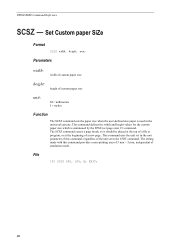
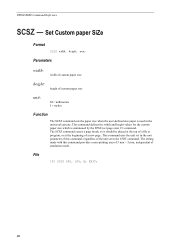
... a file or program, or at the beginning of emulation mode. The setting made with this command, regardless of custom paper size
unit:
M = millimeters I = inches
Function
The SCSZ command sets the paper size when the user-defined size paper is summoned by the SPSZ (set in the universal cassette.
PRESCRIBE Command Reference
SCSZ - Parameters
width...
Kyocera Command Center Operation Guide Rev 6.3 - Page 6


.... The Login button is displayed. When this button is factory-set values for that category. For details on defining the users, refer to Basic > Security > User Login on page 3-12. For how to define users, refer to Basic > Security > User Login on page 3-12. When a user sets authentication and accesses COMMAND CENTER, only the Start page is...
Kyocera Command Center Operation Guide Rev 6.3 - Page 54
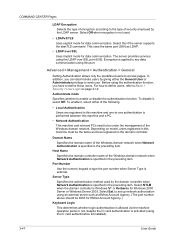
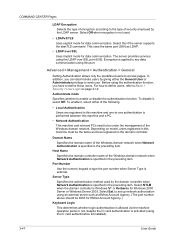
.... This uses the same port (389) as KMnet Account Agency. (The port number above should be 9093 for data communication. Advanced > Management > Authentication > General
Setting Authentication allows only the predefined users to enable or disable the authentication function. Authenticate mode
Specifies whether to access pages. To disable it , select either the General...
PRESCRIBE Commands Technical Reference Manual - Rev. 4.7 - Page 244


...on ).
Indicate in bytes the maximum storage of the halftone screen usable by the current input device.
Turn on/off the front panel display when a KPDL error occurs (true: error display off...size used by the screen. Indicate in bytes the host buffer size used by the current user path cache.
Indicate the default job timeout value. Indicate the maximum storage of DisplayList for...
KX Driver User Guide Version 5.90 - Page 16
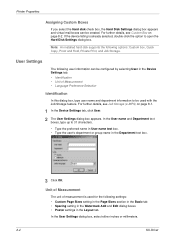
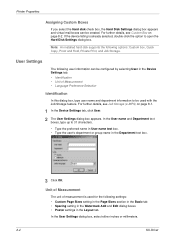
...) on page 8-2.
Printer Properties
Assigning Custom Boxes
If you select the Hard disk check box, the Hard Disk Settings dialog box appears and virtual mail boxes can be configured by selecting User in the Device Settings tab.
• Identification • Unit of measurement is already selected, double-click the option to open the Hard...
KX Driver User Guide Version 5.90 - Page 90
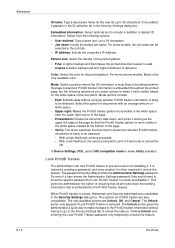
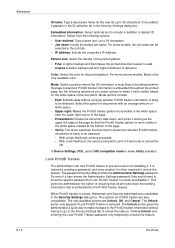
... that is embedded by creating a password, and once created, it is scanned. In Device Settings, PDL, select GDI compatible mode to make changes to the PrintID tracker information without verifying...: • With a high likelihood, printing proceeds. • With a low likelihood, the user is locked by the PrintID tracker feature.
The Unlock button gives the administrator a quick way to...
KX Driver Operation Guide Rev. 1.3.1 - Page 38


.... • Enter the group to Job Name Display on page 39.
1 On the Device Settings tab, click User... .
2 The User Settings dialog box appears. on the Device Settings tab.
• Identification • Unit of measurement that you select here will be configured by clicking User... Unit of Measurement
The unit of Measurement • Language Preference Selection • Simplified...
KX Driver Operation Guide Rev. 1.3.1 - Page 43
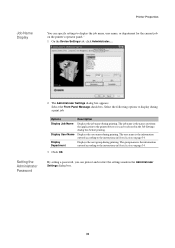
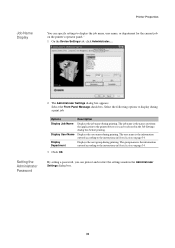
... to display the job name, user name, or department for the current job on page 34.
3 Click OK. Displays the user name during printing. The user name is the information entered according to the printer driver or it can be selected in Identification on the printer's operator panel." 1 On the Device Settings tab, click Administrator... .
Kyocera Extended Driver 4.0 User Guide Rev-2.1 - Page 19


... measurement will vary depending on page 2-8.
1 In the Device Settings tab, click User.
1
2 The User Settings dialog box appears.
For some printing system models, the User name can be used for the following settings: • Custom Page Sizes setting in the Page Sizes section in the Basic tab • Spacing setting in the Watermark tab's Add and Edit dialog...
Kyocera Extended Driver 4.0 User Guide Rev-2.1 - Page 22
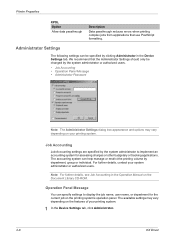
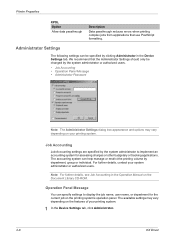
... tracking applications. Note: For further details, see Job Accounting in the Device Settings tab. We recommend that use PostScript formatting.
The accounting system can specify settings to implement an accounting system for the current job on your system administrator or authorized users. Operation Panel Message
You can help manage or restrict the printing volume...
Kyocera Extended Driver 3.x User Guide Rev-1.4 - Page 28
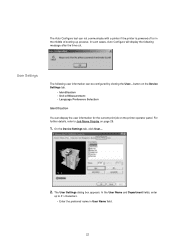
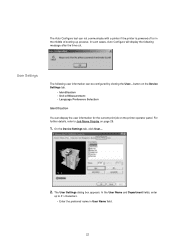
... message after the time out. The User Settings dialog box appears. button on the Device Settings tab.
• Identification • Unit of booting up to Job ...can not communicate with a printer if the printer is powered off or in User Name field.
22 On the Device Settings tab, click User....
2. In the User Name and Department fields, enter
up process. In such cases, Auto Configure will...
Similar Questions
How To Connect Scanner From My Multifunction Printer Km-2050
(Posted by halBookem 10 years ago)
How To Set My Pc For Scan For Kyocera Mita Taskalfa 300ci For Window 8
(Posted by ajrid 10 years ago)
Km-4030 Driver For Mac Lion
Where can I find a driver for Mac OS Lion in support of the Kyocera Mita KM-4030.
Where can I find a driver for Mac OS Lion in support of the Kyocera Mita KM-4030.
(Posted by bettymackey 12 years ago)

