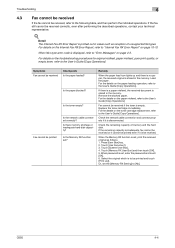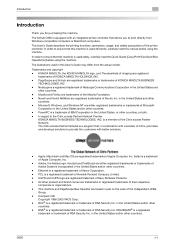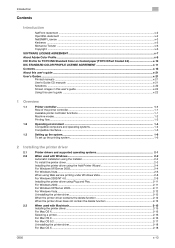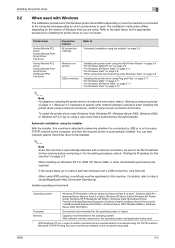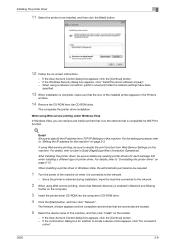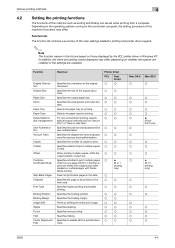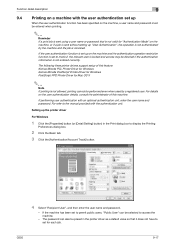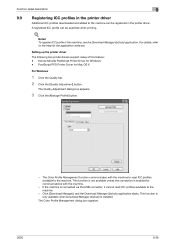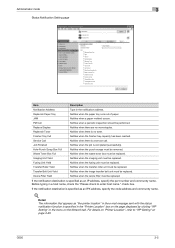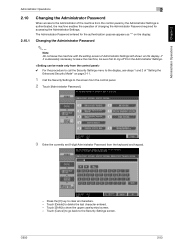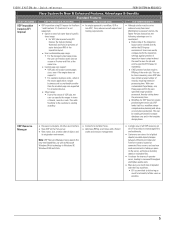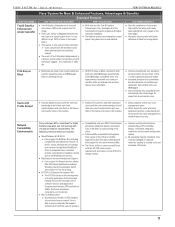Konica Minolta bizhub C650 Support and Manuals
Get Help and Manuals for this Konica Minolta item

View All Support Options Below
Free Konica Minolta bizhub C650 manuals!
Problems with Konica Minolta bizhub C650?
Ask a Question
Free Konica Minolta bizhub C650 manuals!
Problems with Konica Minolta bizhub C650?
Ask a Question
Most Recent Konica Minolta bizhub C650 Questions
How Do I Increase The Weight Held On The Output Tray Before It Beeps?
(Posted by beckyweiss 1 year ago)
Network Setting Icon Disappeared
i was setting a static ip and after restarting the printer , the network icon got vanished
i was setting a static ip and after restarting the printer , the network icon got vanished
(Posted by raonerol7 7 years ago)
Bizhub C650 Cuts Off Page Sides
network IP printer wiht multiple access, ALL computers print with the left and bottom of the page cu...
network IP printer wiht multiple access, ALL computers print with the left and bottom of the page cu...
(Posted by acassidy 9 years ago)
What Ip Ports Are Used By Konica Minolta C650
(Posted by jrwogs 9 years ago)
How Do I Set My Bizhub C353 Ipp To 1.1
(Posted by raiJusti 9 years ago)
Konica Minolta bizhub C650 Videos
Popular Konica Minolta bizhub C650 Manual Pages
Konica Minolta bizhub C650 Reviews
We have not received any reviews for Konica Minolta yet.