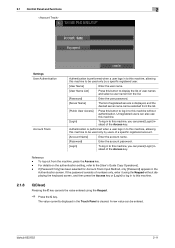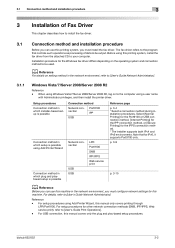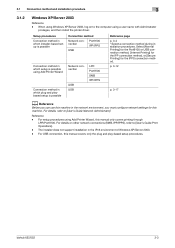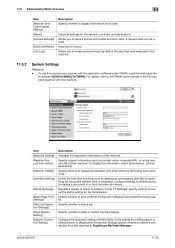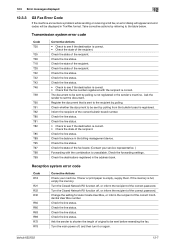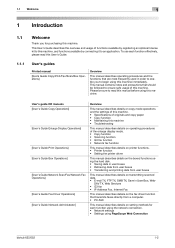Konica Minolta bizhub 552 Support and Manuals
Get Help and Manuals for this Konica Minolta item

View All Support Options Below
Free Konica Minolta bizhub 552 manuals!
Problems with Konica Minolta bizhub 552?
Ask a Question
Free Konica Minolta bizhub 552 manuals!
Problems with Konica Minolta bizhub 552?
Ask a Question
Most Recent Konica Minolta bizhub 552 Questions
Developer
Dear Sir,Please advise developer part no. for Konica Minolta bizhub 552?Thanks,Proddee.
Dear Sir,Please advise developer part no. for Konica Minolta bizhub 552?Thanks,Proddee.
(Posted by akoiproddee 2 years ago)
Konica Minolta Slide Holders For Scanner.
I own a Konica Minolta dimage scan Elite 5400-2. I have miss placed my 35 mm slide holder. I would l...
I own a Konica Minolta dimage scan Elite 5400-2. I have miss placed my 35 mm slide holder. I would l...
(Posted by bobtrinka 8 years ago)
How Do I Disable The Separator Page On A Konica Minolta Bizhub 552
(Posted by Anonymous-140485 9 years ago)
How Change Admin Password Bizhub C552
(Posted by rycryst 9 years ago)
How Do You Remove The Login Code For A Bizhub 652-552 Copier
(Posted by LTISOT 10 years ago)
Konica Minolta bizhub 552 Videos
Popular Konica Minolta bizhub 552 Manual Pages
Konica Minolta bizhub 552 Reviews
We have not received any reviews for Konica Minolta yet.