Konica Minolta bizhub 552 Support Question
Find answers below for this question about Konica Minolta bizhub 552.Need a Konica Minolta bizhub 552 manual? We have 9 online manuals for this item!
Question posted by Anonymous-140485 on July 23rd, 2014
How Do I Disable The Separator Page On A Konica Minolta Bizhub 552
The person who posted this question about this Konica Minolta product did not include a detailed explanation. Please use the "Request More Information" button to the right if more details would help you to answer this question.
Current Answers
There are currently no answers that have been posted for this question.
Be the first to post an answer! Remember that you can earn up to 1,100 points for every answer you submit. The better the quality of your answer, the better chance it has to be accepted.
Be the first to post an answer! Remember that you can earn up to 1,100 points for every answer you submit. The better the quality of your answer, the better chance it has to be accepted.
Related Konica Minolta bizhub 552 Manual Pages
bizhub 652/552 Security Operations User Guide - Page 6


... and questions.
This User's Guide (Ver. 1.02) describes bizhub 652/bizhub 602/bizhub 552/bizhub 502/ineo 652/ineo 602/ineo 552/ineo 502 Multi Function Peripheral Control Software (MFP Controller: A2WU0Y0-0100... accept "Cookie." The Administrator of the machine, perform steps as instructed by the bizhub 652/552 machine.
If an error message appears during operation of the machine. (No "peep...
bizhub 652/552 Security Operations User Guide - Page 174
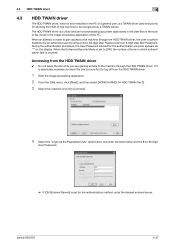
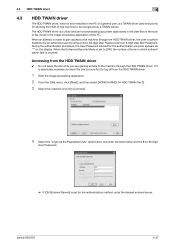
...general user, is set for the authentication method, enter the desired external server. bizhub 652/552
4-27
If it is absolutely necessary to leave the site, be sure first ...Start the image processing application. 2 From the [File] menu, click [Read], and then select [KONICA MINOLTA HDD TWAIN Ver.3]. 3 Select this machine and click [Connect].
4 Select the "Login as the ... as a TWAIN device.
bizhub 652/552 CMS Replacement Instructions Guide - Page 2


... to minimize the downtime (shutdown period of the machine operation) of the machine of KONICA MINOLTA BUSINESS TECHNOLOGIES,
INC. Introduction
CMS: • The CMS (Customer Maintenance Support) is...For your safety while in it lost , contact our service representative. Registered trademark • bizhub is a system that supports the customer who employs the CMS: • When you conduct ...
bizhub 652/552 CMS Replacement Instructions Guide - Page 4


... after that, for safety and important warning items are defined as the risk of damage to improve its performance after this product to the product, KONICA MINOLTA BUSINESS TECHNOLOGIES, INC. (hereafter called the KMBT) strongly recommends that the information contained in this service manual also for future service. DESCRIPTION ITEMS FOR DANGER...
bizhub 652/552 CMS Replacement Instructions Guide - Page 5


...aspects have to be assured, leading to a risk of fire and injury.
• Disabling fuse functions or bridging fuse terminals with the aim of degradation in performance and safety.... and safety factors. SAFETY AND IMPORTANT WARNING ITEMS
SAFETY WARNINGS
[1] MODIFICATIONS NOT AUTHORIZED BY KONICA MINOLTA BUSINESS TECHNOLOGIES, INC.
Safety will not be assured, leading to a risk of fire ...
bizhub 652/552 CMS Replacement Instructions Guide - Page 7


...; Check whether the product is not available, advice the customer
to grounded wall outlet. SAFETY AND IMPORTANT WARNING ITEMS
[3] CHECKPOINTS WHEN PERFORMING ON-SITE SERVICE
KONICA MINOLTA brand products are met, in order to protect the customer and customer engineer (hereafter called the CE) from the risk of injury. In order to...
bizhub 652/552 CMS Replacement Instructions Guide - Page 16


... the scanning polygon mirror are incorporated in this manual.
5.1 Internal Laser Radiation
semiconductor laser
Maximum power of the laser diode
Maximum average radiation power (*)
bizhub 652/602 bizhub 552/502
Wavelength
*at laser aperture of the Print Head Unit
Print Head Unit
A2WUP0C001DA
S-13 There is no possibility of danger from a laser, provided...
bizhub 652/552 Network Scan/Fax/Network Fax Operations User Guide - Page 126


... automatically checks the POP server for new E-mail messages at 15 minutes by factory default. bizhub 652/552
6-4 This machine can be printed as needed. Data is saved in black and white.
imum...E-mail data of maximum 3000 pages for E-mail messages to 60 minutes. When the sender is a Konica Minolta model, and [JPEG Color] or [JPEG (Grayscale)] is selected for the
recipient machine capable of...
bizhub 652/552 Network Scan/Fax/Network Fax Operations User Guide - Page 127
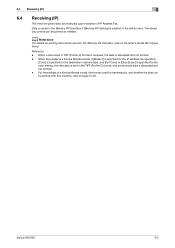
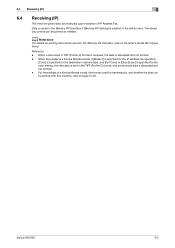
...and the received data is discarded and not printed. - bizhub 652/552
6-5 For the settings of IP Address Fax. When the sender is a Konica Minolta model, if [Mode 2] is specified for the IP ... Receiving (IP)
6
6.4
Receiving (IP)
This machine prints data automatically upon reception of a Konica Minolta model, file formats used for the color setting, then the data is sent in TIFF (Profile...
bizhub 652/552 Network Scan/Fax/Network Fax Operations User Guide - Page 205
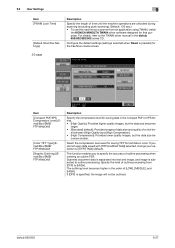
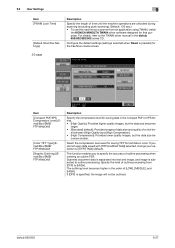
...with [TIFF(modified TAG)] selected, change your selection to [HIGH]. bizhub 652/552
9-27 Scanned document data is separated into text and image, and image is subjected to specify the accuracy...
the KONICA MINOLTA TWAIN driver software designed for that purpose. Select the compression level used for saving data in color.
The outlining level becomes higher in the bizhub 652/602/552/502 ...
bizhub 652/552 Network Scan/Fax/Network Fax Operations User Guide - Page 245


...) When this machine is sent. Item [Mode 1]
[Mode 2]
[Sending Colored Documents]
Description
This mode allows communication between Konica Minolta models capable of transmitting IP address faxes and models compatible with the Direct SMTP standard.
bizhub 652/552
10-40 However, a unique method developed for the color setting: TIFF (MH/MR/MMR) data is sent...
bizhub 652/552 Network Scan/Fax/Network Fax Operations User Guide - Page 262


...bizhub 652/552
11-16 The following shows an example of the page displayed when Device Information is configured as shown below.
ing URL. Click the user name to the Konica Minolta... and user name (public, administrator, User Box administrator, registered user, or account). Item
Description
1
KONICA MINOLTA logo Click this machine.
34
5
6
7
1
8
2
9 10
11
12
No. Reference ...
bizhub 652/552 Network Scan/Fax/Network Fax Operations User Guide - Page 269
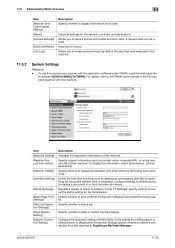
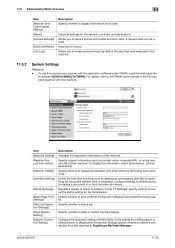
... this machine.
11.5.2
System Settings
Reference - Specify whether to the TWAIN driver manual in this information, select [Information] - [Online Assistance].
bizhub 652/552
11-23
er software KONICA MINOLTA TWAIN.
Register a header or footer. Configure the automatic setting of this machine. Item [Machine Setting] [Register Support Information]
[Network TWAIN]
[User...
bizhub 652/552 Network Scan/Fax/Network Fax Operations User Guide - Page 295


...to act as unauthorized and blocks the connection, disabling any file transmission. The referral setting configures whether the multifunctional product is an electronically formatted document with file...security policy in the file properties. The acronym for Optical Character Reader, a device or software that works as a bridge between each client and different servers to ...bizhub 652/552
13-8
bizhub 652/552 Trademarks/Copyrights - Page 3


... and in the United States and/or other countries. bizhub 652/552
2 Trademarks and copyrights
KONICA MINOLTA, the KONICA MINOLTA logo, and The essentials of imaging are registered trademarks of... trademarks of the Mozilla Foundation. CUPS and CUPS logo are trademarks of KONICA MINOLTA BUSINESS TECHNOLOGIES INC. Mozilla and Firefox are registered trademark of Hewlett-Packard Company...
bizhub 652/552 Trademarks/Copyrights - Page 10


..., PROCUREMENT OF SUBSTITUTE GOODS OR SERVICES; Any feedback is subject to endorse or promote products derived from this printing system or User's Guide. KONICA MINOLTA BUSINESS TECHNOLOGIES, INC. bizhub 652/552
9
Mersenne Twister
A C-program for any incidents caused by Takuji Nishimura and Makoto Matsumoto. Information included in the documentation and/or other materials provided...
bizhub 652/552 Trademarks/Copyrights - Page 11
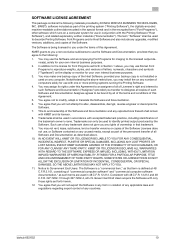
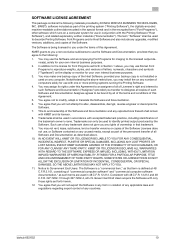
... ("Assignee") provided you agree to the licensed output device(s), solely for imaging to the following materials provided by KONICA MINOLTA BUSINESS TECHNOLOGIES, INC. (KMBT): software included as part...which runs on any computer. Trademarks can only be bound by the Software. bizhub 652/552
10 Consistent with KMBT and its rights under the terms of any unused media,...
bizhub 652/552 Trademarks/Copyrights - Page 12


... 227.7202-1 through the granting to you of a license to a third party.
2. bizhub 652/552
11 You agree that you will not export the Program in any form in violation of any...failure on your purchase of a license key of i-Option LK-105 (searchable PDFs, or "Program"), KONICA MINOLTA BUSINESS TECHNOLOGIES, INC. (KMBT) grants you a non-exclusive and non-transferable sublicense to use the Program...
bizhub 652/552 Advanced Function Operations User Guide - Page 9


Konica Minolta Business Technologies, Inc. bizhub 652/552
1-4 Users shall conform to access the Internet from the Control Panel of the MFP.
and its group businesses will bear a responsibility for use of the ...
bizhub 652/552 Advanced Function Operations User Guide - Page 45
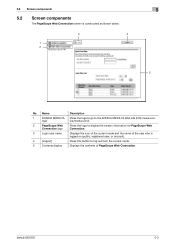
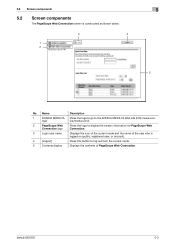
... (http://www.konicaminolta.com/).
Name
1
KONICA MINOLTA
logo
2
PageScope Web
Connection logo
3
Login user name
4
[Logout]
5
Contents display
Description
Press the logo to go to display the version information for PageScope Web Connection. Displays the contents of the user who is constructed as shown below.
3
4
1 2
5
No. bizhub 652/552
5-3
Press this button to log...
Similar Questions
Developer
Dear Sir,Please advise developer part no. for Konica Minolta bizhub 552?Thanks,Proddee.
Dear Sir,Please advise developer part no. for Konica Minolta bizhub 552?Thanks,Proddee.
(Posted by akoiproddee 2 years ago)
How Do You Remove The Login Code For A Bizhub 652-552 Copier
(Posted by LTISOT 10 years ago)
How To Delete Print History From Minolta Bizhub 552
(Posted by EWjespi 10 years ago)
How To Install The Konica Minolta Bizhub 552 On Wins Xp
(Posted by kwinmr100 10 years ago)
Mac User Set-up With Account Auth Code Bizhub C552
How do I set up a Mac user with an authorization code to print copies for tracking purposes? I was a...
How do I set up a Mac user with an authorization code to print copies for tracking purposes? I was a...
(Posted by lkasacoldwellbanker 11 years ago)

