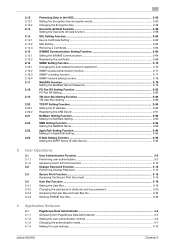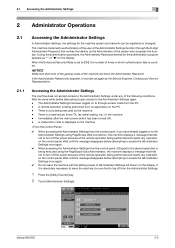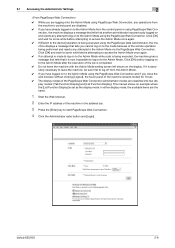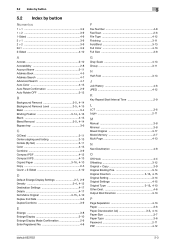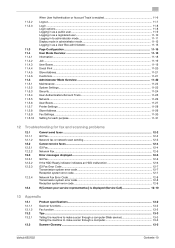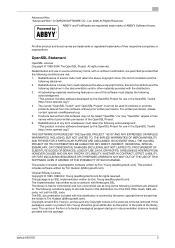Konica Minolta bizhub 552 Support Question
Find answers below for this question about Konica Minolta bizhub 552.Need a Konica Minolta bizhub 552 manual? We have 9 online manuals for this item!
Question posted by LTISOT on March 28th, 2014
How Do You Remove The Login Code For A Bizhub 652-552 Copier
The person who posted this question about this Konica Minolta product did not include a detailed explanation. Please use the "Request More Information" button to the right if more details would help you to answer this question.
Current Answers
Related Konica Minolta bizhub 552 Manual Pages
Similar Questions
How To Remove This Code C3452 In Bizhub 215
How to remove this code c3452 in bizhub 215
How to remove this code c3452 in bizhub 215
(Posted by touseefmumtaz786 8 years ago)
How Do I Disable The Separator Page On A Konica Minolta Bizhub 552
(Posted by Anonymous-140485 9 years ago)
Mac User Set-up With Account Auth Code Bizhub C552
How do I set up a Mac user with an authorization code to print copies for tracking purposes? I was a...
How do I set up a Mac user with an authorization code to print copies for tracking purposes? I was a...
(Posted by lkasacoldwellbanker 11 years ago)
That I Remove Procedure Codes On L1 And L2 Bizhub C280 Konica Minolta Model?
model: C280 bizhub, report code L1 & L2. Configure the unit drum yellow. thanks
model: C280 bizhub, report code L1 & L2. Configure the unit drum yellow. thanks
(Posted by jorgemkt 12 years ago)