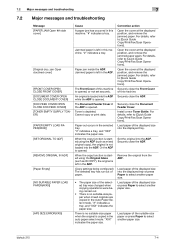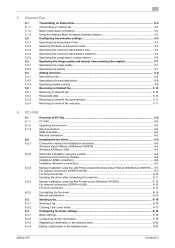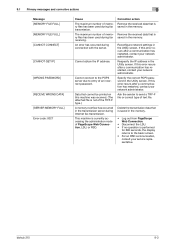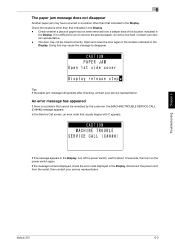Konica Minolta bizhub 215 Support Question
Find answers below for this question about Konica Minolta bizhub 215.Need a Konica Minolta bizhub 215 manual? We have 7 online manuals for this item!
Question posted by touseefmumtaz786 on October 5th, 2015
How To Remove This Code C3452 In Bizhub 215
How to remove this code c3452 in bizhub 215
Current Answers
Answer #1: Posted by TechSupport101 on October 6th, 2015 12:44 AM
Go here http://printcopy.info/?l=en&mod=free&chap=erc&brand=Konica-Minolta&model=bizhub%20215&code=C3452 for both the cause/description and the remedy of the C3452 error code.
Related Konica Minolta bizhub 215 Manual Pages
Similar Questions
Problem Connecting To Network I Have A Konica Bizhub 215
I have a Monica bizhub 215 and it's not connecting to network to print
I have a Monica bizhub 215 and it's not connecting to network to print
(Posted by rosstonmclean96 2 years ago)
How To Reset Konica Minolta Bizhub 215 Admin Password
how to reset konica minolta bizhub 215 admin password.can not login with (sysadm)
how to reset konica minolta bizhub 215 admin password.can not login with (sysadm)
(Posted by sunnasoft 8 years ago)
Bizhub 215 Meter Reading
How do I get a meter reading on a Bizhub 215?
How do I get a meter reading on a Bizhub 215?
(Posted by evaemartin 8 years ago)
Can I Print From Usb Drive In Bizhub 215 Printer Directly?
(Posted by chaubeysantosh 10 years ago)
Access Code Of Bizhub 420
Kindly Tell Me Utility Access Code Of Bizhub 420 Machine
Kindly Tell Me Utility Access Code Of Bizhub 420 Machine
(Posted by mzgraphix50 11 years ago)