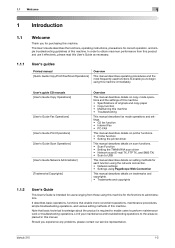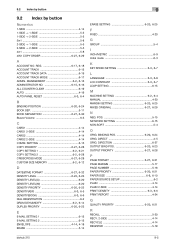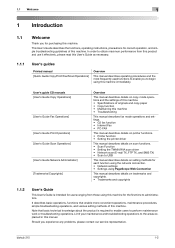Konica Minolta bizhub 215 Support and Manuals
Get Help and Manuals for this Konica Minolta item

View All Support Options Below
Free Konica Minolta bizhub 215 manuals!
Problems with Konica Minolta bizhub 215?
Ask a Question
Free Konica Minolta bizhub 215 manuals!
Problems with Konica Minolta bizhub 215?
Ask a Question
Most Recent Konica Minolta bizhub 215 Questions
My Konica Minolta 215 Refuse To Supply Toner On The Machine
(Posted by davidmalvin451 8 months ago)
Problem Connecting To Network I Have A Konica Bizhub 215
I have a Monica bizhub 215 and it's not connecting to network to print
I have a Monica bizhub 215 and it's not connecting to network to print
(Posted by rosstonmclean96 2 years ago)
Konica Minolta bizhub 215 Videos
Popular Konica Minolta bizhub 215 Manual Pages
Konica Minolta bizhub 215 Reviews
We have not received any reviews for Konica Minolta yet.