Konica Minolta bizhub 308e Support and Manuals
Get Help and Manuals for this Konica Minolta item
This item is in your list!

View All Support Options Below
Free Konica Minolta bizhub 308e manuals!
Problems with Konica Minolta bizhub 308e?
Ask a Question
Free Konica Minolta bizhub 308e manuals!
Problems with Konica Minolta bizhub 308e?
Ask a Question
Popular Konica Minolta bizhub 308e Manual Pages
Remote Deployment Distributor Administrator Guide - Page 20


... Series (default)
C360i/C4050i/306i Series
C754e/C554e/C364e/754e/ 554e Series
4702PSeries/4422_3622 4700PSeries/4020_3320 C3850/4750 Series C3110/C3100P 5020i/5000i/4020i/4000i
Supported models
bizhub C759/C659 AccurioPrint C759 bizhub C658/C558/C458/C368/C308/C258 bizhub C287/C227 bizhub C3851/C3351/C3851FS bizhub 958/PRO 958/808/758 bizhub 658e/558e/458e/368e/308e bizhub 558/458...
Remote Deployment Distributor Administrator Guide - Page 59
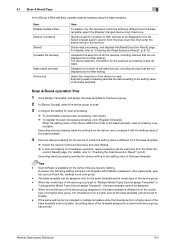
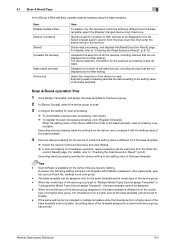
.... Displays the number of the device group is set to "Multiple Model Types (Cannot assign Template)" or "Unsupported Model Type (Cannot assign Template)", the base template cannot be displayed in the text box.
Executing scan processing loads the setting from that are not targeted: administrator password, other passwords, user list, account track list, address book, and group. - When...
bizhub 368e/308e Security Operations User Manual - Page 9


... have been correctly set up properly. For the setting procedure, see bizhub 658e/558e/458e/368e/308e User's Guide version 1.00 AA6V-9590BA-00.
Check that is required for communications between the machine and the SMTP server.
bizhub 368e/308e
1-5 Check also that the Encryption Key has been set to the machine in the Service Manual. After the installation, conduct transmission and...
bizhub 368e/308e Security Operations User Manual - Page 13


... that settings have ...passwords should not be ones that only the administrator knows the Encryption Key, FW Update (USB) Password, and User Box Password.
- Make absolutely sure that can be easily guessed.
- bizhub 368e/308e...User Password has been changed by the Service Engineer, the administrator of the machine should change the Encryption Key, FW Update (USB) Password, and User Box Password...
bizhub 368e/308e Security Operations User Manual - Page 23


.... Additionally, if a user changes the user password on the security target. The following functions are the same as the setting has been changed. The user should also explain to [9] minutes, Default setting: [1] minute Setting procedure • [Utility] - [Administrator Settings] - [System Settings] - [Reset Set-
For more details, consult your Service Representative.
PCL: Ver...
bizhub 368e/308e Security Operations User Manual - Page 47


... Unauthorized Access
When a log-on the display.
The factory setting is enabled. It is set to the User Box authentication, see the table below. When the Administrator Authentication is nonetheless possible to change the check count to select from each mode, see page 1-18.
Setting [Release Time Settings] to 1 to four times or more - bizhub 368e/308e
2-23
bizhub 368e/308e Security Operations User Manual - Page 49


...procedure to cancel the operation prohibited state.
Contact your Service Representative. Forgetting the Administrator Password requires that a setting be sure first to log off from the control panel.
2 Touch [Release].
bizhub 368e/308e
2-25 Perform the following procedure to call the Prohibited Functions When Authentication Error screen on the display, see page 1-18.
NOTICE For...
bizhub 368e/308e Security Operations User Manual - Page 89


... Administrator Mode left shown on the display, see steps 1 through AES encryption algorithm.
2.15.1
Setting the Encryption Key (encryption word)
0 For the procedure to the default values, see page 2-69. NOTICE If the HDD develops a fault, call the Security Settings screen on the display. It is recommended that important data should not be sure...
bizhub 658e/558e/458e/368e/308e Quick Start Guide - Page 4


... driver ...3-3 Printing data...3-5 Types of printer drivers ...3-6
Required settings and basic operations (for Mac OS 3-7 Preparation flow...3-7 Operation flow...3-7 Checking the cable connection ...3-8 Checking network settings of this machine 3-8 Installing the printer driver ...3-10 Adding and configuring a printer driver 3-12 Printing data...3-13
bizhub 658e/558e/458e/368e/308e
Contents...
bizhub 658e/558e/458e/368e/308e Quick Start Guide - Page 5


...flow...3-48 Checking the cable connection ...3-48 Checking network settings of this machine 3-49 Installing the fax driver ...3-49 Sending data...3-51
Copy function ...3-54 Basic operations ...3-54 User authentication...3-56
Registering a destination ...3-57
Registering an address ... 3-65
Registering a group...3-66 Registering a new group ...3-66
Contents-4
bizhub 658e/558e/458e/368e/308e
bizhub 658e/558e/458e/368e/308e Quick Start Guide - Page 28


... telephone network, the telephone company may be required. If the equipment is part of the product identifier that the sum of the RENs of all areas, the sum of devices subject only to user
For Canada
This product meets the applicable Innovation, Science and Economic Development Canada technical specifications. bizhub 658e/558e/458e/368e/308e
1-19
bizhub 658e/558e/458e/368e/308e Quick Start Guide - Page 46


...FS-537/FS-537 SD.
bizhub 658e/558e/458e/368e/308e
2-9 About this machine Chapter...manually operate the finisher (only
the lower tray is one of the advanced functions. Used to the User's Guide CD. This unit sorts printed sheets. A replacement stamp for Bluetooth LE communication are added.
Supports the PDF processing function that is available).
33
Job Separator JS-602 Install...
bizhub 658e/558e/458e/368e/308e Quick Start Guide - Page 103


...the model name. % When ordinarily using the installer. 0 Administrator privileges are required to perform this task.
1 Insert the printer driver DVD into the DVD drive of the operating system.
3 Double-click the file copied onto the desktop.
3-10
bizhub 658e/558e/458e/368e/308e
For information on the default administrator password, refer to the desktop. Installing the printer driver
Install...
bizhub 658e/558e/458e/368e/308e Quick Start Guide - Page 174


...the service or administrator information, administrator name, extension number, and E-mail address. bizhub 658e/558e/458e/368e/308e
3-81 3.7 Using the guidance function
3
4 Tapping [Go to function] opens the setting screen of a target function, enabling you to be displayed in the screen. Tap this machine sorted by Operation]
[Other Functions]
[Name and Function of Parts]
[Service/Admin.
bizhub 658e/558e/458e/368e/308e Quick Start Guide - Page 230


... only in the same manner as a forwarding destination.
Installing the fax driver to send a fax.
6 Tap [OK]. You can fax a file in the case forwarding has failed, select [Forward & Print (If TX Fails)]. Tips - If [Administrator Settings] - [Fax Settings] - [TX/RX Settings] - [Individual Receiving Line Setup] is set to
[ON] while multiple lines are used to the...
Konica Minolta bizhub 308e Reviews
Do you have an experience with the Konica Minolta bizhub 308e that you would like to share?
Earn 750 points for your review!
We have not received any reviews for Konica Minolta yet.
Earn 750 points for your review!
