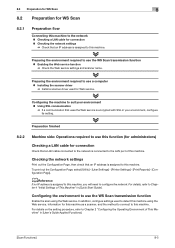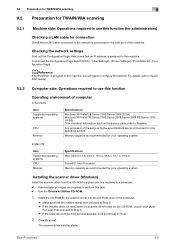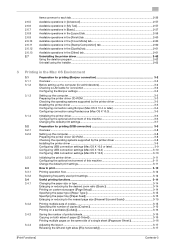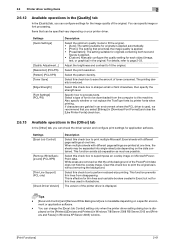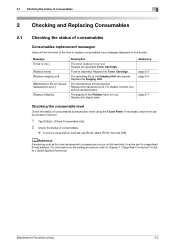Konica Minolta bizhub 4750 Support and Manuals
Get Help and Manuals for this Konica Minolta item

View All Support Options Below
Free Konica Minolta bizhub 4750 manuals!
Problems with Konica Minolta bizhub 4750?
Ask a Question
Free Konica Minolta bizhub 4750 manuals!
Problems with Konica Minolta bizhub 4750?
Ask a Question
Most Recent Konica Minolta bizhub 4750 Questions
Not Accepting Password
We Have Always Kept The Default Password 1234567812345678, However, Today It Is Not Accepting This P...
We Have Always Kept The Default Password 1234567812345678, However, Today It Is Not Accepting This P...
(Posted by dispatch54449 1 year ago)
Firmware Upgrade
Does anyone have a link to firmware upgrade to a Bizhub 4750?
Does anyone have a link to firmware upgrade to a Bizhub 4750?
(Posted by jarmendariz1 3 years ago)
Touch Screen Konica Minolta Bizhub 4750 Not Work Corectly
(Posted by Khaleelkasem42 3 years ago)
How To Delete An Email In 'scan To Email'
How would you delete an email address that is in the Konica Minoltla Bizhub 4750. We had an employee...
How would you delete an email address that is in the Konica Minoltla Bizhub 4750. We had an employee...
(Posted by paulgray 3 years ago)
How I Can Configurate My Bizhub 501 To Print Wireless?
I need to configurate my Bizhub 501 to print wireless in my office, but I dont know how to do it. I ...
I need to configurate my Bizhub 501 to print wireless in my office, but I dont know how to do it. I ...
(Posted by euclidesgarrido95 8 years ago)
Konica Minolta bizhub 4750 Videos
Popular Konica Minolta bizhub 4750 Manual Pages
Konica Minolta bizhub 4750 Reviews
We have not received any reviews for Konica Minolta yet.