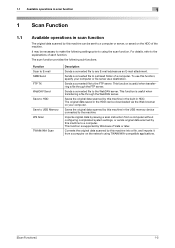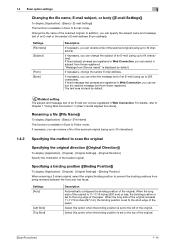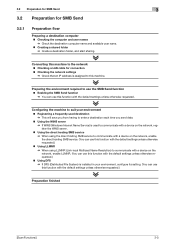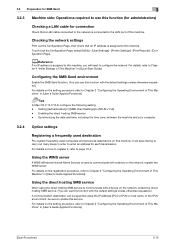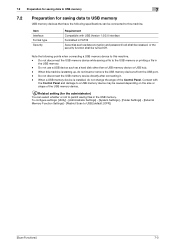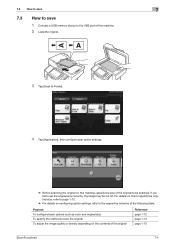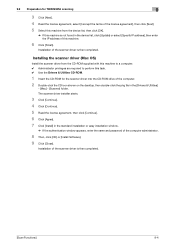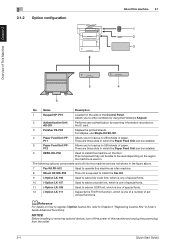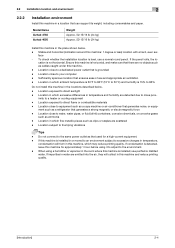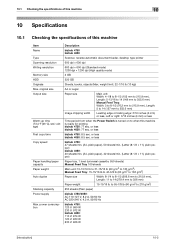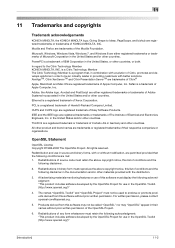Konica Minolta bizhub 4750 Support Question
Find answers below for this question about Konica Minolta bizhub 4750.Need a Konica Minolta bizhub 4750 manual? We have 12 online manuals for this item!
Question posted by jarmendariz1 on March 11th, 2021
Firmware Upgrade
Does anyone have a link to firmware upgrade to a Bizhub 4750?
Current Answers
Answer #1: Posted by NickFuryus on March 11th, 2021 11:10 PM
Hi, just go to this link and download the latest drivers for your machine. Just enter 4750 in the search your product field.
Related Konica Minolta bizhub 4750 Manual Pages
Similar Questions
Touch Screen Konica Minolta Bizhub 4750 Not Work Corectly
(Posted by Khaleelkasem42 3 years ago)
How I Can Configurate My Bizhub 501 To Print Wireless?
I need to configurate my Bizhub 501 to print wireless in my office, but I dont know how to do it. I ...
I need to configurate my Bizhub 501 to print wireless in my office, but I dont know how to do it. I ...
(Posted by euclidesgarrido95 8 years ago)
Firmware Upgrade For C3110
Whats the process when doing a firmware upgrade to a C3110 bizhub? I have already gotten the firmwar...
Whats the process when doing a firmware upgrade to a C3110 bizhub? I have already gotten the firmwar...
(Posted by juniorblack305 8 years ago)
Firmware Upgrade For The Bizhub C552 Which Makes The Encryption Module Fips 140
I have a Bizhub C552 copier. I had to remove the hard drive because the encryption was not FIPS 140 ...
I have a Bizhub C552 copier. I had to remove the hard drive because the encryption was not FIPS 140 ...
(Posted by markmoss 10 years ago)