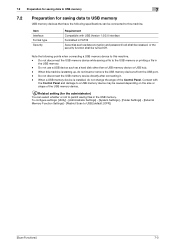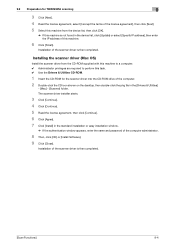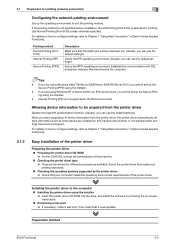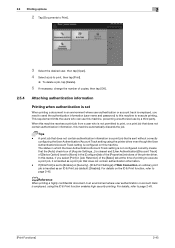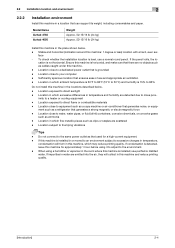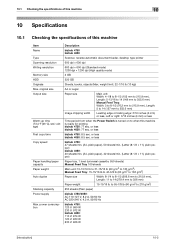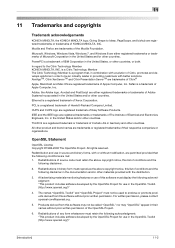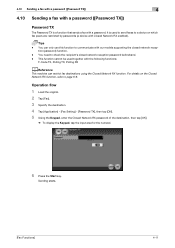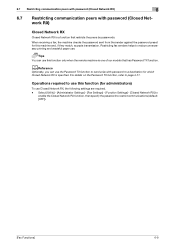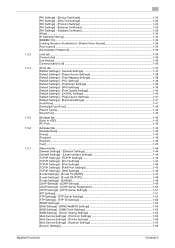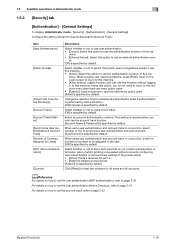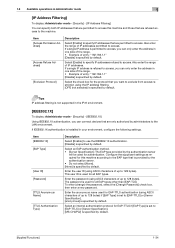Konica Minolta bizhub 4750 Support Question
Find answers below for this question about Konica Minolta bizhub 4750.Need a Konica Minolta bizhub 4750 manual? We have 12 online manuals for this item!
Question posted by dispatch54449 on September 27th, 2022
Not Accepting Password
Current Answers
Answer #1: Posted by Odin on September 27th, 2022 10:07 AM
- I've found that typing the information by hand (rather than using the system clipboard or a password manager to enter it) will often solve.
- It's very possible the problem is on your end. In case it is, follow these steps:
- If you've disabled any scripts, enable them.
- Clear your cache. You'll find specific instructions for your particular browser at http://www.refreshyourcache.com/. Clearing cookies also could help, so you may want to do both. If the problem is not solved...
- Restart your computer. If the problem is not solved...
- It may be necessary to update your browser (or even to switch browsers, in the worst case).
Finally, consider the advice at https://askleo.com/my-password-is-right/.
If all else fails, you may have to turn to Konica; use the contact information at https://www.contacthelp.com/konica%20minolta.Hope this is useful. Please don't forget to click the Accept This Answer button if you do accept it. My aim is to provide reliable helpful answers, not just a lot of them. See https://www.helpowl.com/profile/Odin.
Answer #2: Posted by SonuKumar on September 27th, 2022 8:59 PM
or update firmware and check
Please respond to my effort to provide you with the best possible solution by using the "Acceptable Solution" and/or the "Helpful" buttons when the answer has proven to be helpful.
Regards,
Sonu
Your search handyman for all e-support needs!!
Related Konica Minolta bizhub 4750 Manual Pages
Similar Questions
How would you delete an email address that is in the Konica Minoltla Bizhub 4750. We had an employee...
I need to configurate my Bizhub 501 to print wireless in my office, but I dont know how to do it. I ...