Konica Minolta bizhub 42 Support Question
Find answers below for this question about Konica Minolta bizhub 42.Need a Konica Minolta bizhub 42 manual? We have 6 online manuals for this item!
Question posted by mzgraphix50 on February 3rd, 2013
Access Code Of Bizhub 420
Kindly Tell Me Utility Access Code Of Bizhub 420 Machine
Current Answers
There are currently no answers that have been posted for this question.
Be the first to post an answer! Remember that you can earn up to 1,100 points for every answer you submit. The better the quality of your answer, the better chance it has to be accepted.
Be the first to post an answer! Remember that you can earn up to 1,100 points for every answer you submit. The better the quality of your answer, the better chance it has to be accepted.
Related Konica Minolta bizhub 42 Manual Pages
bizhub 36/42 Administrator Operations User Guide - Page 28


... the time difference from 00:00 to 23:59 to automatically turn this machine.
% Press the Utility/Counter key ö [Admin Settings] ö [Machine Settings]. The following items can be set; [1 min.], [2 min.], ...This item is not displayed if [Auto Power OFF Setting] is not being operated.
bizhub 42/36
4-3
Settings [Sleep Time Setting]
[Auto Power OFF Setting] [Auto Power OFF ...
bizhub 36/42 Administrator Operations User Guide - Page 85
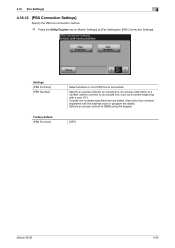
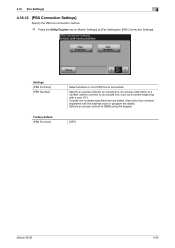
...) using the keypad.
[OFF]
bizhub 42/36
4-60 Settings [PBX Function] [PBX Number]
Factory default [PBX Function]
Select whether or not a PBX line is connected. Specify an access code (0 to an outside line. 4.18 [Fax Settings]
4
4.18.12 [PBX Connection Settings]
Specify the PBX line connection method.
% Press the Utility/Counter key ö [Admin Settings...
bizhub 36/42 Administrator Operations User Guide - Page 110
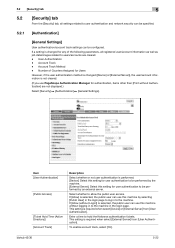
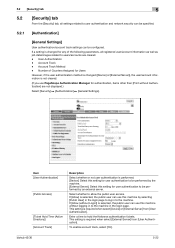
... Track - Number of the following parameters, all settings related to the machine. This setting is required when select [Device] or [External Server] from [User Authentication]. bizhub 42/36
5-22 To enable account track, select [On]. Enter a time to allow the public user access.
Select whether to hold the Kerberos authentication tickets. Account Track Method - This...
bizhub 36/42 Administrator Operations User Guide - Page 125


...: FR, Belgium: BE, Russia: RU
Enter the E-mail address of a certificate with a country code defined in ISO03166 (2 characters). Enter the validity period of the administrator (up to 127 characters). Enter a city, ward, town, or village name (up to access this machine.
bizhub 42/36
5-37
Enter an account name (up to 128 characters, excluding a space).
bizhub 36/42 Administrator Operations User Guide - Page 126


... characters). This item shows the set value used to access this button to save a certificate file. Enter a city, ward, town, or village name (up to 32 characters).
[Device Certificate] (Request a Certificate)
Displays request data to create [Request a Certificate]. Specify the file name of this machine.
United States: US, Great Britain: GB, Italy: IT...
bizhub 36/42 Administrator Operations User Guide - Page 269


...enables you want to access other troubles.
The... fax machine.
A setting value configured for the machine prior ..., used for output devices such as the delimiter... A device, such as entering the access code for the...machine when using services provided by some unevenness on , or the settings selected in advance and enabled when the machine... from recipient machines with large ...
bizhub 36/42 Administrator Operations User Guide - Page 271


.... An address or a code used to identify an individual network device on the Internet increasing, the...or wireless LAN to authenticate terminals gaining access to compress photographs and other information. ... of devices on the Internet. The acronym for the TCP/IP network. bizhub 42/36
...The IP address is transmitted among Internet fax machines and computers as images, sounds, and movies...
bizhub 36/42 Administrator Operations User Guide - Page 280
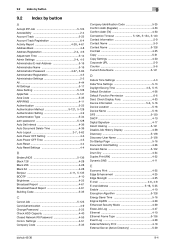
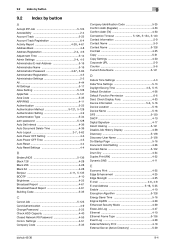
...Device Information 5-2, 5-16
Device Location 5-16 Device... Print 4-18 External Server (Active Directory 5-29
bizhub 42/36
9-4 Settings 4-51 Company Code 5-35
9
Company Identification Code 5-35 Confirm Addr (Register 4-53 Confirm Addr ... Index by button
9.2 Index by button
A
Accept IPP Job 5-123 Accessibility 2-4 Account Track 5-22 Account Track Registration 6-4
Activity Report 4-28, 4-...
bizhub 36/42 Copy Operations User Guide - Page 64


Adjusts the criteria level of this machine.
% Press the Utility/Counter key ö [User Settings] ö [Machine Settings]. Configure the default tab of the same size is ...Auto Paper Select function is enabled. Configure the default tab of Scan to the [User's Guide Fax Operations]. bizhub 42/36
6-3 Select the units for display in the Touch Panel.
[Auto Tray Switch]
Select whether a paper...
bizhub 36/42 Copy Operations User Guide - Page 82


... representative)
If a problem is not resolved, perform the following operations, and then contact your service representative and inform them of the written down the malfunction code in the message.
bizhub 42/36
8-2 If the problem is detected, perform the operation described in the Service Call screen. 2 Turn off the Power Switch.
3 Unplug the...
bizhub 36/42 Fax Operations User Guide - Page 54
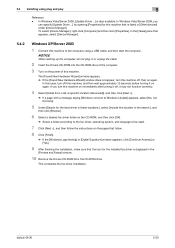
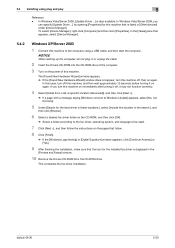
... appears, click [Continue Anyway] or [Yes].
9 After finishing the installation, make sure that is listed in [Other devices] under [Device Manager].
In this case, turn this machine on immediately after turning it off , then on again. bizhub 42/36
5-20 NOTICE
When starting up the computer, do not plug in the
[Printers and Faxes] window...
bizhub 36/42 Fax Operations User Guide - Page 178


...of serious accident, perform the following is the procedure for notifying your service representative and inform them of the message. - bizhub 42/36
13-9 13.5 If [Service Call] is displayed
13
13.5
If [Service Call] is displayed
If there is ... on the screen. Turn off the Power Switch. -
Write down the trouble code of the trouble code. Remove the power cord from the outlet. -
bizhub 36/42 Fax Operations User Guide - Page 183
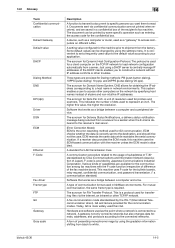
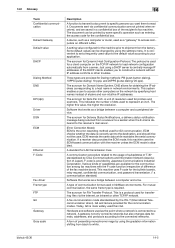
... a computer and a fax. bizhub 42/36
14-5 A device, such as a "gateway" to set a frequently used for a client computer on different LANs. It is disabled.
Various kinds of capabilities are saved in network environments.
Just using the settings menu. DNS allows for the confidential box.
Software that works as entering the access code for obtaining the IP...
bizhub 36/42 Fax Operations User Guide - Page 184


... to assign a unique number to identify a device on the Internet. The abbreviation for scanning documents. Long originals can manage E-mail addresses and environmental information of scanning a document optically, and converting the document into four sections.
bizhub 42/36
14-6 The acronym for Lightweight Directory Access Protocol, a protocol used to each manufacture, whereas...
bizhub 36/42 Fax Operations User Guide - Page 190
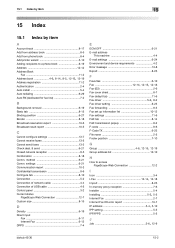
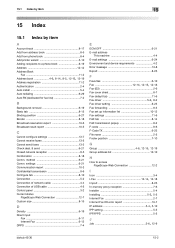
...machine 4-4 E-mail settings 6-24 Environment and device... requirements 4-2 Error message 13-8 Export 8-25
F
Favorites 6-10
Fax 12-14, 12-15, 12-18
Fax (G3 2-6 Fax cover sheet 8-7 Fax default tab 11-6
Fax driver 5-2, 8-2
Fax driver setting 8-23 Fax forwarding 9-3 Fax set up information list 10-12 Fax settings 11-6 FAX tab 8-14 FAX transmission popup 8-2 F-code 8-6 F-Code...access...
bizhub 36/42 Print Operations User Guide - Page 142


... an incorrect access code for Windows (XPS driver) - Even a registered account cannot print a document if the account is not allowed to 8 characters. % The password can also be discarded when printing. -
bizhub 42/36
13-13 KONICA MINOLTA PostScript Printer Driver for Windows (PCL driver) - For account track, contact the administrator of the machine.
13.6.1 Setting...
bizhub 36/42 Print Operations User Guide - Page 143
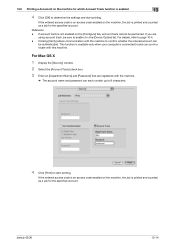
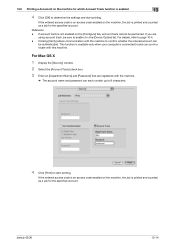
... password can each contain up to 8 characters.
4 Click [Print] to confirm whether the entered account can communicate with the machine to start printing.
bizhub 42/36
13-14 If the entered access code is an access code enabled on the [Configure] tab, account track cannot be sure to determine the settings and start printing. For Mac OS...
bizhub 36/42 Print Operations User Guide - Page 190


...on to identify an individual network device on the Internet. The abbreviation for Media Access Control.
This is the acronym ... applications, printer drivers, or other TCP/IP network. An address or a code used today, adopts a 32-bit number for Line Printer Daemon. IPv4 (...LPD LPR/LPD MAC address
Memory NDPS
NDS NetBIOS
bizhub 42/36
17
Description
A form of presenting monochrome image ...
bizhub 36/42 Scan Operations User Guide - Page 145


Turn off the Power Switch. - bizhub 42/36
11-4 Write down the trouble code of the trouble code. Contact your service representative of a problem.
7 CAUTION To prevent the risk of serious accident, perform the following is the procedure for notifying your service representative ...
bizhub 36/42 Scan Operations User Guide - Page 149


...devices.
bizhub 42/36
12-4 A standard for File Transfer Protocol. A method for presenting the shading of black and white dots
A large capacity storage device... configuration automatically from a multifunctional product.
Hardware and software...IP network. An address or a code used for Windows. DNS allows for...The acronym for Internet Message Access Protocol. The protocol for ...
Similar Questions
Bizhub Showing Machine Trouble
please what can I do to erase the prompt "Machine Trouble call service (C3451)"?This is the challeng...
please what can I do to erase the prompt "Machine Trouble call service (C3451)"?This is the challeng...
(Posted by zebulunlevi 5 years ago)
Bizhub 215 Machine Trouble Service Call C3451 How To Solve This Problem
(Posted by nakshathracomputer 8 years ago)
When Was The Bizhub 420 Available For Purchase?
(Posted by donnagwiedemannciv 11 years ago)

