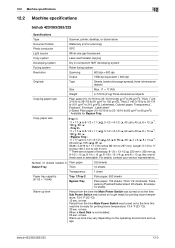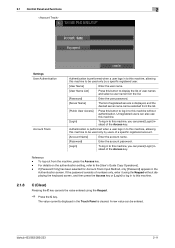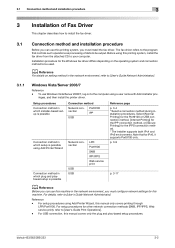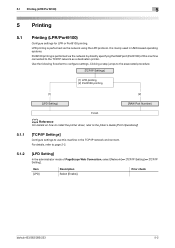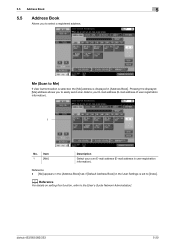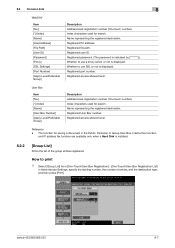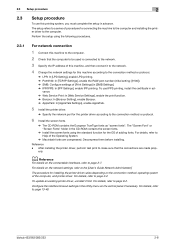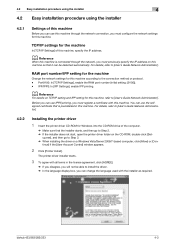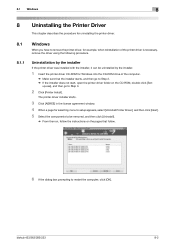Konica Minolta bizhub 223 Support and Manuals
Get Help and Manuals for this Konica Minolta item

View All Support Options Below
Free Konica Minolta bizhub 223 manuals!
Problems with Konica Minolta bizhub 223?
Ask a Question
Free Konica Minolta bizhub 223 manuals!
Problems with Konica Minolta bizhub 223?
Ask a Question
Most Recent Konica Minolta bizhub 223 Questions
I Am A Problem With A Konica Minolta Bizhub 223.tray 1 Is Jamming
(Posted by tgukutu529 2 years ago)
There Is An Orange Light On At The Top. It Will Scan, But Will Not Print
(Posted by klhpayroll 3 years ago)
Movie Data Download
i have a bizhub 283 and i am in need of the movie data file to load into my machine.
i have a bizhub 283 and i am in need of the movie data file to load into my machine.
(Posted by firefighter6864 6 years ago)
What Is Movie Data And Ocr Dictionary?
I want to now what is animaton guide, movie data and OCR dictionary?Can you tell me what is this?
I want to now what is animaton guide, movie data and OCR dictionary?Can you tell me what is this?
(Posted by leninecarvalho 6 years ago)
Finishing Printing From The Computers.
Need to find a manual on "finishing" since no manual or training was provided. Also need to know wha...
Need to find a manual on "finishing" since no manual or training was provided. Also need to know wha...
(Posted by ROSelkirk 8 years ago)
Konica Minolta bizhub 223 Videos
Popular Konica Minolta bizhub 223 Manual Pages
Konica Minolta bizhub 223 Reviews
We have not received any reviews for Konica Minolta yet.