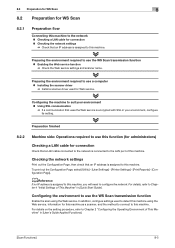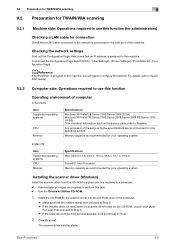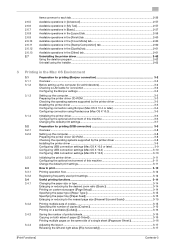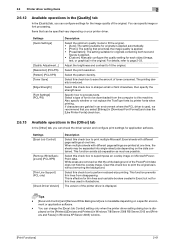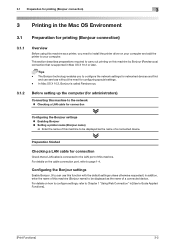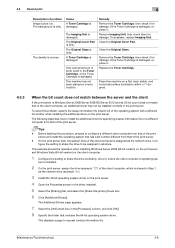Konica Minolta bizhub 4050 Support and Manuals
Get Help and Manuals for this Konica Minolta item

View All Support Options Below
Free Konica Minolta bizhub 4050 manuals!
Problems with Konica Minolta bizhub 4050?
Ask a Question
Free Konica Minolta bizhub 4050 manuals!
Problems with Konica Minolta bizhub 4050?
Ask a Question
Most Recent Konica Minolta bizhub 4050 Questions
Causes And Remedies To Imaging Unit
Imaging unit is being displayed on my copier screen, what can I do rectifying it
Imaging unit is being displayed on my copier screen, what can I do rectifying it
(Posted by gokeayodeji 6 months ago)
Dwnld Option Is Not Working ?
http://onyxweb.mykonicaminolta.com/OneStopProductSupport?productId=1711
http://onyxweb.mykonicaminolta.com/OneStopProductSupport?productId=1711
(Posted by chmhussain789 2 years ago)
Fax Received Alery
how do I turn on the alert (sound notification) that a fax has been received on my Konica Minolta Bi...
how do I turn on the alert (sound notification) that a fax has been received on my Konica Minolta Bi...
(Posted by shannonharris6011 3 years ago)
Konica Minolta Bizhub 4050 Service Mode Method
hi any body knows that konica minolta bizhub 4050 service mode method plz
hi any body knows that konica minolta bizhub 4050 service mode method plz
(Posted by zebkhan555 3 years ago)
How Do I Change Or Get Rid Of Operating Hour For The Copier?
(Posted by kellycoffeemv 3 years ago)
Konica Minolta bizhub 4050 Videos
Popular Konica Minolta bizhub 4050 Manual Pages
Konica Minolta bizhub 4050 Reviews
We have not received any reviews for Konica Minolta yet.