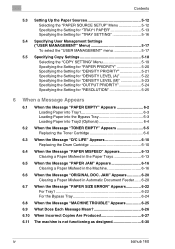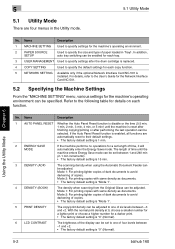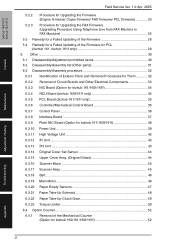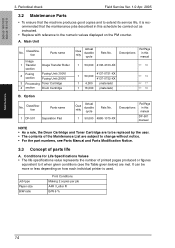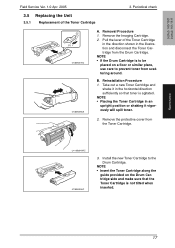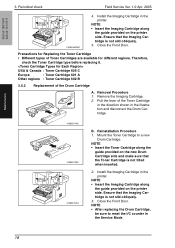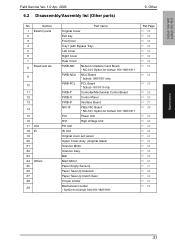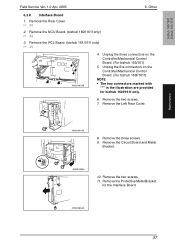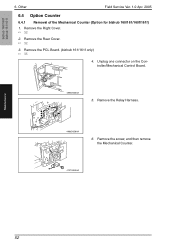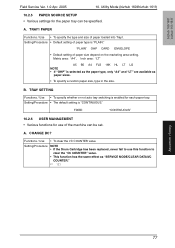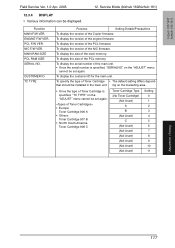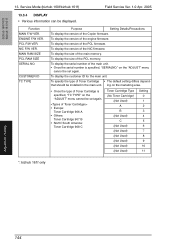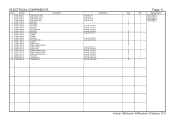Konica Minolta bizhub 160 Support and Manuals
Get Help and Manuals for this Konica Minolta item

View All Support Options Below
Free Konica Minolta bizhub 160 manuals!
Problems with Konica Minolta bizhub 160?
Ask a Question
Free Konica Minolta bizhub 160 manuals!
Problems with Konica Minolta bizhub 160?
Ask a Question
Most Recent Konica Minolta bizhub 160 Questions
How To Fix Bizhub 160 Error Code C0650
(Posted by luigieadm23 9 months ago)
Where Can I Download In Order To Scan The Image From Konica Minolta Bizhub 160
(Posted by Anonymous-132121 10 years ago)
I Have A Bizhub 211 Copier That Gives An Erroe C0500 ,how Can I Clear This
error
error
(Posted by nathanielkariuki 10 years ago)
How To Clear Message :service Callc0500
(Posted by mhklses 10 years ago)
Konica Minolta bizhub 160 Videos
Popular Konica Minolta bizhub 160 Manual Pages
Konica Minolta bizhub 160 Reviews
We have not received any reviews for Konica Minolta yet.