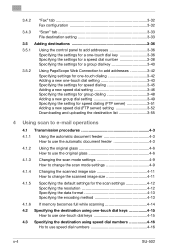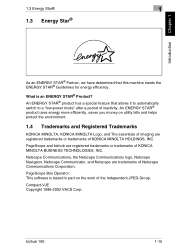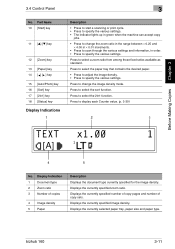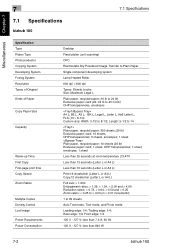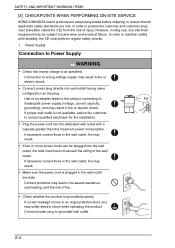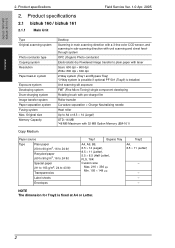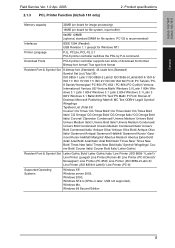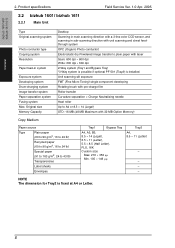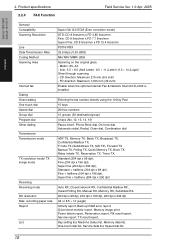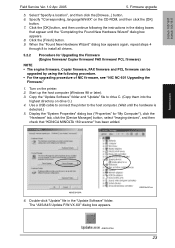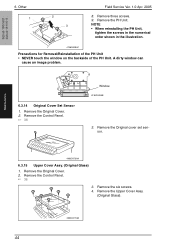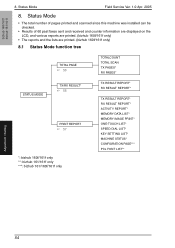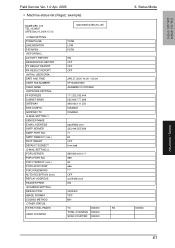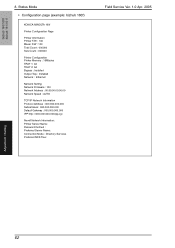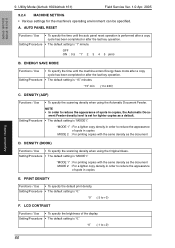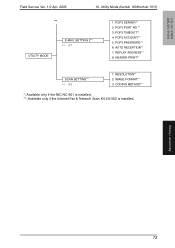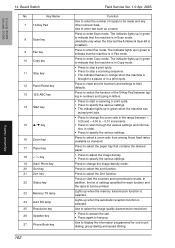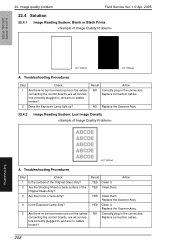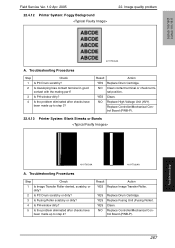Konica Minolta bizhub 160 Support Question
Find answers below for this question about Konica Minolta bizhub 160.Need a Konica Minolta bizhub 160 manual? We have 5 online manuals for this item!
Question posted by Anonymous-132121 on March 4th, 2014
Where Can I Download In Order To Scan The Image From Konica Minolta Bizhub 160
The person who posted this question about this Konica Minolta product did not include a detailed explanation. Please use the "Request More Information" button to the right if more details would help you to answer this question.
Current Answers
Answer #1: Posted by TheWiz on March 5th, 2014 3:44 PM
Go here, type in the model name (Bizhub 160), and click the Set Product button. You can then select Driver, select your OS from the dropdown box, and click the Download button next to the latest driver.
Related Konica Minolta bizhub 160 Manual Pages
Similar Questions
How To Fix Bizhub 160 Error Code C0650
(Posted by luigieadm23 10 months ago)
How To Scan Images On The Konica Minolta Bizhub C360
(Posted by linkdaveb1 10 years ago)
Paper Jam
I have a bizhub 160 with a paper jam that I cannot get to either through the front or rear of the ma...
I have a bizhub 160 with a paper jam that I cannot get to either through the front or rear of the ma...
(Posted by quellen 11 years ago)
Konica Minolta Bizhub 160 Showing Error Of Low Current, Solution
konica minolta 160 showing error of low current what is the solution
konica minolta 160 showing error of low current what is the solution
(Posted by ayodele2326 11 years ago)