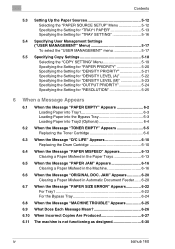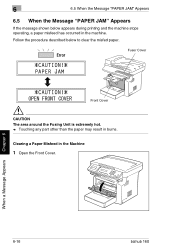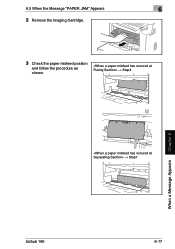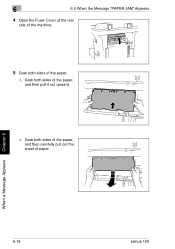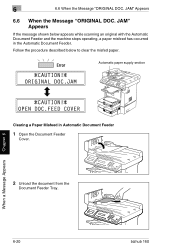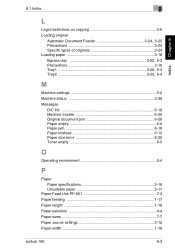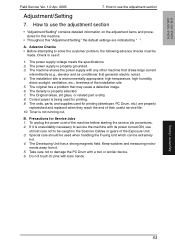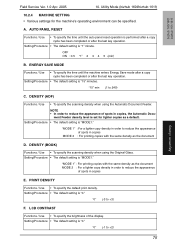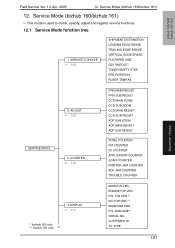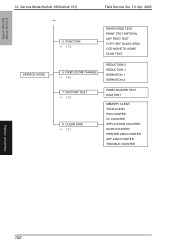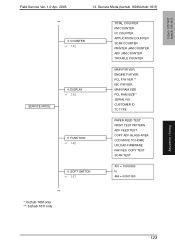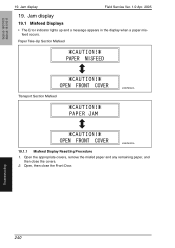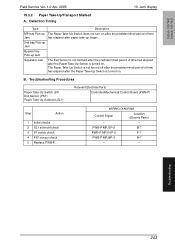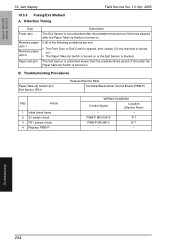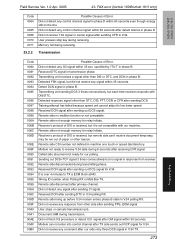Konica Minolta bizhub 160 Support Question
Find answers below for this question about Konica Minolta bizhub 160.Need a Konica Minolta bizhub 160 manual? We have 5 online manuals for this item!
Question posted by quellen on June 25th, 2012
Paper Jam
I have a bizhub 160 with a paper jam that I cannot get to either through the front or rear of the machine. Someone pulled the paper and it ripped leaving small shards of paper in between a roller. How can I get it out?
Current Answers
Related Konica Minolta bizhub 160 Manual Pages
Similar Questions
How To Fix Bizhub 160 Error Code C0650
(Posted by luigieadm23 10 months ago)
Where Can I Download In Order To Scan The Image From Konica Minolta Bizhub 160
(Posted by Anonymous-132121 10 years ago)
Minolta Bizhub C220 How To Reset Machine In Default Mode
(Posted by dieddott 10 years ago)
Konica Minolta Bizhub 160 Showing Error Of Low Current, Solution
konica minolta 160 showing error of low current what is the solution
konica minolta 160 showing error of low current what is the solution
(Posted by ayodele2326 11 years ago)