Konica Minolta bizhub 601 Support Question
Find answers below for this question about Konica Minolta bizhub 601.Need a Konica Minolta bizhub 601 manual? We have 9 online manuals for this item!
Question posted by shersimonv on December 11th, 2013
Bizhub 601 How To Get Machine Settings
The person who posted this question about this Konica Minolta product did not include a detailed explanation. Please use the "Request More Information" button to the right if more details would help you to answer this question.
Current Answers
There are currently no answers that have been posted for this question.
Be the first to post an answer! Remember that you can earn up to 1,100 points for every answer you submit. The better the quality of your answer, the better chance it has to be accepted.
Be the first to post an answer! Remember that you can earn up to 1,100 points for every answer you submit. The better the quality of your answer, the better chance it has to be accepted.
Related Konica Minolta bizhub 601 Manual Pages
bizhub 751/6510 Box Operations User Manual - Page 5


Check Scan Settings...2-12
751/601
x-4 Delete ...2-6 Job List - Job Details...2-6 Settings when saving documents...2-11 Detail - Contents
Introduction
...Box functions...1-2 Save Document ...1-2 Use Document...1-3 File Document...1-4
Set-up for User Box functions ...1-5 User box registration ...1-5 To use the machine for relay device...1-5 To use Memory RX user box ...1-5
Information before ...
bizhub 751/6510 Box Operations User Manual - Page 23


...
1.1.2
Set-up for saving documents temporarily. (p. 8-9)
!
Bulletin board user box (if needed) (p. 8-6) - Annotation user box (p. 8-11)
To use the machine for relay device
If ...setting.
2
Note For details on Memory RX setting, refer to use Memory RX user box
If the optional fax kit is installed, and you do not want to the User's Guide [Network Scan/Fax/Network Fax Operations].
751/601...
bizhub 751/6510 Box Operations User Manual - Page 25


...Administrator/Machine Setting" in "Administrator Setting". ...saved;
One document can also be specified when the data is transmitted.
751/601
1-7 Limitation on document name
Document data that scanned the data. The names ...added automatically as part of 3,000 documents can be changed with the "Device Name" parameter on user box registration
Public/personal/group user boxes There...
bizhub 751/6510 Box Operations User Manual - Page 192


...page 9-9. If the machine is being used from your computer instead of the machine can be used . Detail If user authentication settings have been specified, ...machine is a device management utility supported by the HTTP server integrated into the machine. PageScope Web Connection has Flash and HTML display formats. The User mode page that appears is set to the network, machine settings...
bizhub 751/6510 Box Operations User Manual - Page 195


PageScope Web Connection
9
! If user authentication settings have been specified, the user name and password must be entered. For details on logging on as a different user or as a registered user" on page 9-6.
751/601
9-5
Detail The page that appears immediately after accessing the machine with PageScope Web Connection is called the User mode page...
bizhub 751/6510 Box Operations User Manual - Page 200
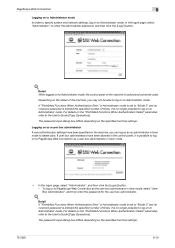
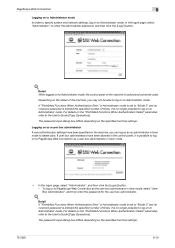
... user box administrator.
! The password input dialog box differs depending on the specified machine settings.
Depending on the status of times, it is locked and cannot be able to... depending on the specified machine settings.
751/601
9-10 Logging on to the User's Guide [Copy Operations]. To log on as a user box administrator
If user authentication settings have been allowed in User...
bizhub 751/6510 Box Operations User Manual - Page 219
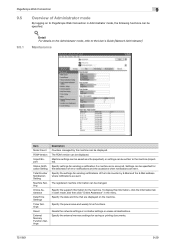
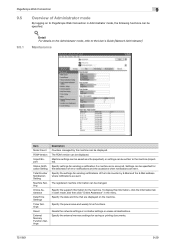
.... The ROM version can be displayed. Machine settings can be saved as a file (exported), or settings can be written to PageScope Web Connection in the menu. Specify the support information for sending a notification if a machine error occurred.
Specify settings for the machine. Specify the settings for saving or printing documents.
751/601
9-29
Detail For details on the...
bizhub 751/601 Print Operations User Manual - IC-208 - Page 229
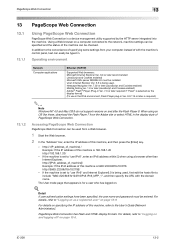
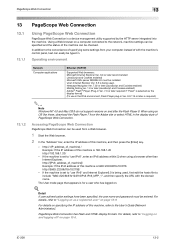
... plug-in Ver. 9.0.115 or later is a device management utility supported by the HTTP server integrated into the machine.
http://[IPv6_address_of_machine]/ Example: If the IPv6 address of with the domain name. For details, refer to the network, machine settings can be specified and the status of the machine can be entered.
For details, refer to...
bizhub 751/601 Network Administrator User Manual - Page 4
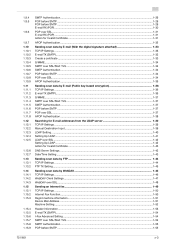
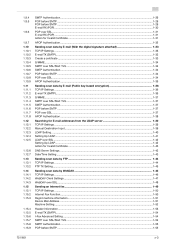
... Client Settings ...1-47 WebDAV over SSL...1-48
Sending an Internet fax ...1-49 TCP/IP Settings ...1-50 Internet Fax Function...1-50 Regist machine information...1-51 Device Mail Address ...1-51 Machine Setting...1-52
Header Information ...1-53 E-mail TX (SMTP)...1-54 I-Fax Advanced Setting ...1-54 SMTP over SSL/Start TLS ...1-54 SMTP Authentication...1-55 POP before SMTP ...1-55
751/601
x-3
bizhub 751/601 Network Administrator User Manual - Page 17


Setup items by operation
1
Device Setting
On the Administrator Settings screen of the network interface card for this machine.
Prior confirmation
751/601
1-4
Item MAC Address
Network Speed
Definition
Displays the MAC address of the control panel, select [Network Settings] - [Forward] - [8 Detail Settings] - [1 Device Setting]. Specify the network speed. Specify the following ...
bizhub 751/601 Network Administrator User Manual - Page 18


... the control panel, select [Network Settings] - [4 HTTP Server Settings].
TCP/IP Settings
PSWC Settings
TCP Socket Setting
Use with SSL? PSWC Settings
On the Administrator Settings screen of from the machine control panel.
This manual describes how to "Displaying the Network Settings screen" on page 2-2. PageScope Web Connection is a device management utility supported by operation...
bizhub 751/601 Network Administrator User Manual - Page 40
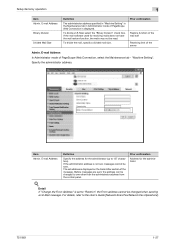
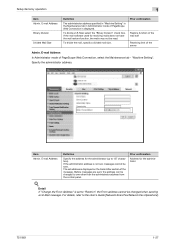
...set address is displayed.
The set to the User's Guide [Network Scan/Fax/Network Fax Operations].
751/601
1-27 For details, refer to "Restrict", the From address cannot be sent.
To divide an E-Mail, select the "Binary Division" check box. "Machine Setting...
The administrator address specified in "Machine Setting" in the Maintenance tab in Administrator mode of PageScope Web Connection...
bizhub 751/601 Network Administrator User Manual - Page 64


... Mail Address
Definition
Specify the address for the device
751/601
1-51
"E-mail Setting" - Prior confirmation Address for the device (up to 320 characters). Specify the following setting. If no address is specified here, the Internet fax cannot be sent.
Setup items by operation
1
1.15.3
Regist machine information
Device Mail Address In Administrator mode of PageScope Web...
bizhub 751/601 Network Administrator User Manual - Page 65
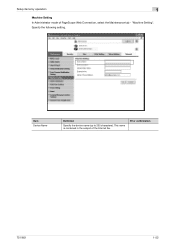
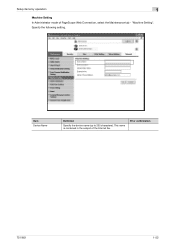
Specify the following setting. This name is contained in the subject of PageScope Web Connection, select the Maintenance tab - Prior confirmation
751/601
1-52 Setup items by operation
1
Machine Setting In Administrator mode of the Internet fax. Item Device Name
Definition
Specify the device name (up to 255 characters).
"Machine Setting".
bizhub 751/601 Network Administrator User Manual - Page 104
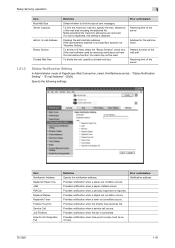
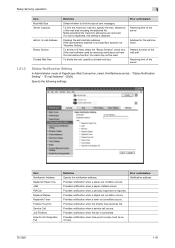
... "Binary Division" check box.
"Status Notification Setting" - Provides notification when a staple-out condition occurs. Prior confirmation Notification address
751/601
1-91
Provides notification when a toner-out condition...the following settings. Provides notification when the job is not specified, specify it at "Machine Setting". Provides notification when hole-punch scraps must be ...
bizhub 751/601 Network Administrator User Manual - Page 109


... is separated, this setting is not specified, specify it at "Machine Setting". Displays the administrator...This item can be read.
Item E-mail TX Setting Total Counter Notification SMTP Server Address
Port Number Connection ... Size
Definition Select the "E-mail TX Setting" check box. Specify the time period... host name. Specify the following settings. To limit the maximum mail size,...
bizhub 751/601 Network Administrator User Manual - Page 157
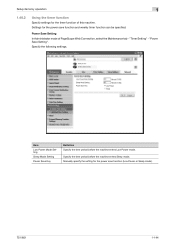
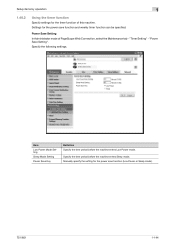
... weekly timer function can be specified. "Timer Setting" -
Item Low Power Mode Setting Sleep Mode Setting Power Save Key
Definition Specify the time period before the machine enters Sleep mode. Manually specify the setting for the power save function (Low Power or Sleep mode).
751/601
1-144 Specify the following settings. Specify the time period before the...
bizhub 751/601 Network Administrator User Manual - Page 159


...Imports or exports device settings. Detail Exported files cannot be imported and exported.
When the authentication device is exported, a password can be set if necessary.... setting information
Import or export setting information of this machine to the computer, or can be written from this machine. Machine settings can be saved (exported) from the computer to the machine ...
bizhub 751/601 Network Administrator User Manual - Page 160


... In Administrator mode of PageScope Web Connection, select the Maintenance tab -
Resetting setting information
Reset machine settings.
"Reset" - To reset to "ON", this machine.
"Network Setting Clear". Detail If Enhanced Security Mode is enabled on this menu item does not appear.
751/601
1-147 Operate the authentication data after operate the user authentication information...
bizhub 751/601 Network Administrator User Manual - Page 231
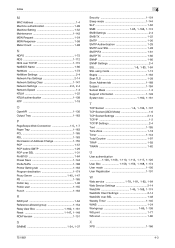
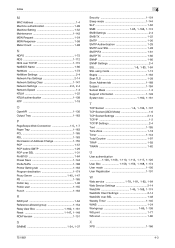
...Machine authentication 1-99 Machine Setting 1-52 Maintenance 1-143 MDN Request 1-54 MDN Response 1-58 Meter Count 1-98
N
NDPS 1-75 NDS 1-112 NDS over TCP/IP 1-115 NetBIOS Name 1-66 NetWare 1-73 NetWare Settings 2-4 Network Fax Settings 2-14 Network Setting Clear 1-147
Network Settings...37
751/601
4
Security 1-154 Sleep mode 1-144 SLP 1-62
SMB 1-65, 1-168, 1-174
SMB Settings 2-4 ...
Similar Questions
Bizhub 751/601-network Settings Missing
Hi, i have a machine bizhub 601 and i was planning to configure the printer but when i do the follow...
Hi, i have a machine bizhub 601 and i was planning to configure the printer but when i do the follow...
(Posted by asimqureshi44 6 years ago)
How To Set Up A Konica Minolta Bizhub 601 To Scan To Email
(Posted by DINOIdavi 10 years ago)
How Do I Set Up Fax Forwarding On Konica Minolta Bizhub 601 Solved
(Posted by ahmEmmy2 10 years ago)
How To Set Up Copy Account Tracking For Konica Minolta Bizhub 601
(Posted by cryrpatc 10 years ago)
How To Set Up Ldap With Konica Minolta Bizhub 601
(Posted by mhaurob 10 years ago)

