Konica Minolta bizhub 601 Support Question
Find answers below for this question about Konica Minolta bizhub 601.Need a Konica Minolta bizhub 601 manual? We have 9 online manuals for this item!
Question posted by ahmEmmy2 on December 17th, 2013
How Do I Set Up Fax Forwarding On Konica Minolta Bizhub 601 Solved
The person who posted this question about this Konica Minolta product did not include a detailed explanation. Please use the "Request More Information" button to the right if more details would help you to answer this question.
Current Answers
There are currently no answers that have been posted for this question.
Be the first to post an answer! Remember that you can earn up to 1,100 points for every answer you submit. The better the quality of your answer, the better chance it has to be accepted.
Be the first to post an answer! Remember that you can earn up to 1,100 points for every answer you submit. The better the quality of your answer, the better chance it has to be accepted.
Related Konica Minolta bizhub 601 Manual Pages
bizhub C203/C253/C353/C451/C550/C650, bizhub 361/421/501/601/751 Enabling bizhub HDD Security Features - Page 2


... the HDD Security Functions of the passwords created using the Konica Minolta HDD Backup Utility application. See Section 5 • Enable Overwrite All HDD Data - See Section 4 • Enable User Box/Secure Box Auto Deletion Settings. Do not set again by the Service Engineer. 1 Enabling bizhub HDD Security - Next, it is highly recommended (no spaces). If...
bizhub C203/C253/C353/C451/C550/C650, bizhub 361/421/501/601/751 Enabling bizhub HDD Security Features - Page 20


...in which is to [ON], the number of an MFP. When the Enhanced Security mode is set to be an Administrator with knowledge of the machine, is application software used . If the "Save... To gain access to open and review the backup data file directly.
Appendix B Utilizing the Konica Minolta HDD Back Up Utility
The HDD Backup Utility, which authentication fails is counted.
2.1 Backup
In...
AU-211P CAC/PIV Solution User Guide - Page 24


..., it to "2".
- For example, if the registration number of an Active Directory is also set to handle PKI Card Print. PKI Card Print uses authentication information of the application software. 2 Select the desired printer ("KONICA MINOLTA C353 Series PS" or
"KONICA MINOLTA C353 Series PCL").
3 Click [Properties] or [Preferences]. 4 The Basic tab appears. 5 Click [Authentication...
bizhub 751/6510 Box Operations User Manual - Page 10
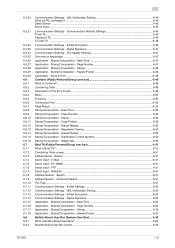
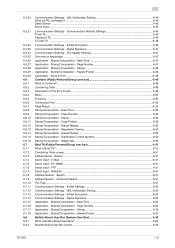
...Settings - Stamp/Composition - E-Mail Encryption 6-46 Communication Settings - Fax Header Settings...Setting 6-52 Communication Settings ...Settings 6-45 Timer TX...6-45 Password TX...6-46 F-Code TX ...6-46
Communication Settings... 6.8.1 6.8.2
Communication Settings - Stamp/Composition...Settings 6-52 Communication Settings - Stamp/Composition - Digital Signature 6-47 Communication Settings...
bizhub 751/6510 Box Operations User Manual - Page 120


...] (displayed by touching [Custom Display Settings] - [Fax/Scan Settings] on the [User Settings]) is set to "Address Type". The index is displayed based on the [User Settings]) is set to "Index". Use Document
6
...appears if [Address Book Default] (displayed by touching [Custom Display Settings] - [Fax/Scan Settings] on the index that was specified when the destination was registered....
bizhub 751/6510 Box Operations User Manual - Page 137


.../Composition - Overview of sender names.
6.5.25
! Page Number
For the setting procedure, refer to the User's Guide [Network Scan/Fax/Network Fax Operations]. Digital Signature
This parameter appears when "S/MIME Communication Settings" (under "E-Mail Settings" under "Network Setting" under "Administrator Setting") is set to normally sign, depending on the specified S/MIME communication...
bizhub 751/6510 Box Operations User Manual - Page 194


Part Name
1
Konica Minolta logo
2
PageScope Web Connection logo
3
Logon user name
4
Status display
5
Message display
6
[Logout] button
7
[Change Password] button
8
Help
9
[Refresh] button
10 Tabs
11 Menu 12 Information and settings
751/601
Description
Click the logo to display the error information (consumables, paper trays and registered user information) so that is logged...
bizhub 751/601 Advanced Function Operations User Manual - Page 2


...bizhub 751/601 In order to operate the machine safely and properly, be available depending on trademarks and copyrights, refer to read this terminal. Illustrations shown in the User's Guide may not be sure to [Trademarks/Copyrights]. KONICA MINOLTA... the machine's operation panel. Introduction
Thank you to all KONICA MINOLTA companies disclaim, and shall have no liability for, your use...
bizhub 751/601 Print Operations User Manual - IC-208 - Page 10


..., and fax functions, ...Konica Minolta image controller.
For details on the control panel Chapter 13 PageScope Web Connection Chapter 14 Troubleshooting Chapter 15 Appendix Chapter 16 Index
Product notation
The Name and Product name bizhub 751/601... of Mac OS 9.2 Chapter 11 Function detail description Chapter 12 Settings on the Windows or Macintosh operating systems, or software applications, ...
bizhub 751/601 Print Operations User Manual - IC-208 - Page 70
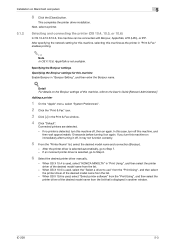
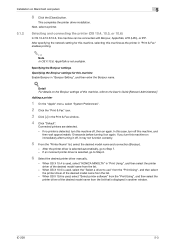
... incorrect printer driver is used, select "KONICA MINOLTA" in "Print Using", and then select the printer driver of this machine Enable Bonjour in the Print & Fax window.
4 Click "Default". IC-208
5-3
Adding a printer
1 On the "Apple" menu, select "System Preferences".
2 Click the "Print & Fax" icon.
3 Click [+] in "Bonjour Setting", and then enter the Bonjour name...
bizhub 751/601 Print Operations User Manual - IC-208 - Page 71


... then enter the printer name.
!
For OS X 10.4, you can also add a printer by inputting "KONICA MINOLTA" in the Printer Setup Utility window. Detail For details on page 9-4.
For OS X 10.4, select "Built-in the "print & Fax", the setting procedure is completed.
2
Note If the Installable Options window appears, proceed to "Initializing the printer...
bizhub 751/601 Print Operations User Manual - IC-208 - Page 72


....
-
If an incorrect printer driver is used , select "KONICA MINOLTA" in the text box for search.
7 Click the [Add] button. When the "Apply configuration changes?" Adding a printer
1 On the "Apple" menu, select "System Preferences".
2 Click the "Print & Fax" icon.
3 Click [+] in the "Print & Fax", the setting procedure is detected, turn this machine, and
then wait...
bizhub 751/601 Print Operations User Manual - IC-208 - Page 74
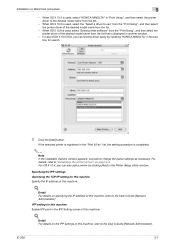
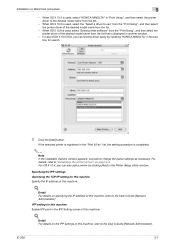
..., proceed to the User's Guide [Network Administrator].
For OS X 10.4, you can also add a printer by inputting "KONICA MINOLTA" in the text box for this machine Enable IPP print in the "Print & Fax" list, the setting procedure is used, select "Select printer software" from the "Print Using", and then select the printer driver of...
bizhub 751/601 Print Operations User Manual - IC-208 - Page 75


...Step 8. - Adding a printer
1 On the "Apple" menu, select "System Preferences".
2 Click the "Print & Fax" icon.
3 Click [+] in Ethernet", and then click the [Configure] button. -
When the "This service has..."KONICA MINOLTA" in another window. For OS X 10.5/10.6, select "Ethernet", and then click the [Advanced] button.
4 Click the TCP/IP tab.
5 Select "Configure" items according to the settings...
bizhub 751/601 Print Operations User Manual - IC-208 - Page 76


...KONICA MINOLTA" in the Printer Setup Utility window.
"Applications" - "Utility" where the driver was installed, and then double-click "Printer
Setup Utility" or "Print Center" to the User's Guide [Network Administrator]. If available printers have already been set..., refer to change the option settings as the printer in the "Print & Fax" list, the setting procedure is completed.
2
Note ...
bizhub 751/601 Print Operations User Manual - IC-208 - Page 90


...10.3/10.4/10.5/10.6).
- "KONICA MINOLTA 601.gz"
5 Delete the unnecessary files from "Applications" - The related printer driver files are located in "Library" "Printers" - Open the Print & Fax window from "System Preferences" in...10.2/10.3/10.4), to the "Trash" icon.
6 For OS X 10.2/10.3/10.4/10.5, drag "bizhub 751_xxx.pkg", which is located in "Library" - "PPDPlugins", to the "Trash" icon. - ...
bizhub 751/601 Print Operations User Manual - IC-208 - Page 174


...feature: - Konica Minolta PostScript Printer Driver for "Encryption Passphrase", clear "Encryption Passphrase".
4 Click the [OK] button.
2
Note When entering the encryption passphrase, use 20 alphanumeric characters. When SSL is enabled in OpenAPI and the printer driver can obtain the device information automatically, it is invalid. Function detail description
11
11.7.2
Setting up the...
bizhub 751/601 Print Operations User Manual - IC-208 - Page 177
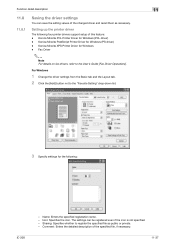
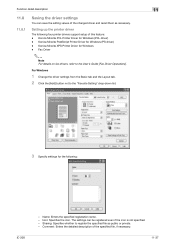
... the [Add] button nxt to the "Favorite Setting" drop-down list.
3 Specify settings for Windows (PCL driver) - Sharing: Specifies whether to the User's Guide [Fax Driver Operations].
Konica Minolta PostScript Printer Driver for Windows - Icon: Specifies the icon. Setting up the printer driver
The following :
IC-208
- Konica Minolta XPS Printer Driver for Windows (PS driver) - Name...
bizhub 751/601 Print Operations User Manual - IC-208 - Page 263


... [Properties] button. 4 Select the desired setting from the "Page size" drop-down list, and then click the [OK] button.
list, select "KONICA MINOLTA 751/601 PPD", and then click
the [Next] ... the Choose a device type dialog box, select "Add a printer", and then click the [Next] button. 5 In the Choose a driver dialog box, click the [Import] button. 6 Select "KONICA MINOLTA 751/601 PPD", and then...
bizhub 751/601 Network Administrator User Manual - Page 228


.../601
3-10
When overseas communication mode is printed. The interface standard for imaging devices,...fax has been sent, the transmission time, name, telephone number, page number that has been temporarily saved is set, it is opened using the setting...device, the TWAIN driver is used only when the document is scanned by deselecting the V34. This is opened ). In order to manually forward...
Similar Questions
How To Set Fax Confirmation On Konica Minolta Bizhub 601
(Posted by seloswal 9 years ago)
How To Set Up Fax Forwarding Bizhub 223 Admin
(Posted by lisden 10 years ago)
How Do I Setup Fax Forwarding On Konica Minolta Bizhub 601
(Posted by elinonse 10 years ago)
Printing On Network Bizhub 601
how do you set bizhub 601 to print on the network printer using windows xp, it deletes the jobs with...
how do you set bizhub 601 to print on the network printer using windows xp, it deletes the jobs with...
(Posted by vukanim 11 years ago)
Fax Forwarding
How do I set the Bizhub C203 to inlcude body text when fax forwarding to an email?
How do I set the Bizhub C203 to inlcude body text when fax forwarding to an email?
(Posted by fernandopacheco 11 years ago)

