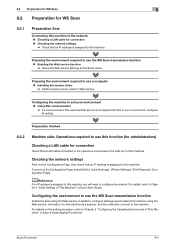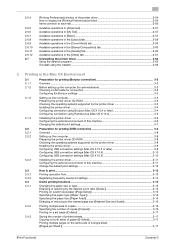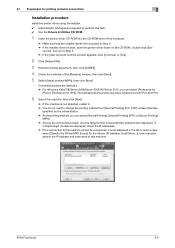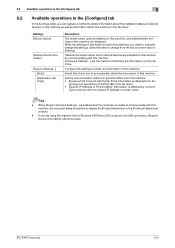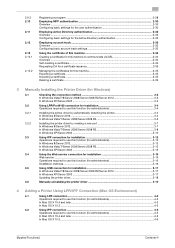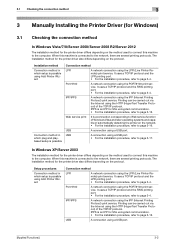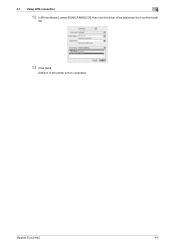Konica Minolta bizhub C3850 Support and Manuals
Get Help and Manuals for this Konica Minolta item

View All Support Options Below
Free Konica Minolta bizhub C3850 manuals!
Problems with Konica Minolta bizhub C3850?
Ask a Question
Free Konica Minolta bizhub C3850 manuals!
Problems with Konica Minolta bizhub C3850?
Ask a Question
Most Recent Konica Minolta bizhub C3850 Questions
Screen Of My Konica Minolta Bizhup C3350 Showing Trouble Code 6790
(Posted by aminjan4i89 1 year ago)
What Is The Administrator Password C3850
(Posted by naqashshoukat7 2 years ago)
Print Quality
Hi There My C3850 which now only has 1800 colour prints is making magenta smudges on sub scan direct...
Hi There My C3850 which now only has 1800 colour prints is making magenta smudges on sub scan direct...
(Posted by camero 5 years ago)
How To Delete Email Addresses From Address Book And Favorites On C3350?
How do you delete email addresses from address book and favorites on Konica Minlota C3350?
How do you delete email addresses from address book and favorites on Konica Minlota C3350?
(Posted by juliewood 6 years ago)
Konica Minolta bizhub C3850 Videos
Popular Konica Minolta bizhub C3850 Manual Pages
Konica Minolta bizhub C3850 Reviews
We have not received any reviews for Konica Minolta yet.