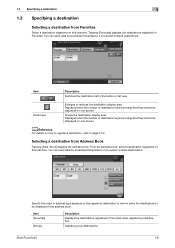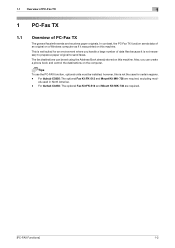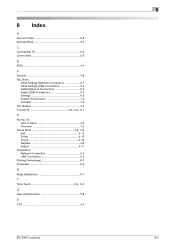Konica Minolta bizhub C3850 Support Question
Find answers below for this question about Konica Minolta bizhub C3850.Need a Konica Minolta bizhub C3850 manual? We have 12 online manuals for this item!
Question posted by juliewood on July 10th, 2017
How To Delete Email Addresses From Address Book And Favorites On C3350?
How do you delete email addresses from address book and favorites on Konica Minlota C3350?
Current Answers
Answer #1: Posted by waelsaidani1 on July 10th, 2017 11:27 AM
Tap [Utility] - [One-Touch/User Box Registration] - [Create One-Touch Destination] - [Address Book (Public)] - [E-Mail]
- To change the settings for a registered destination, select its registered name, then tap [Edit].
- To delete a registered destination, select its registered name, then tap [Delete].
Related Konica Minolta bizhub C3850 Manual Pages
Similar Questions
Screen Of My Konica Minolta Bizhup C3350 Showing Trouble Code 6790
(Posted by aminjan4i89 1 year ago)
How To Delete An Email From The Address Book On The Bizhub C284e?
(Posted by belinda70119 9 years ago)
How Do You Add Email Address To Favorites Konica Minolta Bizhub C652
(Posted by macsn9ooq 10 years ago)
How Do You Add Email Address To Favorites Konica Minolta Bizhub C652 For Scan
(Posted by Snowfred 10 years ago)
Add Email Address To Favorites
how to add email address to favorite group for scanning?
how to add email address to favorite group for scanning?
(Posted by bnelson91464 10 years ago)