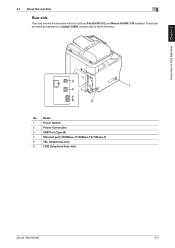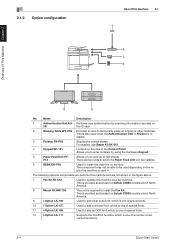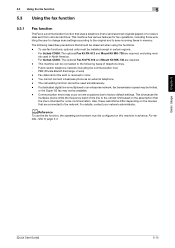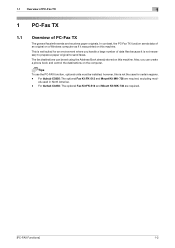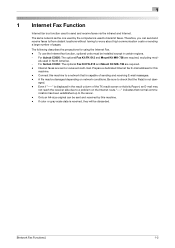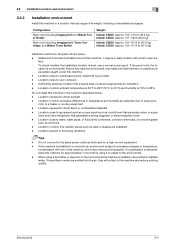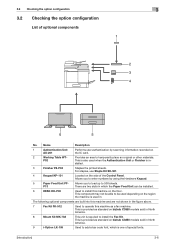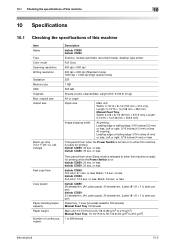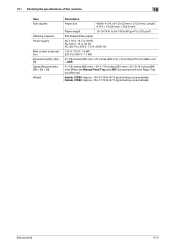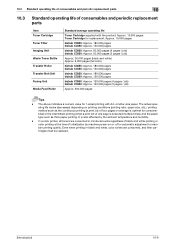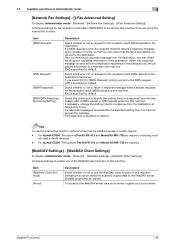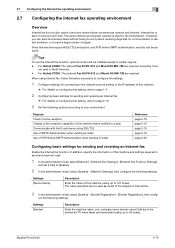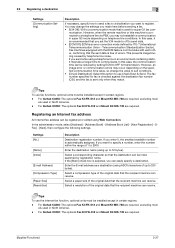Konica Minolta bizhub C3850 Support Question
Find answers below for this question about Konica Minolta bizhub C3850.Need a Konica Minolta bizhub C3850 manual? We have 12 online manuals for this item!
Question posted by mroux on September 29th, 2016
Printing On Envelopes
Hello How can I print on envelopes on the 3850?
Current Answers
Answer #1: Posted by zzed41 on September 29th, 2016 8:53 AM
Hi! For envelopes, use the bypass tray. See link below for more info.
http://manuals.konicaminolta.eu/bizhub-C554-C454-C364-C284-C224/EN/contents/id01-0223.html
Hope this helps! If it does, please click on the Accept Answer button. I will greatly appreciate it! :)
Related Konica Minolta bizhub C3850 Manual Pages
Similar Questions
What Is The Administrator Password C3850
(Posted by naqashshoukat7 2 years ago)
Print Quality
Hi There My C3850 which now only has 1800 colour prints is making magenta smudges on sub scan direct...
Hi There My C3850 which now only has 1800 colour prints is making magenta smudges on sub scan direct...
(Posted by camero 5 years ago)
How To Delete An Email From The Address Book On The Bizhub C284e?
(Posted by belinda70119 9 years ago)
How To Print Envelopes On Konica Minolta Bizhub 35 Without Have To Go To
machine each time to insert envelopes
machine each time to insert envelopes
(Posted by 3ycali 9 years ago)
Printing Envelopes On The Bizhub 420
How can I print envelopes from Microsoft Word on the bizhub 420...i've watched a couple of Youtube v...
How can I print envelopes from Microsoft Word on the bizhub 420...i've watched a couple of Youtube v...
(Posted by lyonsd91642 10 years ago)